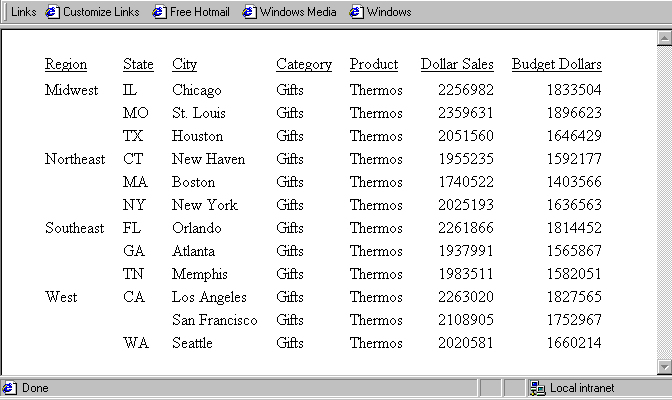This syntax applies to a PDF, PS, or HTML report with internal cascading style sheet.
[TYPE=REPORT,] [TOPMARGIN={value|.25},] [BOTTOMMARGIN={value|.25},]
[LEFTMARGIN={value|.25},] [RIGHTMARGIN={value|.25},] $where:
- TYPE=REPORT
Applies the margin size to the entire report. Not required, as it is the default.
- TOPMARGIN
Sets the top boundary of the report content.
- BOTTOMMARGIN
Sets the bottom boundary of the report content.
- LEFTMARGIN
Sets the left boundary of the report content.
- RIGHTMARGIN
Sets the right boundary of the report content.
- value
Is the size of the specified margin. The report content displays inside the margin. If printing a report, specify a value compatible with the printer's print area. For example, if the print area has 0.25 inch margins all around, set the margins to 0.25 inches, or larger.
The default value for all margins is 0.25 inches.
This request sets the left margin of an HTML report with internal cascading style sheet to one inch.
SET HTMLCSS = ON TABLE FILE GGSALES SUM CATEGORY PRODUCT DOLLARS BUDDOLLARS BY REGION BY ST BY CITY WHERE DOLLARS GT BUDDOLLARS ON TABLE SET PAGE-NUM OFF ON TABLE SET STYLE * TYPE=REPORT, GRID=OFF, $ LEFTMARGIN = 1, $ END
The output is: