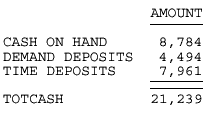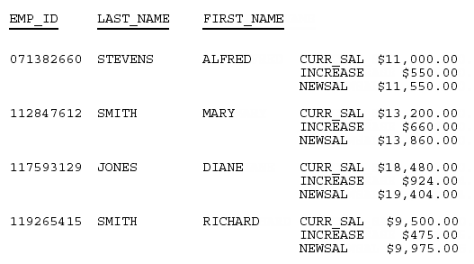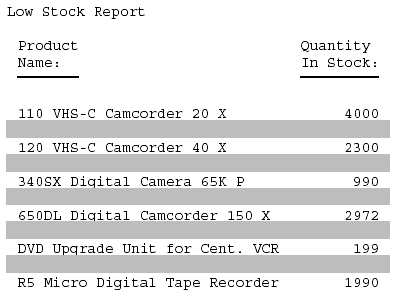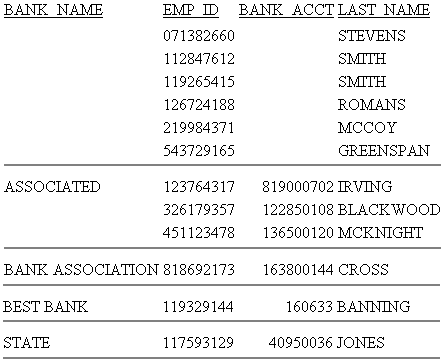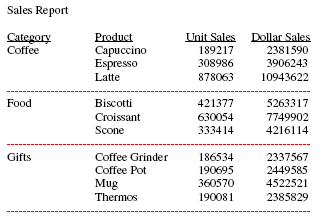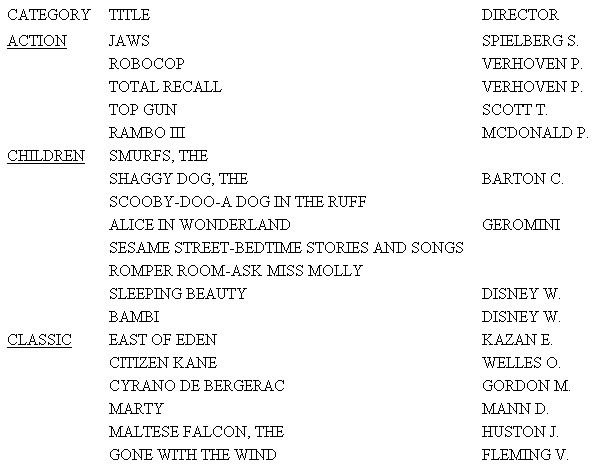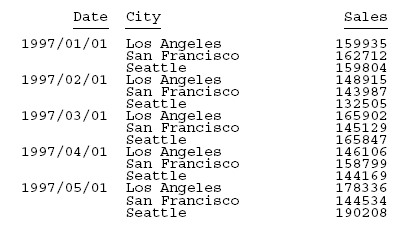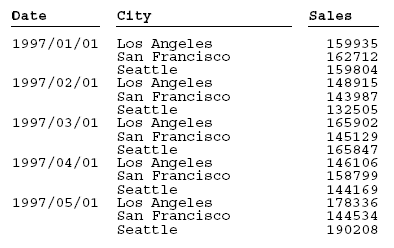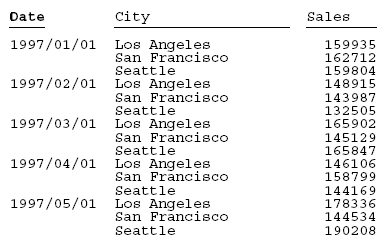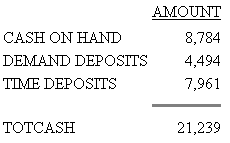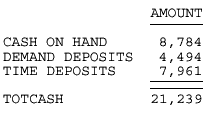Adding Underlines and Skipped Lines
You can make a detailed tabular report easier to read by separating
sections with blank lines or underlines.
You cannot add blank lines or underlines to an HTML report that
displays a grid. You can add blank lines or underlines if you set
the GRID attribute to OFF.
When inserting blank lines, the setting of the LINES parameter
should be at least one less than the setting of the PAPER parameter
to allow room for blanks after the display of data on a page.
A Financial Modeling Language (FML) report with columns of numbers
includes, by default, an underline before a RECAP calculation for
readability. In these types of reports, you can change the default
underline from light to heavy (or single to double in a PDF report).
x
Reference: Section Separation Features
|
Feature
|
Description
|
Applies to
|
|---|
SKIP-LINE* |
Adds a blank line.
|
HTML (requires GRID=OFF)
DHTML
PDF
PS
EXL2K
EXL07 XLSX
|
TYPE=SKIPLINE |
Formats a blank line.
|
DHTML
PDF
PS
|
UNDER-LINE* |
Underlines a sort group.
|
HTML (requires GRID=OFF)
DHTML
PDF
PS
|
TYPE=UNDERLINE |
Formats an underline.
|
DHTML
PDF
PS
|
STYLE={+|-}UNDERLINE* |
Adds an underline to a report component,
or removes an underline from a report component other than a column
title.
|
HTML
DHTML
PDF
PS
EXL2K
EXL07 XLSX
|
STYLE={+|-}
EXTUNDERLINE* |
Extends the underline to or removes the
underline from the entire report column in a styled report.
|
DHTML
PDF
PS
PPT
PPTX
|
BAR AS '{-|=}'* |
Selects a light or heavy underline in an
FML report.
|
HTML
DHTML
PDF
PS
EXL2K
|
* Not supported with border.
x
Syntax: How to Add a Blank Line
Use only one SKIP-LINE per report
request.
display_command fieldname SKIP-LINE
or
{ON|BY} fieldname SKIP-LINE [WHEN expression;]where:
- display_command
Is a display command.
- fieldname
Is the display or sort field after which a blank line is
inserted.
SKIP-LINE used with a display field adds a blank
line after every displayed line, in effect, double-spacing a report.
Double-spacing is helpful when a report is reviewed, making it easy
for the reader to write comments next to individual lines.
SKIP-LINE
used with a sort field adds a blank line before every change in
the value of that field. This is one of the only ON conditions that
does not have to refer solely to a sort (BY) field.
- ON|BY
Is a vertical sort phrase. The terms are synonymous.
- WHEN expression
Specifies conditional blank lines in the display of a report
as determined by a logical expression. See Using Expressions for details
on expressions.
Example: Adding a Blank Line Between Sort Groups
This request inserts a blank line before
every change in value of the sort field EMP_ID.
DEFINE FILE EMPLOYEE
INCREASE/D8.2M = .05*CURR_SAL;
CURR_SAL/D8.2M=CURR_SAL;
NEWSAL/D8.2M=CURR_SAL + INCREASE;
END
TABLE FILE EMPLOYEE
PRINT CURR_SAL OVER INCREASE OVER NEWSAL
BY LOWEST 4 EMP_ID BY LAST_NAME BY FIRST_NAME
ON EMP_ID SKIP-LINE
ON TABLE SET PAGE-NUM OFF
ON TABLE SET ONLINE-FMT PDF
END
The data for each employee
stands out and is easy to read:
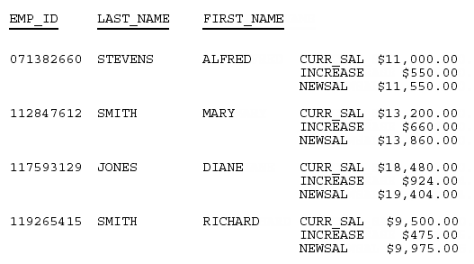
x
Syntax: How to Format a Blank Line
TYPE=SKIPLINE, attribute=value, $
where:
- attribute
Is a valid StyleSheet attribute.
- value
Is the value of the attribute.
Note: This
option is supported for PDF, PS, and HTML reports (when used in
conjunction with internal cascading style sheets).
Example: Adding Color to Blank Lines
In this request, blank lines are formatted
to display as silver in the output. The relevant StyleSheet declaration
is highlighted in the request.
SET ONLINE-FMT=PDF
TABLE FILE CENTINV
HEADING
"Low Stock Report"
" "
SUM QTY_IN_STOCK
WHERE QTY_IN_STOCK LT 5000
BY PRODNAME
ON PRODNAME SKIP-LINE
ON TABLE SET PAGE-NUM OFF
ON TABLE SET STYLE *
TYPE=SKIPLINE, BACKCOLOR=SILVER, $
ENDSTYLE
END
The report is:
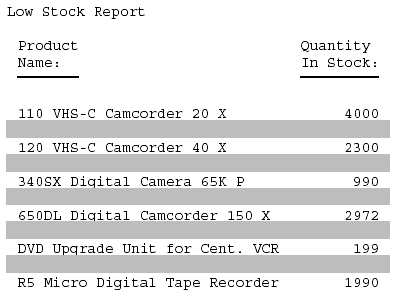
x
Syntax: How to Underline a Sort Group
{ON|BY} fieldname UNDER-LINE [WHEN expression;]where:
- ON|BY
Is a vertical sort phrase. The terms
are synonymous.
- fieldname
Is the sort field to which the underline applies. UNDER-LINE
adds an underline when the value of the sort field changes. An underline
automatically displays after options such as RECAP or SUB-TOTAL
but displays before page breaks.
- WHEN expression
Specifies conditional underlines in the display of a report
as determined by a logical expression. See Using Expressions for details
on expressions.
Example: Underlining a Sort Group
This request adds an underline when
the value of the sort field BANK_NAME changes. It sets the GRID
attribute to OFF, as required by an HTML report.
TABLE FILE EMPLOYEE
PRINT EMP_ID AND BANK_ACCT AND LAST_NAME
BY BANK_NAME
ON BANK_NAME UNDER-LINE
ON TABLE SET PAGE-NUM OFF
ON TABLE SET STYLE *
TYPE=REPORT, GRID=OFF, $
ENDSTYLE
END
The data for each bank
stands out and is easy to read:
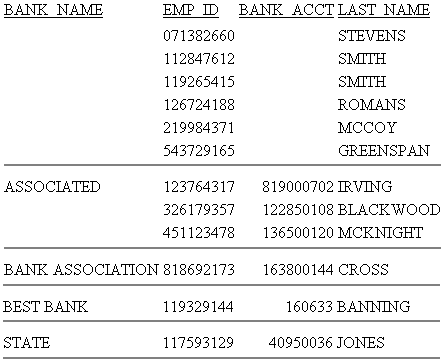
x
Syntax: How to Format an Underline
TYPE=UNDERLINE ... COLOR={color|RGB} (r g b), $where:
- UNDERLINE
Denotes underlines generated by ON fieldname UNDER-LINE.
- COLOR
Specifies the color of the underline. If the display or output
device does not support colors, it substitutes shades of gray. The
default value is black.
- color
Is one of the supported color values. For a list of supported
values, see Color Values in a Report.
- RGB
Specifies the text color using a mixture of red, green, and blue.
- (r g b)
Is the desired intensity of red, green, and blue, respectively.
The values are on a scale of 0 to 255, where 0 is the least intense
and 255 is the most intense.
Note that using the three-color
components in equal intensities results in shades of gray.
Note: This
option is supported for PDF, PS, and HTML reports (when used in
conjunction with internal cascading style sheets).
Example: Formatting a Sort Group Underline
This request uses UNDERLINE to change
the default color of an underline from black to red.
SET ONLINE-FMT = PDF
TABLE FILE GGSALES
SUM UNITS DOLLARS
BY CATEGORY BY PRODUCT
HEADING
"Sales Report"
" "
ON CATEGORY UNDER-LINE
ON TABLE SET PAGE-NUM OFF
ON TABLE SET STYLE *
TYPE=UNDERLINE, COLOR=RED, $
ENDSTYLE
END
The result is an eye-catching
separation between sort group values. The online PDF report is:
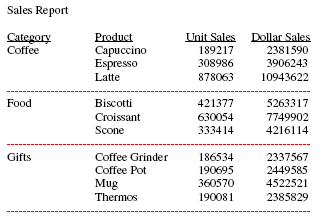
x
Syntax: How to Add or Remove a Report Component Underline
TYPE=type, [subtype,] STYLE=[+|-]UNDERLINE, $
where:
- type
Is the report component. For valid values, see Identifying a Report Component in a WebFOCUS StyleSheet.
- subtype
Are additional attributes, such as COLUMN, ACROSS, or ITEM,
needed to identify the report component. For valid values, see Identifying a Report Component in a WebFOCUS StyleSheet.
- +
Adds an underline to the inherited text style or specifies
a combination of text styles (for example, STYLE=BOLD+UNDERLINE).
This is the default value.
- -
Removes an underline from an inherited text style.
x
Syntax: How to Remove an Underline From a Column Title
This syntax applies to an HTML report
with internal cascading style sheet.
TYPE=TITLE, [COLUMN=column,] STYLE=-UNDERLINE, $
where:
- COLUMN=column
Specifies a column. For valid values, see Identifying a Report Component in a WebFOCUS StyleSheet.
Example: Adding Column Underlines and Removing Column Title Underlines
This request adds underlines to the
values of the column CATEGORY and removes the default underlines
from the column titles in an HTML report with internal cascading
style sheet.
SET HTMLCSS = ON
TABLE FILE MOVIES
PRINT TITLE DIRECTOR
BY CATEGORY
ON TABLE SET PAGE-NUM OFF
ON TABLE SET STYLE *
TYPE=REPORT, GRID=OFF, $
TYPE=TITLE, STYLE=-UNDERLINE, $
TYPE=REPORT, COLUMN=CATEGORY, STYLE=UNDERLINE, $
ENDSTYLE
END
The partial report is:
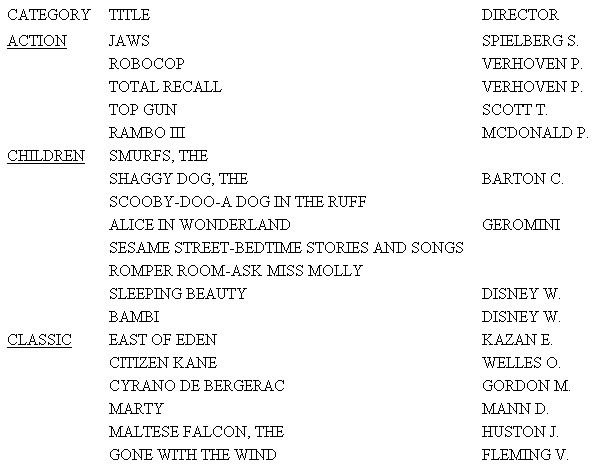
x
Syntax: How to Extend an Underline to the Entire Report Column
By
default, underlines for column titles on a report extend only from
the beginning to the end of the column title text. You can extend
the underline to the entire report column in styled report output
using the EXTUNDERLINE option in your WebFOCUS StyleSheet. EXTUNDERLINE
is an option of the STYLE attribute for the TITLE report component.
It is supported for formats DHTML, PDF, PS, PPT, and PPTX.
TYPE = TITLE, [COLUMN = colspec,] STYLE = [+|-]EXTUNDERLINE ,$
where:
- colspec
Is any valid column specification.
- +EXTUNDERLINE
Adds the EXTUNDERLINE option to the inherited text style
or specifies a combination of text styles (for example, STYLE=BOLD+UNDERLINE).
- -EXTUNDERLINE
Removes the EXTUNDERLINE option from the inherited text style.
x
Reference: Usage Notes for the EXTUNDERLINE Attribute
- HTML format
is not supported because the browser calculates the column width
and renders the report.
- GRID=ON and
EXTUNDERLINE are mutually exclusive since the GRID line spans the width
of the column. GRID overrides any styling specified for the column
title underline.
Example: Extending an Underline to the Entire Report Column
The following request against the GGSALES
data source sums dollar sales by city and by date:
DEFINE FILE GGSALES
YEAR/YY = DATE;
MONTH/M = DATE;
END
TABLE FILE GGSALES
SUM DOLLARS AS 'Sales'
BY DATE
BY CITY
WHERE YEAR EQ 1997
WHERE MONTH FROM 01 TO 05
WHERE CITY EQ 'Seattle' OR 'San Francisco' OR 'Los Angeles'
ON TABLE SET PAGE NOPAGE
ON TABLE PCHOLD FORMAT DHTML
END
The output shows that
only the column titles are underlined:
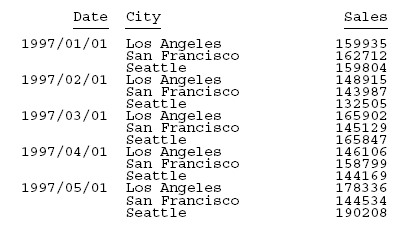
To underline entire columns, generate
the output in a format that can be styled and use the EXTUNDERLINE
option in the STYLE attribute for the TITLE component. For example,
the following request creates DHTML output in which the column titles
are in boldface and left justified, and the underline is extended
to the entire report column:
DEFINE FILE GGSALES
YEAR/YY = DATE;
MONTH/M = DATE;
END
TABLE FILE GGSALES
SUM DOLLARS AS 'Sales'
BY DATE
BY CITY
WHERE YEAR EQ 1997
WHERE MONTH FROM 01 TO 05
WHERE CITY EQ 'Seattle' OR 'San Francisco' OR 'Los Angeles'
ON TABLE SET PAGE NOPAGE
ON TABLE PCHOLD FORMAT DHTML
ON TABLE SET STYLE *
TYPE=TITLE, STYLE= BOLD +EXTUNDERLINE, JUSTIFY=LEFT, $
ENDSTYLE
END
The output is:
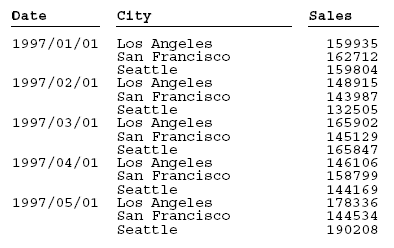
The following version of the request
makes the EXTUNDERLINE and JUSTIFY=LEFT options the default for
the TITLE component, then makes the Date column title bold and removes
the extended underline from that column:
DEFINE FILE GGSALES
YEAR/YY = DATE;
MONTH/M = DATE;
END
TABLE FILE GGSALES
SUM DOLLARS AS 'Sales'
BY DATE
BY CITY
WHERE YEAR EQ 1997
WHERE MONTH FROM 01 TO 05
WHERE CITY EQ 'Seattle' OR 'San Francisco' OR 'Los Angeles'
ON TABLE SET PAGE NOPAGE
ON TABLE PCHOLD FORMAT DHTML
ON TABLE SET STYLE *
TYPE=TITLE,STYLE= EXTUNDERLINE, JUSTIFY=LEFT ,$
TYPE=TITLE,COLUMN= DATE, STYLE= -EXTUNDERLINE +BOLD ,$
ENDSTYLE
END
The output is:
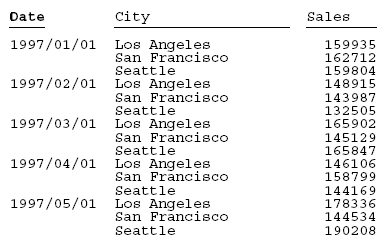
x
Syntax: How to Change Density of an Underline in a Financial Modeling Language (FML) Report
This syntax applies to an HTML report.
BAR [AS '{-|=}'] OVERwhere:
- -
Generates a light underline. Enclose the hyphen in single
quotation marks. This is the default value.
- =
Generates a heavy underline. Enclose the equal sign in single
quotation marks.
Example: Changing the Default Underline in a Financial Modeling Language (FML) Report (HTML)
This request changes the default light
underline to a heavy underline in an FML report.
TABLE FILE LEDGER
SUM AMOUNT FOR ACCOUNT
1010 AS 'CASH ON HAND' OVER
1020 AS 'DEMAND DEPOSITS' OVER
1030 AS 'TIME DEPOSITS' OVER
BAR AS '=' OVER
RECAP TOTCASH = R1 + R2 + R3;
ON TABLE SET PAGE-NUM OFF
ON TABLE SET STYLE *
TYPE=REPORT, GRID=OFF, $
ENDSTYLE
END
A heavy underline separates
total cash from the detail data, making it stand out:
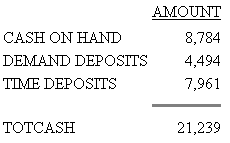
Example: Changing the Default Underline in a Financial Modeling Language (FML) Report (PDF)
This request changes the default single
underline in a PDF report to a double underline.
TABLE FILE LEDGER
SUM AMOUNT FOR ACCOUNT
1010 AS 'CASH ON HAND' OVER
1020 AS 'DEMAND DEPOSITS' OVER
1030 AS 'TIME DEPOSITS' OVER
BAR AS '=' OVER
RECAP TOTCASH = R1 + R2 + R3;
ON TABLE SET ONLINE-FMT PDF
ON TABLE SET PAGE-NUM OFF
ON TABLE SET STYLE *
TYPE=REPORT, GRID=OFF, $
ENDSTYLE
END
The output is: