A procedure processes as follows:
- Dialogue Manager reads each line of the procedure, one by one. Values are substituted for variables encountered in any line.
- All Dialogue Manager commands (commands that start with a "-") execute as they are encountered.
- Other commands are temporarily stored for subsequent execution and are called stacked commands.
- The Dialogue Manager commands -RUN and -EXIT execute any stacked commands.
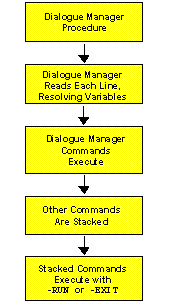
The following is an example of a procedure, with an explanation of the way it processes.
To execute this procedure, a client application issued the API function call EDARPC, specifying the procedure name SLRPT, and the parameters "COUNTRY=ENGLAND,CAR=JAGUAR".
1. -IF &COUNTRY EQ 'DONE' THEN GOTO GETOUT; 2. SQL SELECT COUNTRY,CAR,MODEL,BODY FROM CAR WHERE COUNTRY='&COUNTRY' AND CAR='&CAR' ORDER BY CAR; 3. TABLE ON TABLE PCHOLD END 4. -RUN 5. -EXIT -GETOUT -TYPE NO PROCESSING DONE: EXITING SP
The procedure processes as follows:
- Values for
the variables &COUNTRY and &CAR are passed to the procedure by
the function call EDARPC before the first line executes. Dialogue
Manager substitutes the value ENGLAND for the variable &COUNTRY
in the first line and tests for the value DONE. The test fails,
so Dialogue Manager proceeds to the next line.
If the value were DONE instead of ENGLAND, control would pass to the label -GETOUT, and the message NO PROCESSING DONE: EXITING SP would be sent to the client application. (Dialogue Manager would skip the intervening lines of code.)
- The next five lines are SQL. Dialogue Manager scans each for the presence of variables, substituting the value ENGLAND for &COUNTRY and the value JAGUAR for &CAR (remember, those values were passed by EDARPC). As each line is processed, it is placed on a stack to be executed later by the server.
- The command
ON TABLE PCHOLD sends the answer set to the client application.
The command END delimits ON TABLE PCHOLD.
After Dialogue Manager processes the command END, the stacked commands look like this:
SQL SELECT COUNTRY,CAR,MODEL,BODY FROM CAR WHERE COUNTRY='ENGLAND' AND CAR='JAGUAR' ORDER BY CAR; TABLE ON TABLE PCHOLD END
The next line is then processed by Dialogue Manager.
- The Dialogue Manager command -RUN sends the stacked commands to the server for execution.
- The Dialogue Manager command -EXIT terminates the procedure.