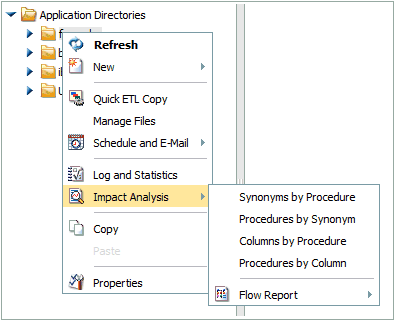Running Impact Analysis Reports
An Impact Analysis report enables you to determine the
impact of changing a synonym, synonym column, or procedure. The
report shows you how and where the object is used. For example,
running the report on a procedure tells you from which applications and
procedures the original procedure is run. Running the report on
a synonym tells you which tables or other data sources the synonym
describes, and in which procedures it is referenced. This enables
you to determine how changing the synonym, column, or procedure could
affect the rest of your application.
You can run Impact Analysis reports from the Web Console and
from the Data Management Console. When run from the Data Management
Console, reports also provide drill-down links so that you can,
for example, run an Impact Analysis report on a synonym, see a procedure
listed in the report, and click the procedure to edit it.
In addition to the reports you can run
for an individual procedure, synonym, or column, you can select
the following standard Impact Analysis reports for an Application
folder in the Web Console or the Data Management Console:
- The Synonyms by Procedure report
lists your procedures and the synonyms that they use, sorted by
procedure. The report includes whether the synonym is used as a
source or a target, the adapter type, the table name and description,
load type and prior to load options, and directory locations.
- The Procedures by Synonym report
lists your synonyms and the procedures they are used in, sorted
by synonym. The report includes whether the synonym is used as a
source or a target, the adapter type, the table name and description,
load type and prior to load options, and directory locations.
- The Columns by Procedure report
lists the columns used in your procedures and their synonyms sorted
by data flow. The report includes how the column is used, as well
as directory locations.
- The Procedures by Column report
lists your procedures and their synonyms sorted by column. The report
includes how the column is used, as well as directory locations.
- The Synonyms by Procedure - Enterprise report
includes the same information as a Synonyms by Procedure report,
but for the server and all its subservers in a hub/subserver environment.
This report does not appear if the server you are reporting on does
not have any remote servers configured.
- The Procedures by Synonym - Enterprise report
includes the same information as a Procedure by Synonym report,
but for the server and all its subservers in a hub/subserver environment.
This report does not appear if the server you are reporting on does
not have any remote server configured.
Note: Enterprise reports appear only if you have subservers.
x
Procedure: How to Run an Impact Analysis Report for an Application
You
can run an Impact Analysis Report from the Web Console or the DMC.
-
From the
Web Console menu bar, click Applications,
or from the Data Management Console, expand the Server node folder.
On the Web Console, the Applications page opens.
-
Right-click
an application folder, select Impact Analysis,
and then either:
-
Synonyms
by Procedure
-
Procedures
by Synonym
-
Columns
by Procedure
-
Procedures
by Column
-
Flow Report
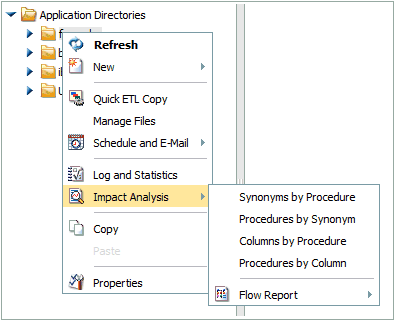
The
Impact Analysis report opens in the right pane.
x
Procedure: How to Run an Impact Analysis Report for a Procedure
You
can run an Impact Analysis Report from the Web Console or the DMC.
-
From the
Web Console menu bar, click Applications,
or from the Data Management Console, expand the Server node folder.
On the Web Console, the Applications page opens.
-
Expand an
application folder.
-
Right-click
a procedure, select Impact Analysis.
The
Impact Analysis report opens in the right pane.