How to: Reference: |
If non-APT processing is critical to your extraction process, but is determined to be a bottleneck, it may help to add a secondary server to your configuration. The critical definition for DataMigrator (and its need to use a HOLD file) is the definition of APT at the server where DataMigrator is installed. For example, if you are reading from a C-ISAM file on UNIX (non-relational), describe the file to a second server configured expressly to avoid a non-APT condition. Server-to-server shipment of rows may outperform the disk I/O resulting from a HOLD file. This is illustrated in the following figure:
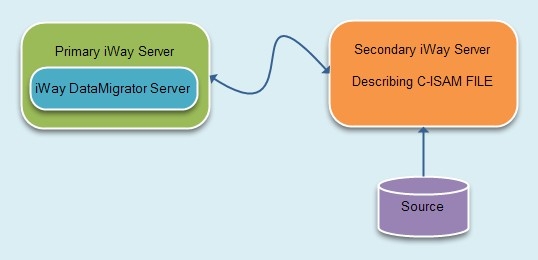
This technique requires that the additional server have access to a synonym describing the C-ISAM structure, and that the primary server is configured correctly for communicating with the secondary server. An iWay synonym must be created to point to the correct destination. DataMigrator will use this new synonym for the SQL request instead of the original C-ISAM Master definition (see the server manual for your platform for more information on configuring iWay hub and remote servers). Once again, the configuration work needed to avoid non-APT may be over-engineering in a situation where row volume, disk I/O, or processing power is not an issue.
Another way to avoid non-APT processing is to place your transformations in the synonym of the remote server. This is accomplished by entering a DEFINE in the synonym to ensure that calculating and processing work is done directly on the platform where the data resides.
You can tell if a flow is processed using APT or non-APT by looking at the DataMigrator ETL Log. A message appears towards the top of the output for every flow, indicating its capacity for passthru processing.
Real or floating-point numbers, also referred to as approximate numeric, are numbers stored in scientific notation.
When iWay retrieves numeric data, it is converted to an intermediate display format. For flat files, FOCUS/FDS files, and relational data sources, the display format is that found in the synonym. However, when direct passthru is used, for example in a DBMS SQL flow, then iWAY, does not use the synonym. In this case, iWay uses a default format of 20.2 (that is, 20 digits with two places to the right of the decimal). This format may not be appropriate for data warehousing needs.
You can change the format with an SQL command. You can include this command in the profile on the remote server (where the data source resides), and all real numbers will be rounded to four digits.
If different tables in different data sources have different precisions, set the precisions for each process flow with a pre-extract procedure. If the data source resides at the server, create a pre-extract procedure with this command.
ENGINE database SET CONVERSION {FLOAT|REAL} PRECISION nn [mm]
where:
- database
Is the type of data source to which you are connected.
- nn
Is the precision. This number must be greater than 1 and less than 20.
- mm
Is the scale (the number of places to the right of the decimal).
For example, if your data source is DB2, and you want to set the number of digits to the right of the decimal to 4, issue the following command:
ENGINE DB2 SET CONVERSION FLOAT PRECISION 20 4
Normally for flat file sources, DataMigrator extracts data from the files and creates an intermediate flat file. Then it invokes the load program to load from the flat file to target.
However, when the source for a DataMigrator flow is a single file, it is possible to load directly from that file using what is called a Direct Load Flow. This type of flow has no SQL object (there are no filter, sort or aggregations). There is a direct connection from source to target. Since there is no intermediate file created this reduces disk space requirements and can also reduce the time for the load.
Note that you cannot reference any DEFINEd columns in the synonym for the source. Also each column in the source synonym must have an ALIAS.
The target table must be an existing table, and you can use Target Transformations.