
In this section: |
This new category of Resource Analyzer reports shows network traffic for requests on the Web server, for example, the users for each connected IP address.
To access Network Analysis reports in the Web Console, click Resource Management on the toolbar and expand the Reports and Resource Analyzer folders. Expand the Network Analysis folder. Right-click the desired report, and select Run from the context menu.

The following reports are available:
Note: In the tables of drill-down links, terms shown in italic represent a placeholder, indicating the term can have different values, depending on the selections for that report.
The Bandwidth by Procedure report shows the number of bytes retrieved to the Web server for requests. The report analyzes the bandwidth by database type for each year/month combination. Right-click Bandwidth by Procedure and select Run from the context menu. After specifying report filters, click View Report. The report window opens.
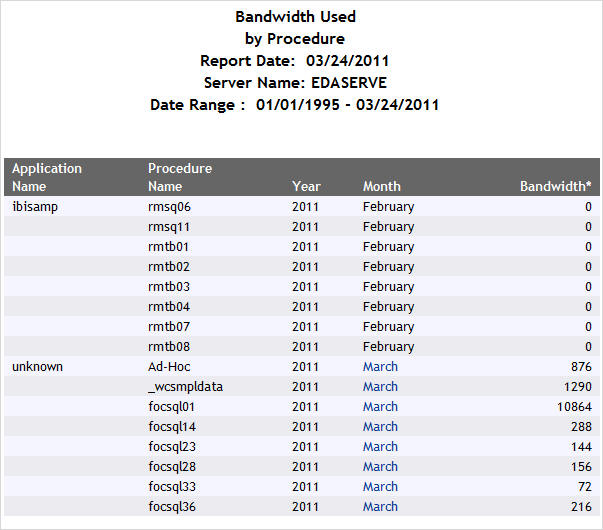
This report has one hyperlink that allows you to drill down to another report, described in the following table.
|
Drill-Down Hyperlink: Click... |
Report Generated |
Description |
|---|---|---|
|
A value under the Month column. |
Bandwidth Used by Procedure Type during Year/Month. |
Shows the bandwidth for each day of the selected year/month. |
Resources by Connection report shows the resources consumed by the different IP connections.
Right-click Resources by Connection and select Run from the context menu. After specifying report filters, click View Report. The report window opens.
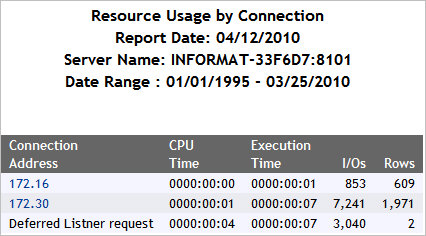
This report has one hyperlink that allows you to drill down to another report, described in the following table.
|
Drill-Down Hyperlink: Click... |
Report Generated |
Description |
|---|---|---|
|
A value under the Connection Address column. |
Resources by Connection in Network Node |
Shows the resources for each connection address. |
| WebFOCUS |