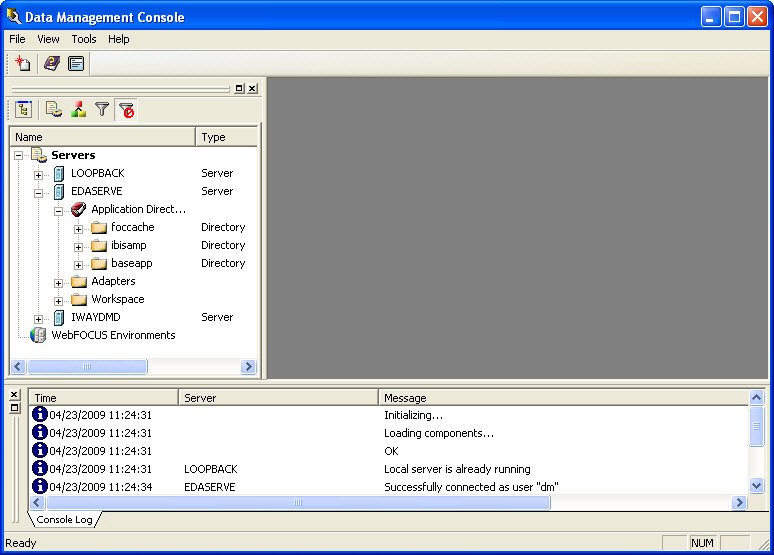
In this section: |
The Data Management Console integrates all of the major tasks required to build flows. You can build flows, access the web console, and create, manipulate, and access the metadata associated with those flows. You can also create and run stored procedures used by the flows.
The DMC interface has a navigation pane on the left, an area that will become the DataMigrator workspace on the right, and Console Log on the bottom.
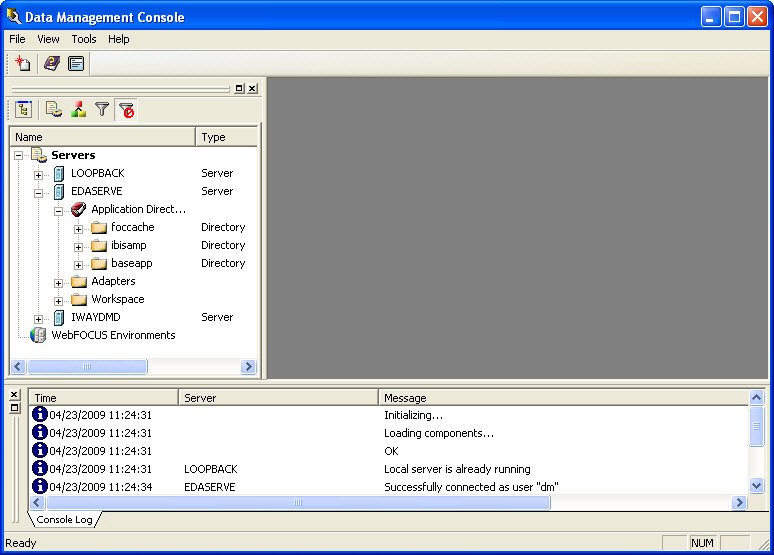
The interface contains:
|
A. |
Servers that can be accessed by the DMC. The server application directories appear when you are logged on to a server. Until you connect to a server, only the servers are displayed. |
|
B. |
Application Directories lists the directories in the server path which contain flows, procedures, synonyms, reports, adapters, and administrative functions. |
|
C. |
Application Directory Folders that contain flows, synonyms, procedures, and reports. |
|
D. |
The console log that displays the console log, including but not limited to messages when you connect and disconnect from the server, or execute flows and stored procedures. |
|
E. |
The General toolbar that represents the most commonly performed activities in the DMC. This toolbar changes to reflect the currently open object. |
|
F. |
The Navigation Pane toolbar lets you select which server objects are displayed, and which flows, procedures, or synonyms to use. Also lets you select explorer view when displaying information. |
|
G. |
The workspace where flows are built, synonyms are edited, reports are viewed, and the explorer view is shown. |
Shortcut keys enable you to move around the DMC interface using key strokes instead of a mouse. The following combinations are available.
|
Key Combination |
Result |
|---|---|
|
Alt + 0 |
Moves focus to the navigation pane. |
|
Alt + 1 |
Moves focus to the Console Log pane. |
|
Alt + 2 |
Moves focus to the Data Flow tab. |
|
Alt + 3 |
Moves focus to the Process Flow tab. |
|
Alt + 4 |
Moves focus to the Text View tab. |
|
Shift + F10 |
Opens the right-click menu. |
|
Ctrl + t |
Moves to next tab when the navigation pane has focus. |
| iWay Software |