As of Version 5.3, DataMigrator Server supports inclusion of application directory names in flow component labels. This means that data and process flows can store information about the application directories where the synonyms or procedures that they use are located.
Although Version 5.2 of ETL Manager used application directories to group synonyms and requests (flows) into logical groups, it did not provide support for duplicate or multiple synonyms or requests with the same name, even if they were in different application directories. While requests could not be saved with the same name, they could be copied to different directories on the server.
For example, if you had two synonyms or requests with the same name and your application path was
ibisamp demo baseapp
it did not matter which synonym or request you selected, you would get the one from the application directory that appeared first in the application path, since the earlier version of the server did not support inclusion of the application directory. If you had synonyms or requests with the same name in more than one application directory, there was no way to distinguish them, and the server would always use the one in the first application directory in the application path. Some users take advantage of this capability by constructing a run-time application path to control which synonym or flow is actually used.
For upward compatibility, when you build data flows, by default, they will not include application directory names. That means that the flow will not save the application directory name with the source or existing target. If you use a synonym that exists in more than one application directory, you will get the following warning:
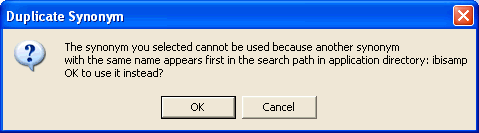
The flow will pick up the source from the first application directory in the application path.
For existing targets, unless you specify the use of application directories, the flow will not save the application directory name, and when the flow executes it will pick up the target synonym from the first application directory in the application path.
While previous releases created the synonyms for new targets only in the baseapp application directory, new targets now default to include application directories, and the synonym for the new target table will be created in the specified application directory.
To include application directory names in data flows, select Tools and then Options. Select the Use application directory name with flow components check box from the Data Flow Designer page. This way your flow will use exactly the synonym you specify.
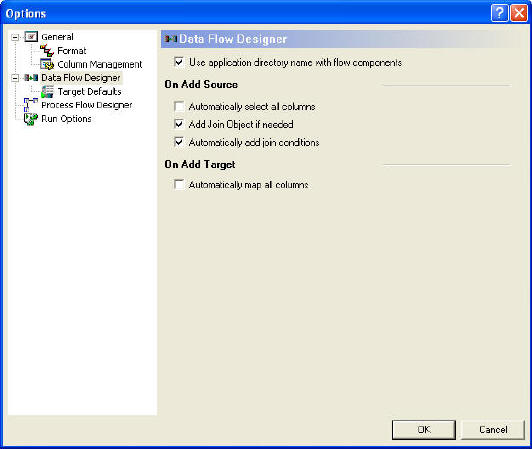
For process flows, the default is to include application directory names.