In the Dimension Loader and Measure Loader, the Sample Data button enables you to view data from any of your source tables. Viewing source table data is useful for determining which fields to use when designing data loads for your measures and dimensions.
To view sample data, select the desired
source table data from the Source Table drop-down menu, then click
the Sample Data
![]() button.
button.
Sample Data is displayed in a new browser window, as shown in the following image.
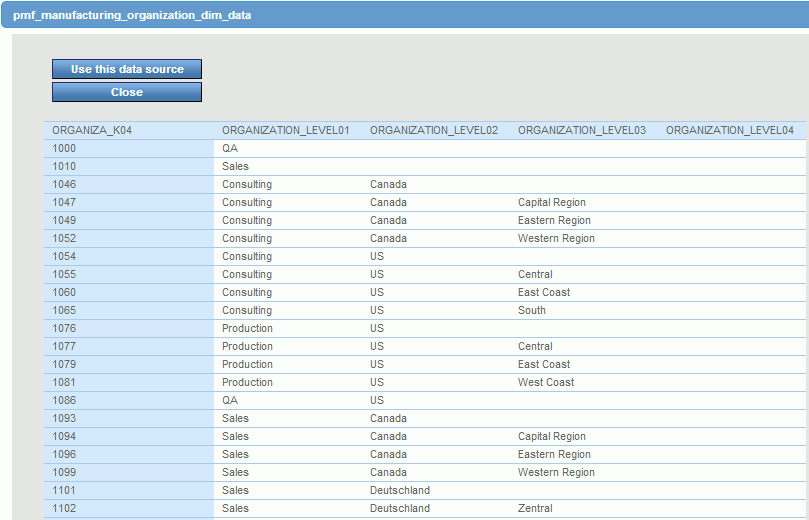
Tip: To avoid connection errors when designing a load, you can use the Sample Data button to test the selected data source to make sure it has been set up correctly.