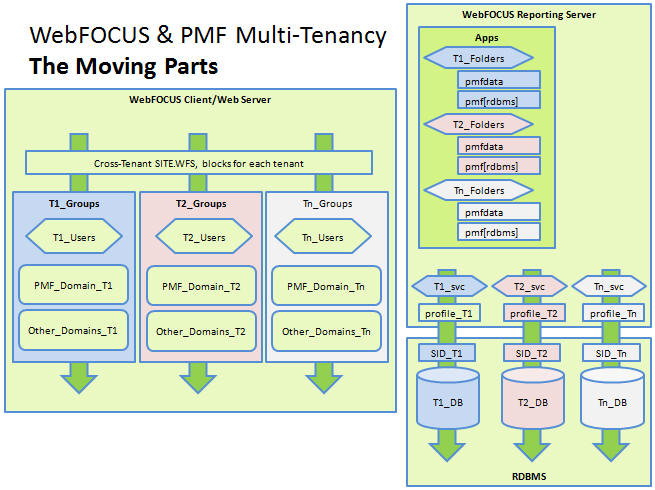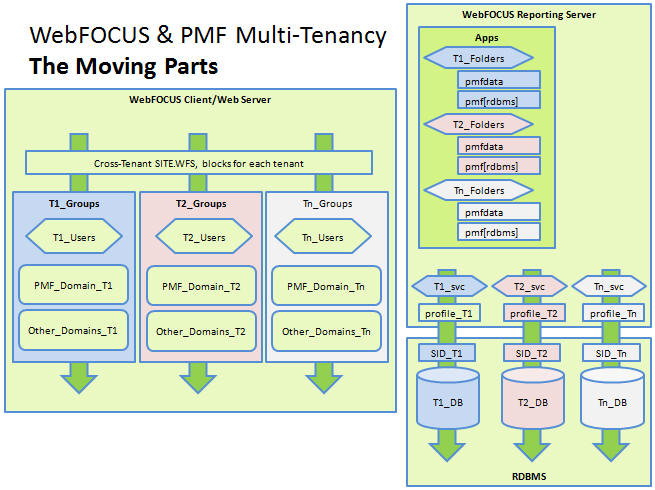Configuration Considerations for Multi-Tenancy
There are two main variants of multi-tenancy and each
depends on the nature of the types of customizations that tenants
might require. The following image shows the parts that make up
a multi-tenancy configuration.
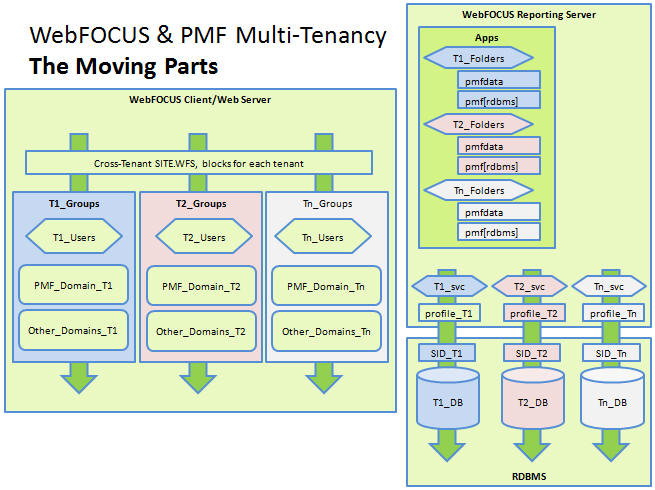
The example scenarios used below assume that tenants want totally
separate PMF data marts, MR domains, and Group Views. For more information,
see Understanding Multi-Tenancy.
-
The “Different Organization” Scenario.
You might want to vary the PMF data marts for each tenant, have
the ability to vary MR Domains while making them private to each
tenant, and have Group Views for each tenant. This is typically
the case if tenants were employed by different organizations, and
there was a requirement that no tenant would ever be granted the
ability to see each others MR or Group View content. This scenario
would be followed if, for example, you were configuring PMF to support
multiple groups of users in a SaaS environment where they remotely
log in to the app and additionally need an absolute guarantee that
they would never see the content of others. This type of scenario
is the default assumption for multi-tenancy use. For steps on how
to execute this configuration, see Installing PMF for Multi-Tenancy.
-
The “Same Organization” Scenario.
You might want the exact same MR Domain content and PMF Group Views
for all tenants. It is fairly typical that the MR channels (Domain
content) in PMF would be the same in the PMF Domain for all tenants. Tenants
might not be concerned if they have the ability to share (when granted
access) to other tenants MR and portal content. Typically, this
would be the case if all tenants were groups employed by the same
organization. If you need the ability to be able to share MR domain
content among the various data mart users, you would use this scenario.
Before starting:
- It is assumed that
you are using the same version of PMF for all tenants.
- You will need to
agree on, and establish, a tenant name for each tenant data mart.