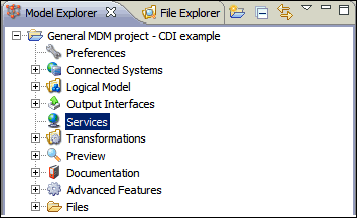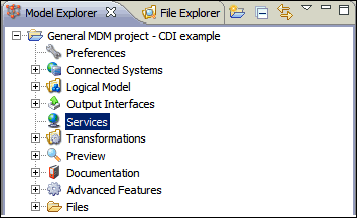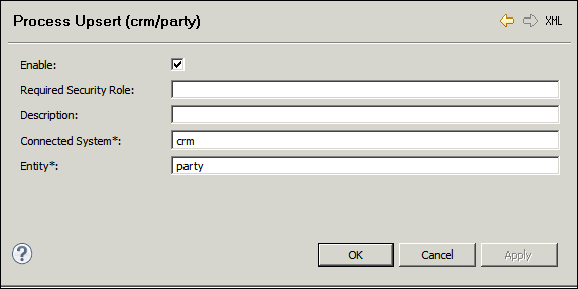Enabling a Particular Native Service
This section describes how to add a particular native
web service and configure it.
iWay MDS contains a number of web services. The full list is
available in the Services section of the iWay MDS Reference documentation.
In general, to add services:
- Double-click the Services node (new
in Version 9.0.1) in your MDM project, as shown in the following
image.
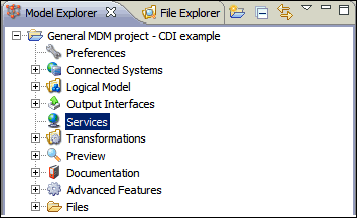
- In the subsequent dialog, add the services that you need according
to the Basic or Configurable Services described in the following
sections.
x
In the Basic Services section, select the services you wish.
x
For configurable services:
- Click Add and select a service, as
shown in the following image.

- Double-click the created service and configure it. You can use
tooltips if necessary.
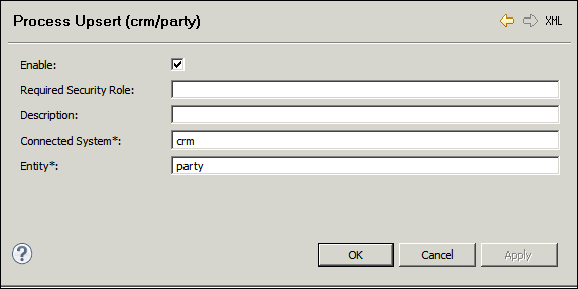
- After you have finished adding and configuring services, right-click Services in
the project tree, select Generate, and then
click Generate in the following dialog. This
updates the XML configuration in Files/etc/nme-services.gen.xml.