Procedure: How to Add a Native Service Endpoint
To add a Native Service Endpoint:
- Double click Services and then click the Endpoints Definition tab.
-
Click Add and select an endpoint
protocol. You can also double-click the desired protocol and click OK,
as shown in the following image.
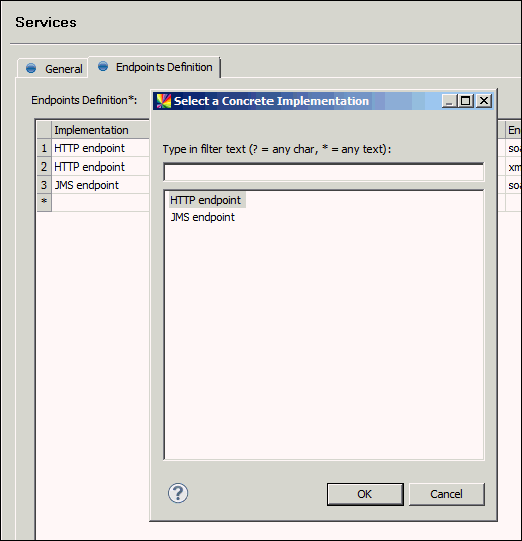
- Double-click the newly added endpoint to edit its properties.
-
Select the desired service format.
SOAP is recommended, as it provides you with the WSDL of native services.
-
Provide the Endpoint Path Prefix and Listener Names to
define the address where native services will be available for clients.
The following example makes them available through the HTTP protocol in the SOAP format on the address:
localhost:<all_mds_ports>/soapOverHttp.
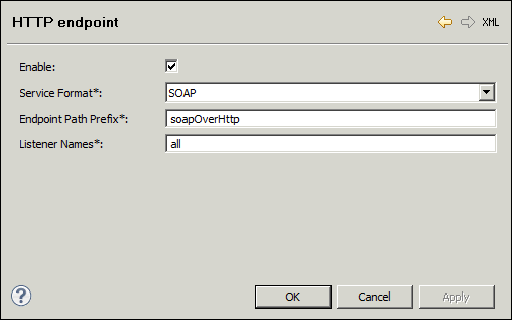
-
Right-click Services in the project
tree, select Generate, and then click Generate in the
following dialog.
This updates the XML configuration in Files/etc/nme-services.gen.xml.