To add a new dictionary:
- Expand Logical Model and select Reference Data.
-
Click Add, provide the Dictionary
Name, and then double-click on the line number of the newly added
line to continue editing, as shown in the following image.
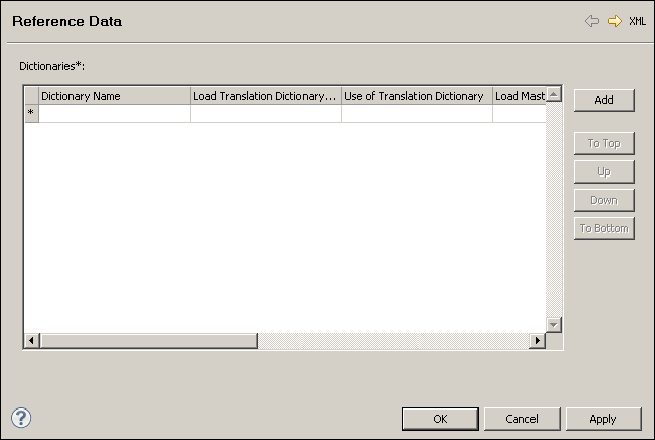
-
Select whether or not the dictionary should be loaded
into the MDS storage (for example, available for exports or online
web services), then configure the usage of the translation dictionary.
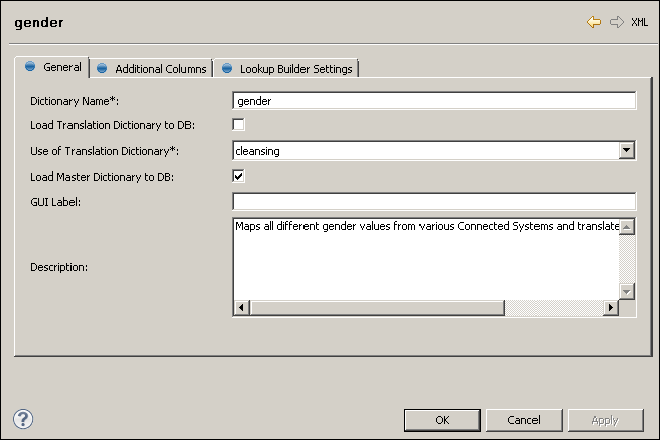
-
Click the Additional Columns tab if more attributes are
required, and then set the attribute data type and length.
You can use the check box to create the column in Translation or Master Dictionary.
-
Click OK.
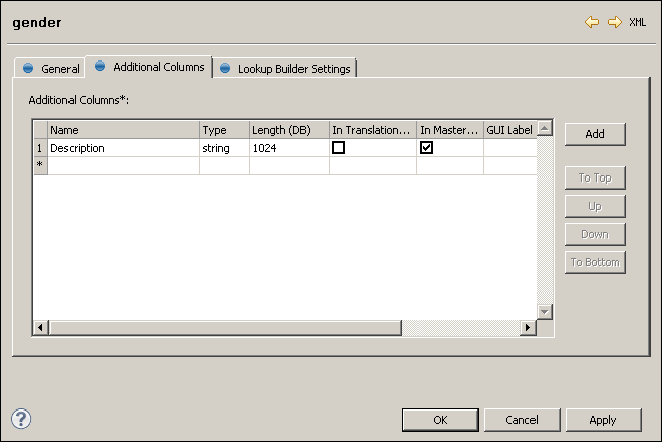
-
In the Model Explorer, right-click Reference Data,
select Generate, keep the Default location, and
click Generate.
The system will prepare a dictionary build plan and a dictionary load plan.
-
Right-click Reference Data and
select Open Build Plan (the build plan has
a fixed pre-defined name and path in Files/data/ext/build/hub_reference_data_build.plan).
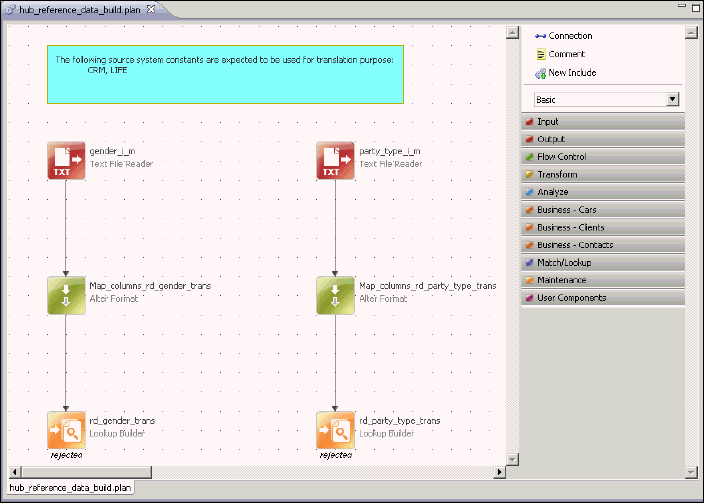
-
Add steps to read the input with reference data (typically
Text File Readers or JDBC Readers) and connect them to the pre-generated
steps, then in the Alter Format step (Added Columns tab), map the
input attributes (Expressions field) to the lookup attributes (Name
field).
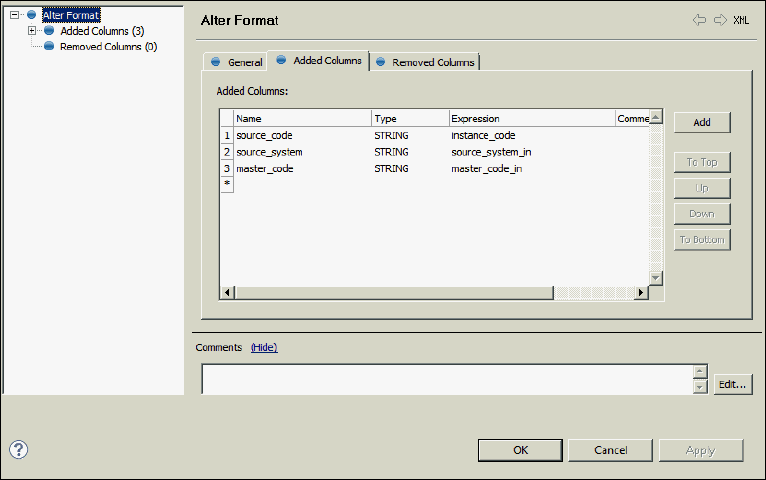
- In the Model Explorer, right-click Reference Data and select Open Load Plan (the load plan has a predefined fixed name and path: Files/engine/load/referenceData/ hub_reference_data.comp).
-
Similar to the build plan in step 8, add the same steps
to read the input with reference data, and connect them to the pre-generated
steps, then add attribute mapping, as shown in the following image.
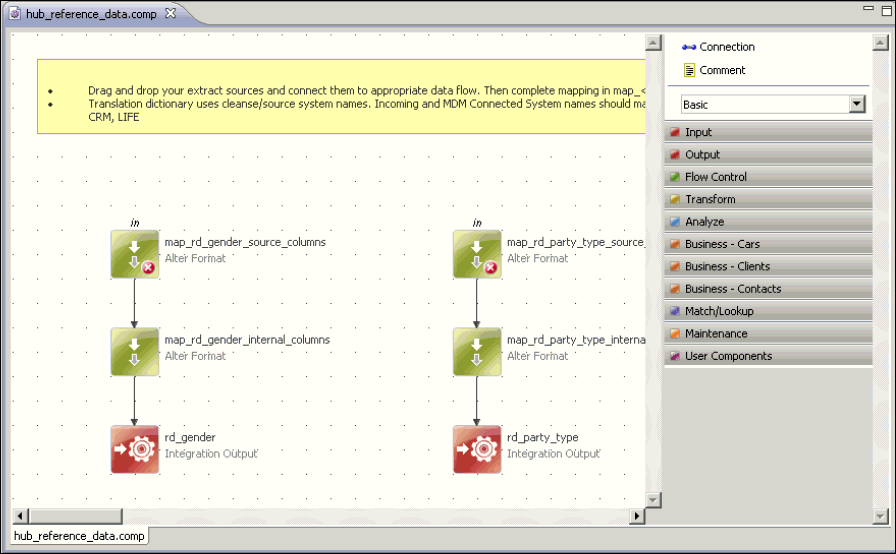
-
Generate all related configuration files to the newly
added reference data, right-click the project root element, select Generate,
keep the Default location, and click Generate.
The IDE will prepare all configuration files for the entire solution (load plans, build plans, export plans, as well as Reference Data configurations).
Note: When changing or removing reference data, remember to review both the generated plans, mentioned above, and all relevant cleansing plans (under the Transformations node). Manually delete steps for entities which are obsolete (for example, Alter Formats, Integration Outputs and Lookups).