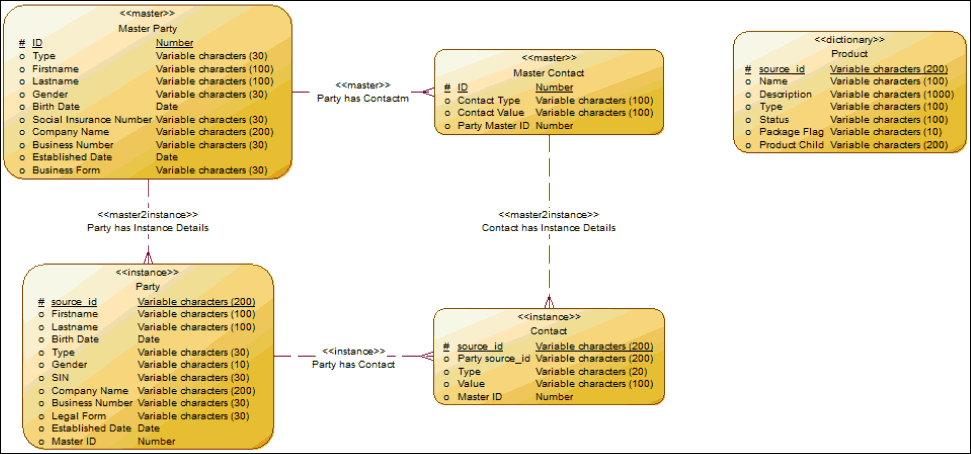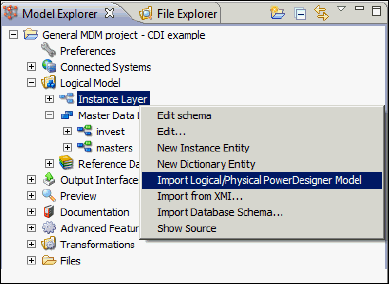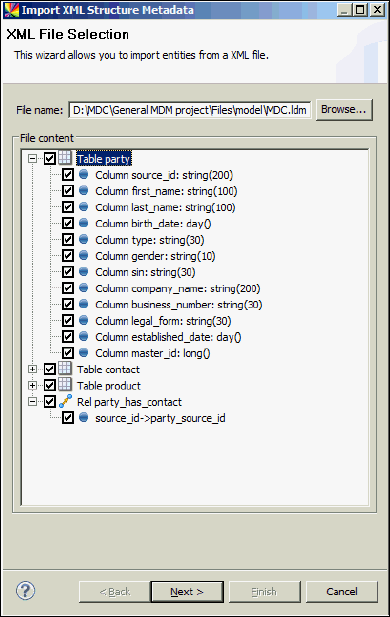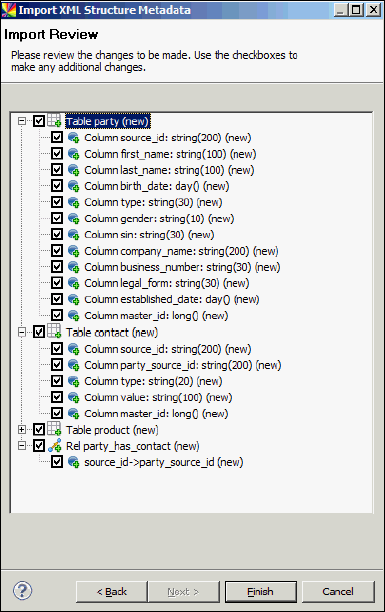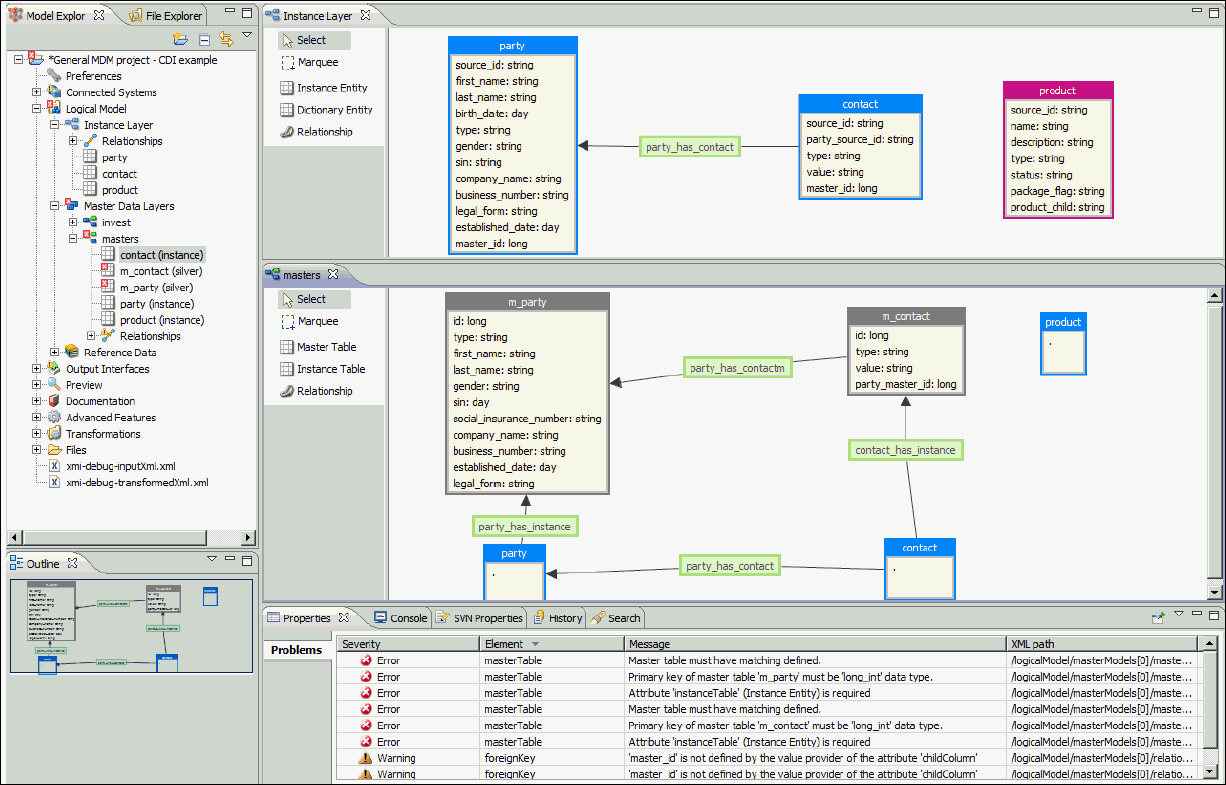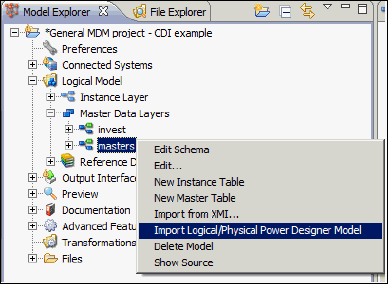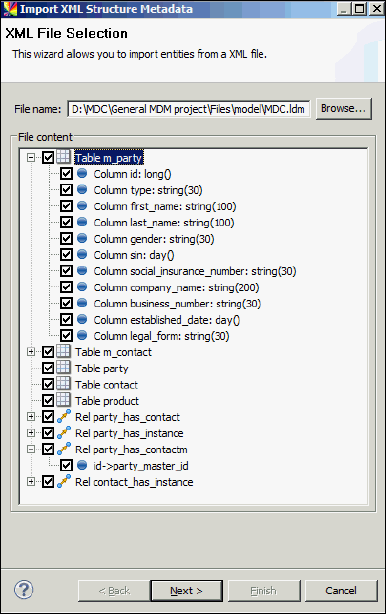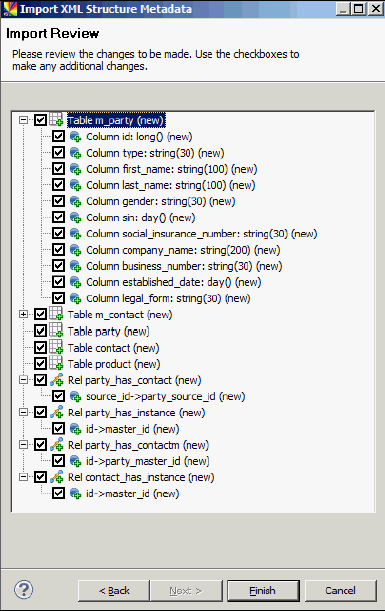This section describes the steps needed to import a
logical Instance Layer or Master Data Layer model from an existing
PowerDesigner model. For best results, read through the requirements
first.
x
PowerDesigner Logical and Physical Model Prerequisites
The entity type is derived from the following entity
stereotypes:
-
instance. The entity will be imported as an Instance
Entity on both the Instance and Master Layers.
-
dictionary. The entity will be imported as a Dictionary
Entity on the Instance Layer and as an Instance Entity on Master
Layers.
-
master. The entity will be imported as a Master Entity
on the Master Layer.
-
<none>. The entity will be imported as an Instance
Entity on the Instance Layer and as a Master Entity on Master Layers.
The relationship import is driven by the following relationship
stereotypes:
-
instance. Relationships will be imported on both
the Instance and Master Layers.
-
master. Relationships will be imported on the Master
Layer.
-
master2instance. Relationships will be imported on the
Master Layer
-
<none>. Relationships will always be imported on
both the Instance and Master Layers.
The attribute names must follow the following patterns:
-
source_id. This attribute should be used as the PK
of an instance or dictionary entity, and is used as the parent column
in an instance relationship (only if a single-value PK used).
-
<parent>_source_id. This attribute should be used
as an FK of an instance entity, and is used as a child column in
an instance relationship (only if a single-value PK used).
-
master_id This attribute should be used as an FK of an
instance table, and is used as a child column in a master2instance
relationship.
-
id. This attribute should be used as a PK of a master
table, and is used as the parent column in master and master2instance
relationships.
-
<parent>_id. This attribute should be used as an
FK of a master table, and is used as a child column in a master
relationship.
The behavior of imported columns is determined by extended attributes
(boolean).
- isSRC, isSTD, isCIO, isEXP, isSCO (Instance Layer)
- isCMO (Master Layer)
Note: All Boolean values have to be set as true by default,
otherwise import will not be correct.
Oracle 11g DBMS is required for the Physical model to support
the imported data type.
The following image shows the PowerDesigner Logical Model (includes
both instance and master entities and relationships).
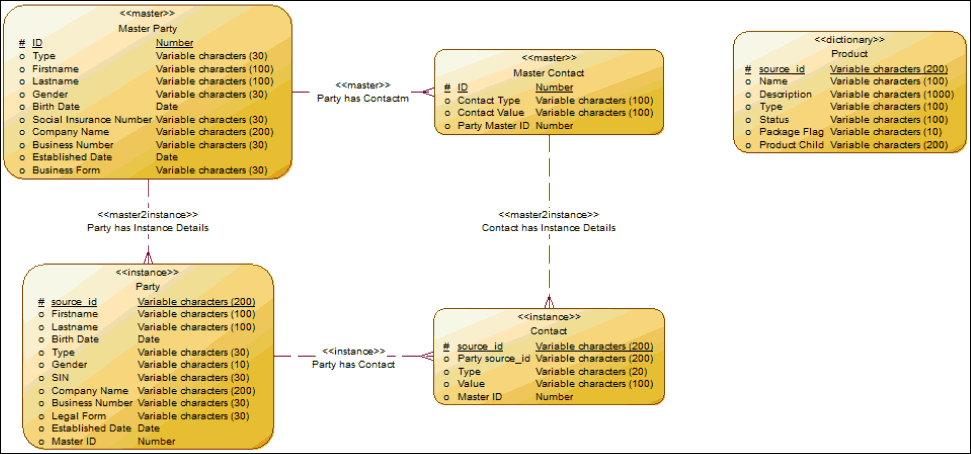
Note:
- During the export, all data types will be converted to iWay
Data Quality Server (DQS) data types: long, long_int, string, day,
datetime, float, integer, boolean.
- Only the Logical subset of information is imported from the
Physical Model.
x
Perform the following procedures to import a logical
model into iWay MDS. The procedures are divided into Instance and
Master Data Layers.
x
Procedure: How to Import the Instance Layer Logical Model into iWay Master Data Server (MDS)
To
import the Instance Layer into iWay MDS:
-
Expand Logical Model, right-click Instance
Layer, and then select Import Logical/Physical
PowerDesigner Model, as shown in the following image.
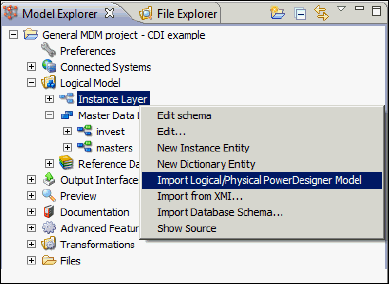
-
Click Browse to browse for the
imported file, select the required entities, attributes, and relationships,
and click Next, as shown in the following
image.
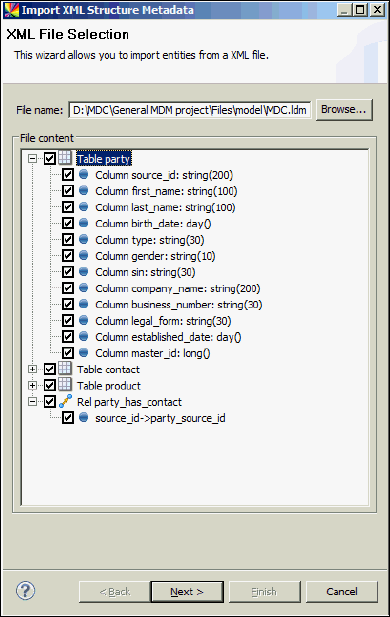
The Import Review
pane appears.
-
Adjust your selections (by selecting or clearing the
check boxes) on the objects and click Finish,
as shown in the following image.
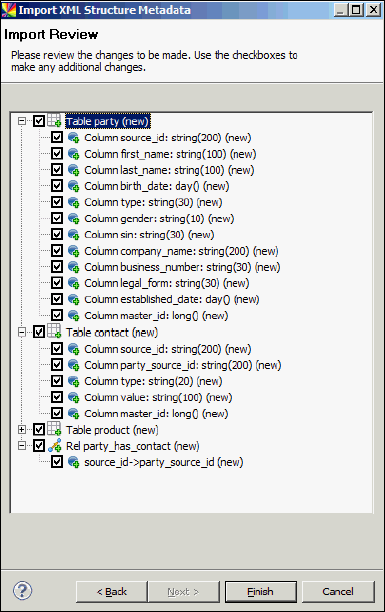
The following image
shows the Instance Layer Import Result in the top pane.
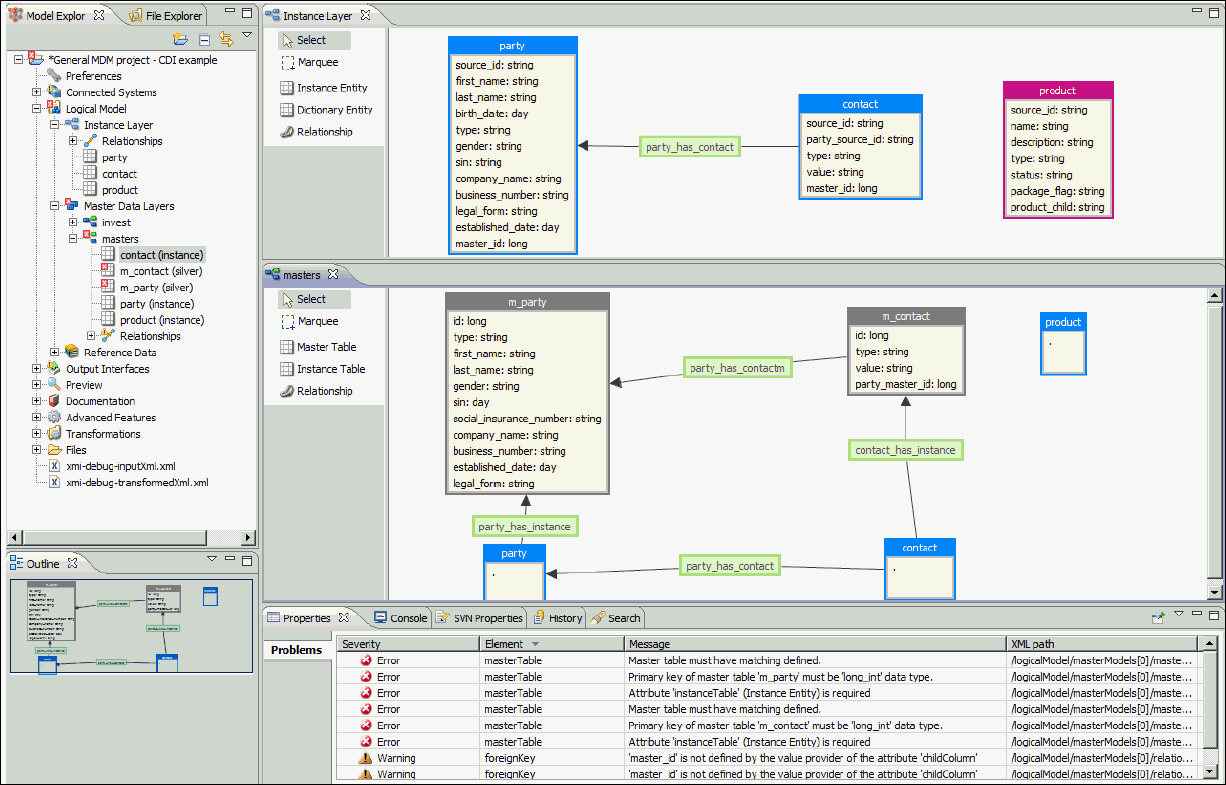
-
Note the validation messages in the Properties tab of
the Status Panel and adjust the imported entities.
-
Enable matching of the Instance Layer if
the corresponding entity exists on the Master Layer.
-
Set up other elements that were not imported, such
as Reference Data, Description, and so on.
-
Delete the instance2instance type
of relationships on the Master Layer.
-
Note the validation messages in the Properties tab of
the Status Panel and adjust the imported relationships. Make sure
to check the elements that are not imported, such as Relationship
type, Roles, and so on.
x
Procedure: How to Import the Master Data Layer Logical Model into iWay Master Data Server (MDS)
To
import the Master Data Layer into iWay MDS:
-
Expand Logical Model then
expand Master Data Layers, right-click the
desired layer (for example, masters), and
then select Import Logical/Physical PowerDesigner Model,
as shown in the following image.
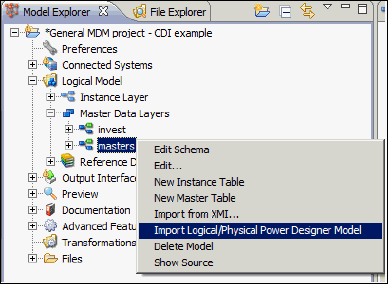
-
Click Browse to browse for the
imported file, select the required entities, attributes, and relationships,
and click Next. Exclude instance2instance
relationships on the Master Data Layer. Alternatively, delete them
after the import, as shown in the following image.
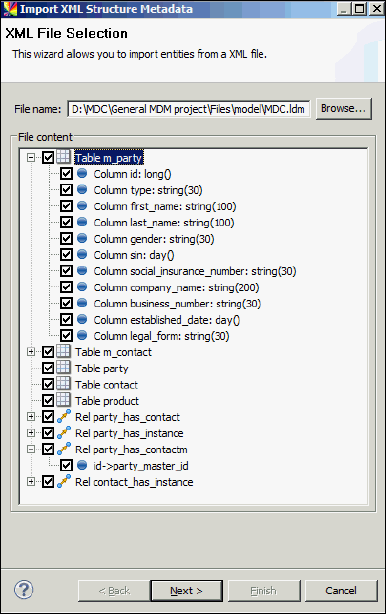
The Import Review
pane appears.
-
Adjust your selections (by selecting or clearing the
check boxes) on the objects and click Finish,
as shown in the following image.
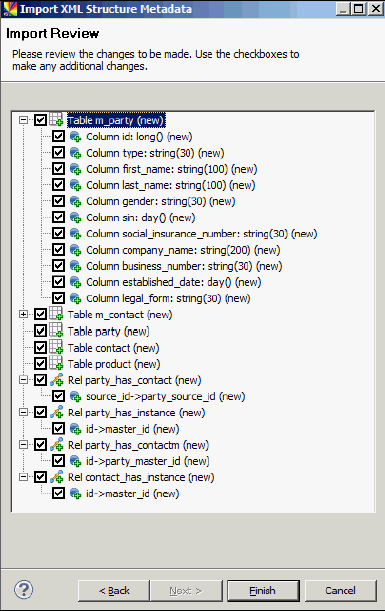
The following image
shows the Master Data Layer Import Result in the middle pane.
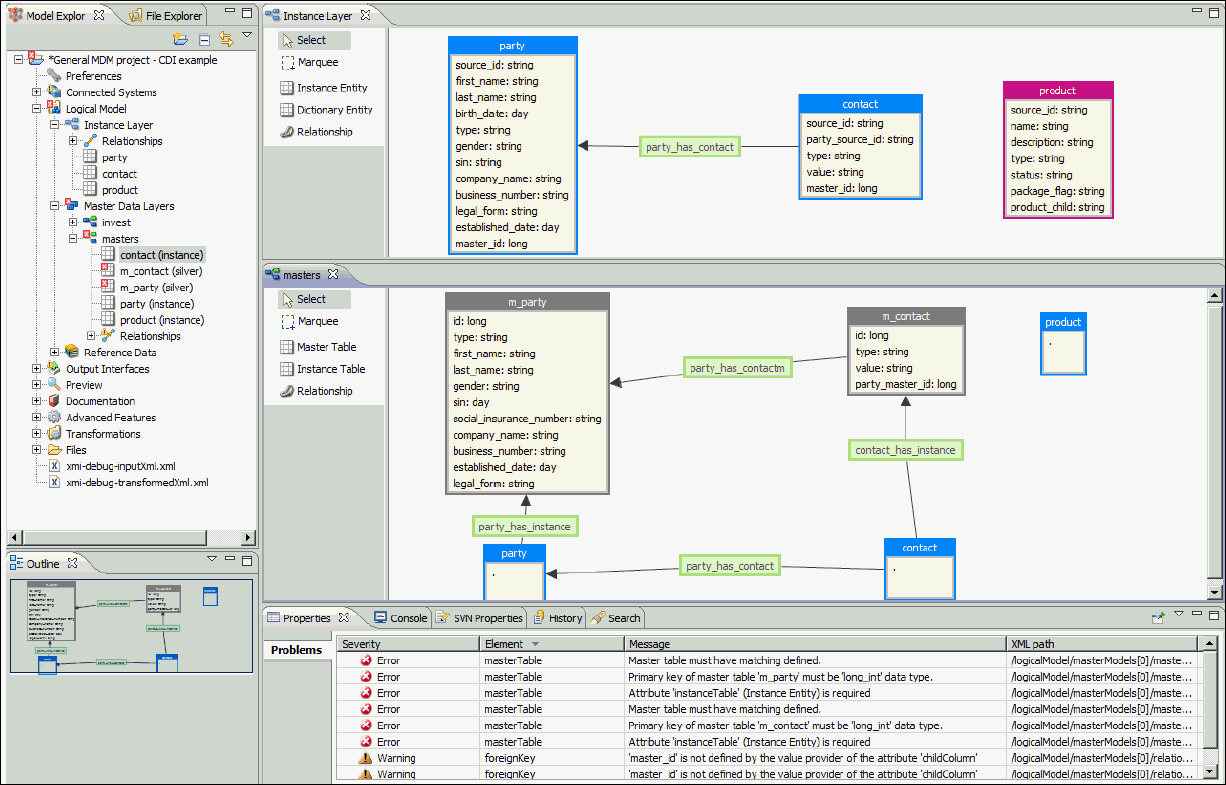
-
Note the validation messages in the Properties tab of
the Status Panel and adjust the imported entities.
-
Set up a related instance entity and change
the data type for all PK and FK attributes to long_int for
Master Entities.
-
Set up other elements that were not imported, such
as Reference Data, Description, and so on.
-
Delete the instance2instance type
of relationships on the Master Layer.
-
Note the validation messages in the Properties tab of
the Status Panel and adjust the imported relationships.
-
In case of compound keys between two instance entities
in the Master Layer, set up an appropriate alias key.
-
Make sure to check the elements that are not imported,
such as Relationship type, Roles, and so on.