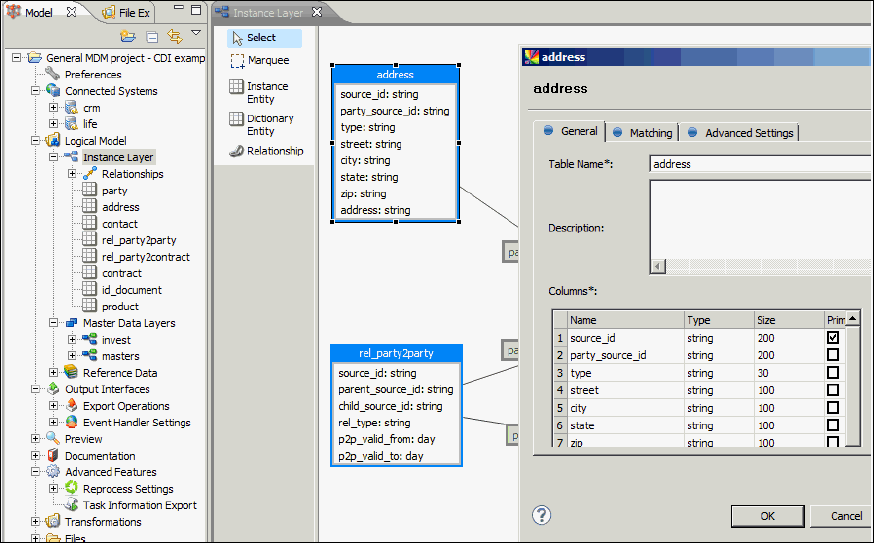iWay Master Data Server (MDS) Model Project
iWay Master Data Server (MDS) consists of several components
(for overview see iWay MDS Architecture). The development process
is realized primarily in the iWay MDS IDE (Integrated Development
Enviroment) equipped with tools to do most developer tasks.
The main components are:
-
iWay MDS Model Project. Allows you to configure all
iWay MDS features
-
iWay MDS Plan Editor. Allows you to complete related
plans such as load, transformation, and export plans
-
iWay MDS Supporting tools,
- XML and text editors
- Web Service tester
- XSLT debugger
- CSV file viewer
- SVN perspective
x
iWay Master Data Server (MDS) uses Advanced Metadata
Editor (AME) as the keystone of almost all application configurations.
iWay MDS comes with a prepared sealed AME configuration that defines
Model Project configuration screens and dialogs. It is visualized
in the Model Explorer in iWay MDS IDE. All iWay MDS configurations
are primary stored in XML files and then XSL-T is used to generate
configuration artifacts. This complexity, however, is hidden to
the developer.
x
Configuring iWay Master Data Server (MDS) Model Project
Since iWay MDS is a model-driven application, a large
part of the project setup is about working with models, entities,
and relationships. The Model Project allows you to configure most
of the iWay MDS features. Moreover, developers benefit from using the
Model Project because it provides auto-generated content (iWay MDS
server configuration files, iWay Data Quality Server (DQS) plans
with interfaces, and so on), configuration validation, tooltips,
and more.
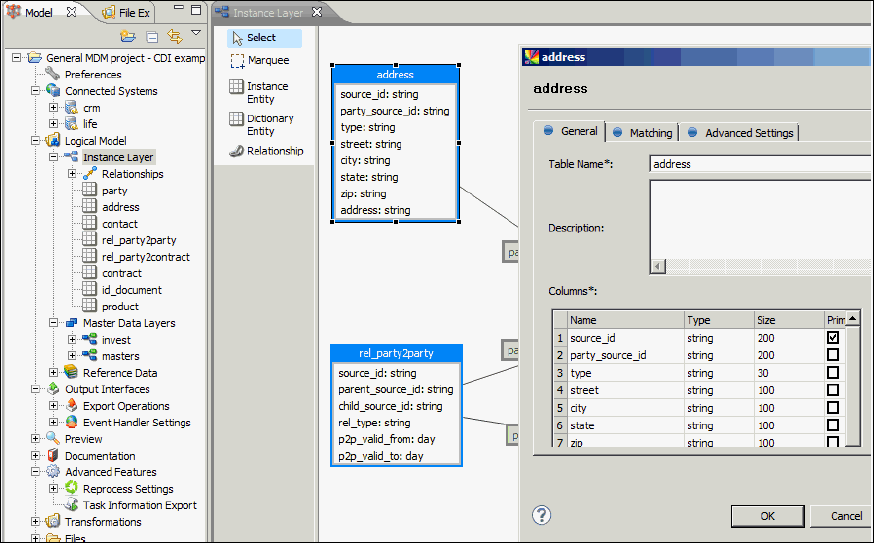
x
The Model Project mentioned above is called General
MDM project. It is available in two versions:
The CDI example project is a configured MDM solution designed
to demonstrate the main of features of iWay MDS.
For a walk-through of the CDI example project, see the iWay MDS
Tutorial.
More information about the project structure and its configuration
are shown in the following chapters.