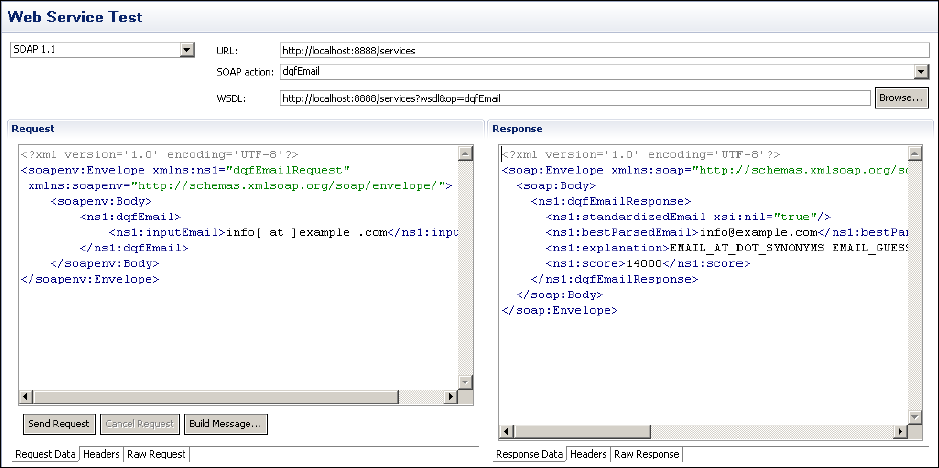
In this section: |
In the sample solution, Data Quality Firewall is realized using a pre-configured email-validating iWay Data Quality Server (DQS) plan, which is published as an online service.
To view it, navigate to Files, select test, and then click ws_test in the iWay MDS IDE Model Explorer view, and open dqfEmail.wstest.
The Web Service Test pane opens, as shown in the following image.
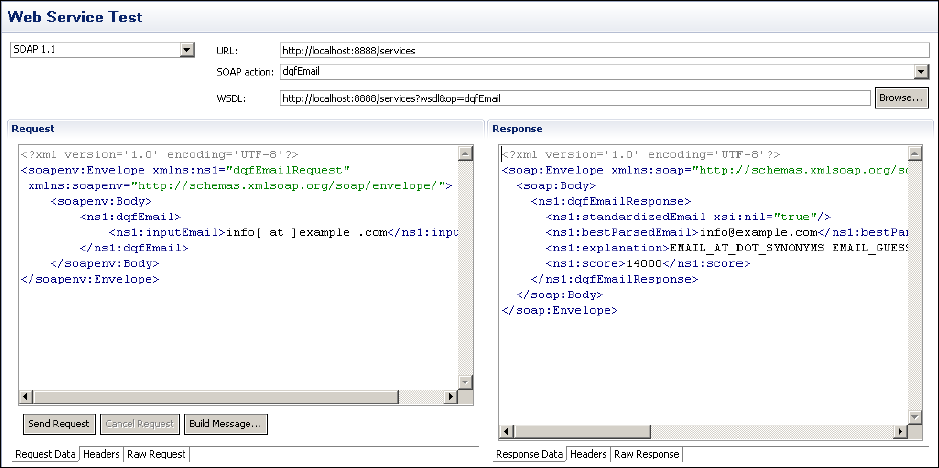
When you click Send Request, the MDS server will receive a SOAP request and process it. The result is mapped from the email-cleansing plan, which stays behind the service, to the SOAP format, and returned.
In the example, the input email string info [ at ] example .com is processed, and the component suggests the best parsed email as info@example.com. The other output attributes are the explanation and score columns.
iWay MDS allows using the included cleansing and validation components, which can be used as part of the validation plans.
Besides the online services published from plans, iWay MDS provides genuine native services based on the entity model and configuration. The sample solution includes such services found in the ws_test file, after navigating to Files and selecting the test folder. Notable examples are:
There is a sample web service request provided in the solution. You can view it by navigating to Files, selecting test, and clicking ws_test in the iWay MDS IDE Model Explorer view, and then opening identifyPartyMasters.wstest, which opens the pane in the following image. By clicking Send Request, iWay MDS receives a SOAP request and processes it.
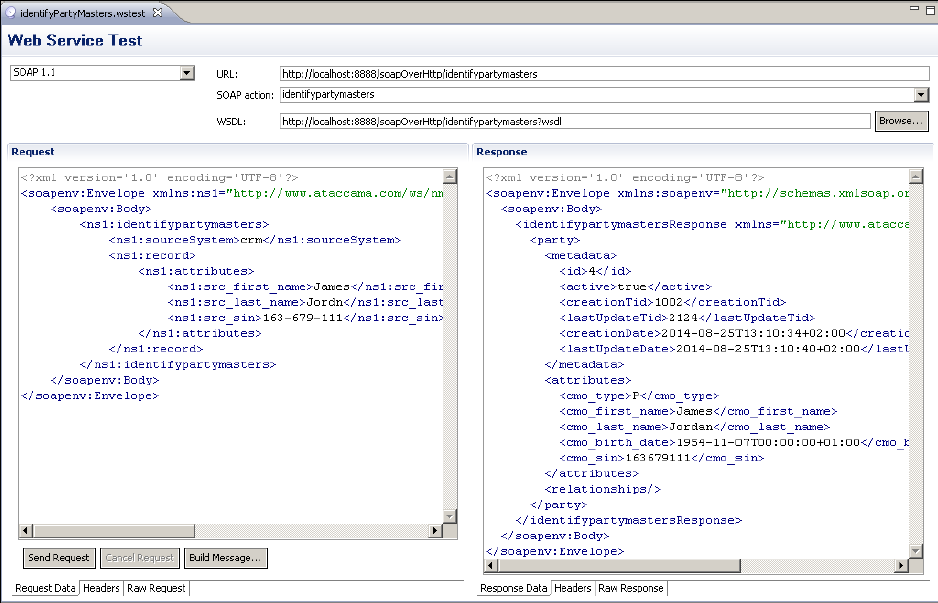
In the example, the input request contains first name (James), last name (Jordn - notice the typo), and a social insurance number (163-679-111) processed using the same cleansing, matching, and merging components. Because some test data has already been loaded in previous steps, the service tries to match the records as shown in the image, otherwise it would return an empty response. The request can be extended and more entities or attributes can be added.
There is a sample web service request provided in the solution. You can view it by navigating to Files, selecting test, and clicking ws_test in the iWay MDS IDE Model Explorer view, and then opening processDelta.wstest, which opens the pane in the following image. By clicking Send Request, iWay MDS receives a SOAP request and processes it.
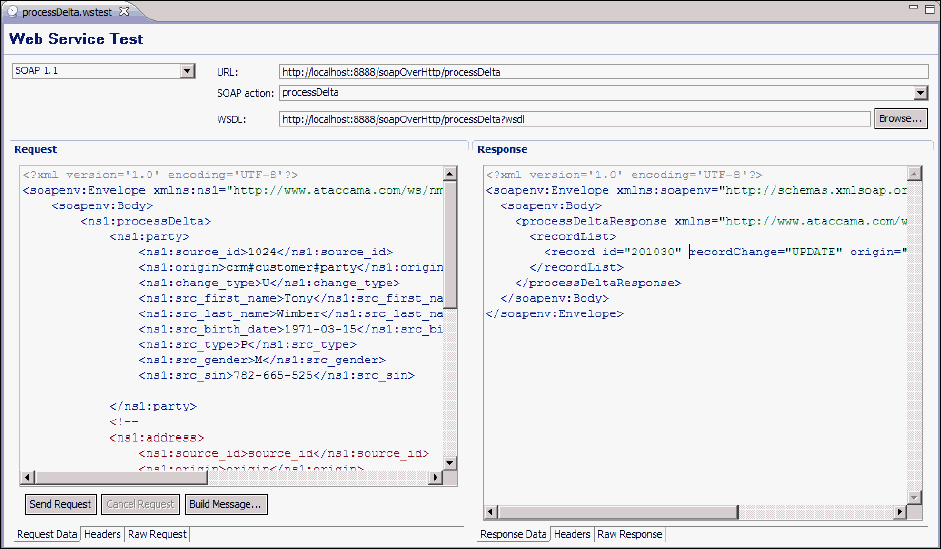
In the example, the input request contains new information about a customer from the CRM system with the source ID 1024. iWay MDS will processes this input data through cleansing, matching, and merging, and commits data to its storage. Afterwards, this new information becomes available in other web services, and batch exports.The request can be extended and more entities or attributes can be added.
| iWay Software |