Procedure: How to Open a New Sample Project
To open a new sample project:
-
Open the iWay Master Data Server (MDS) IDE and
click File, select New,
and then click Model Project, as shown in
the following image.
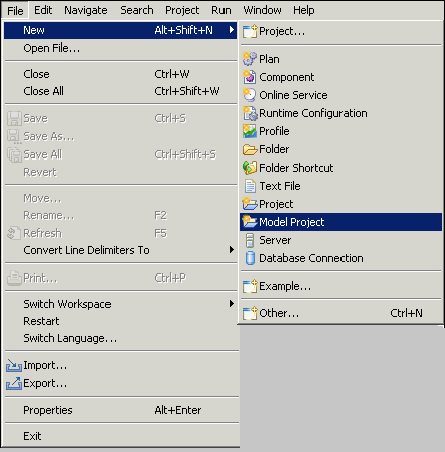
-
In the Initial model section, choose Use template,
select General MDM project - CDI example from
the drop-down list, and then click Finish,
as shown in the following image.
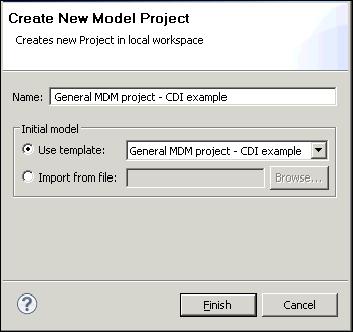
A template project opens, configured to solve the problems and meet the company requirements, as described above.