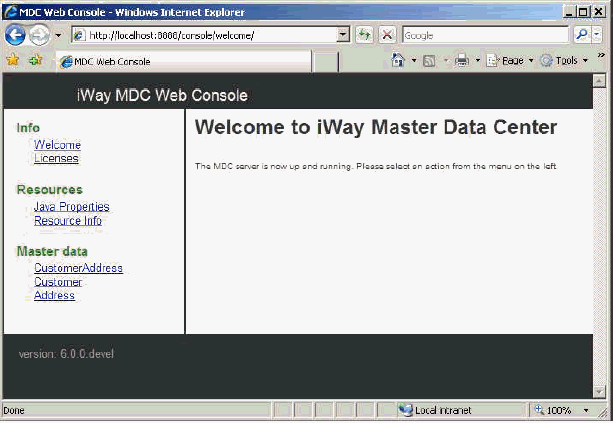
In this section: |
iWay MDS Version 6.0 comes with a new web based UI for system administrators and power users that allows them to monitor the engine as well as perform administrative changes in the master data. The console can be accessed on http://localhost:8888/console/. Once logged in, the following screen appears.
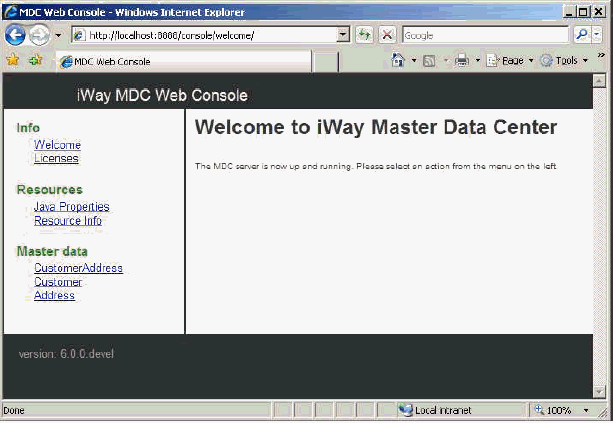
The data browsing capabilities are available in the Master Data section of the menu. For each entity managed by MDS, there is a link to a page you can use to browse and query the data. Once an entity is selected, you are presented with the list of instance records and golden records.
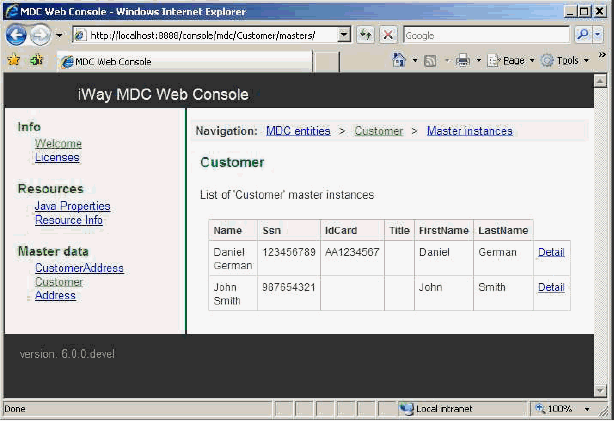
Selecting a particular golden record brings up a screen with both the golden record and the instance records corresponding to that golden record.
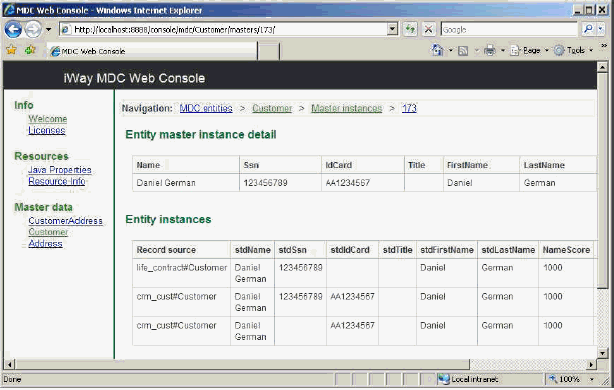
Based on the MDS server configuration, you can modify the data stored in MDS and/or create new records. The permissions for viewing and manipulating data are business rule-driven and may utilize groups, roles, or any other information (such as geographical location or job title) available from an LDAP server.
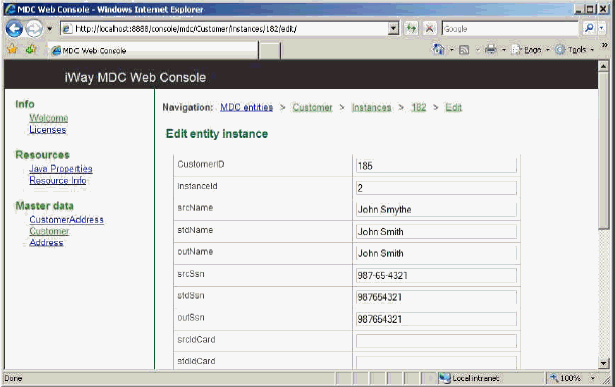
Based on the permissions, an authorized user can access a variety of system information in the Resources section of the menu. The most commonly used administrative pages are shown in the following list:
The following image shows the list of commonly used administrative pages.
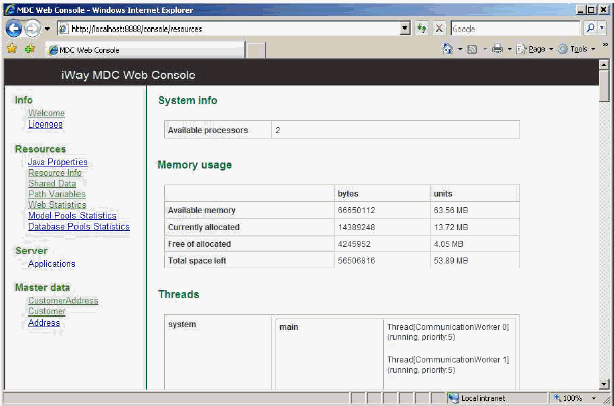
The following image shows the Web Statistics graph.
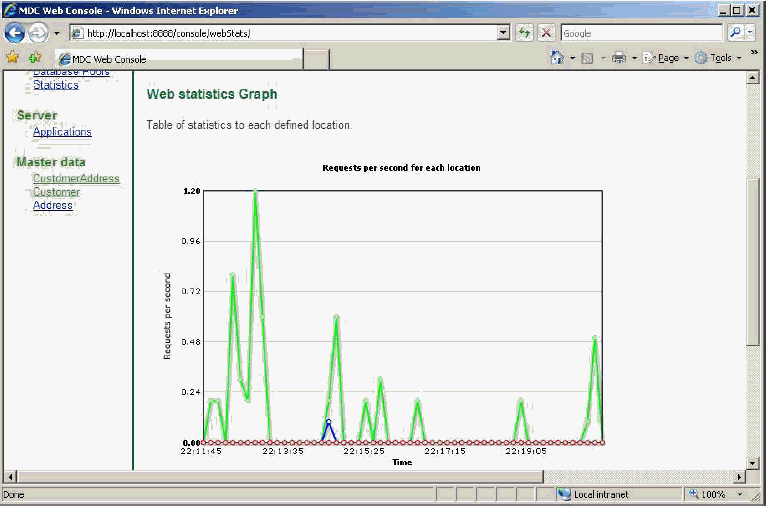
| iWay Software |