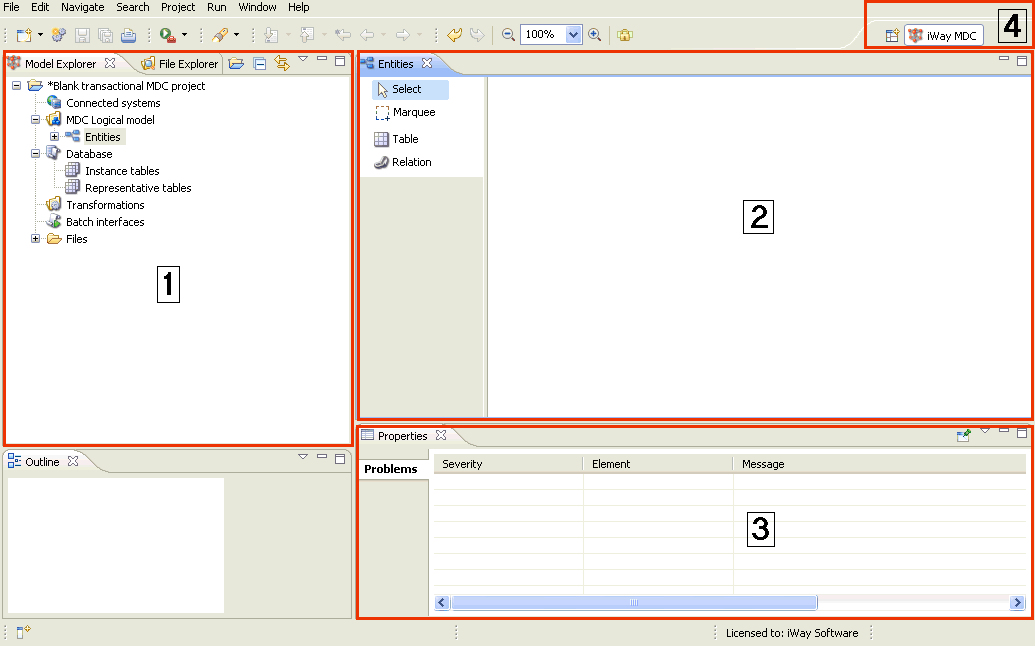
In this section: |
iWay Master Data Server (MDS) is a development tool built on top of the Eclipse framework. As a result, it is similar in structure and behavior to many Integrated Development Environments (IDEs). The user interface consists of five main sections:
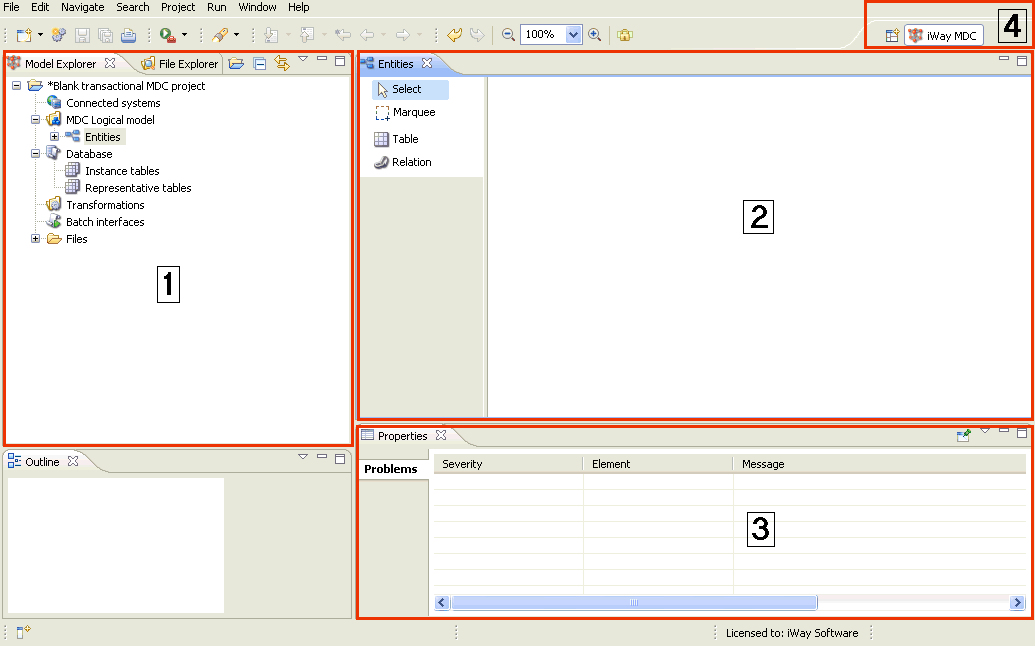
The navigation pane consists of the following items:
The following image shows the Model Explorer tab opened within the navigation pane.
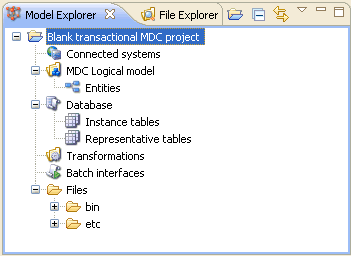
The navigation pane includes buttons at the top to create or import a new model, save the model, and export the model.
The workspace area is where the logical model can be constructed and modified. It is also where Plan files are created and edited. These are described in more detail in subsequent sections.
The status pane contains a Properties tab that displays any problems that are detected by iWay MDS in the configuration.
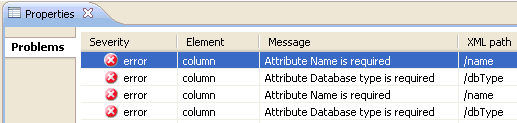
Clicking on an error in the list will open the component that contains the problem.
There are various configuration dialogs in iWay MDS that are used to configure the various components that are supported. The following image shows the CustomerAddress dialog that has been created for a new entity.
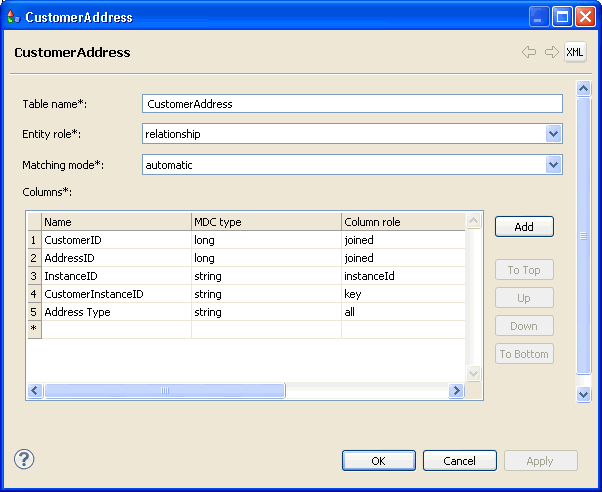
Configuration dialogs in iWay MDS are usually invoked by double-clicking components or right-clicking a component and making a selection from the context menu.
| iWay Software |