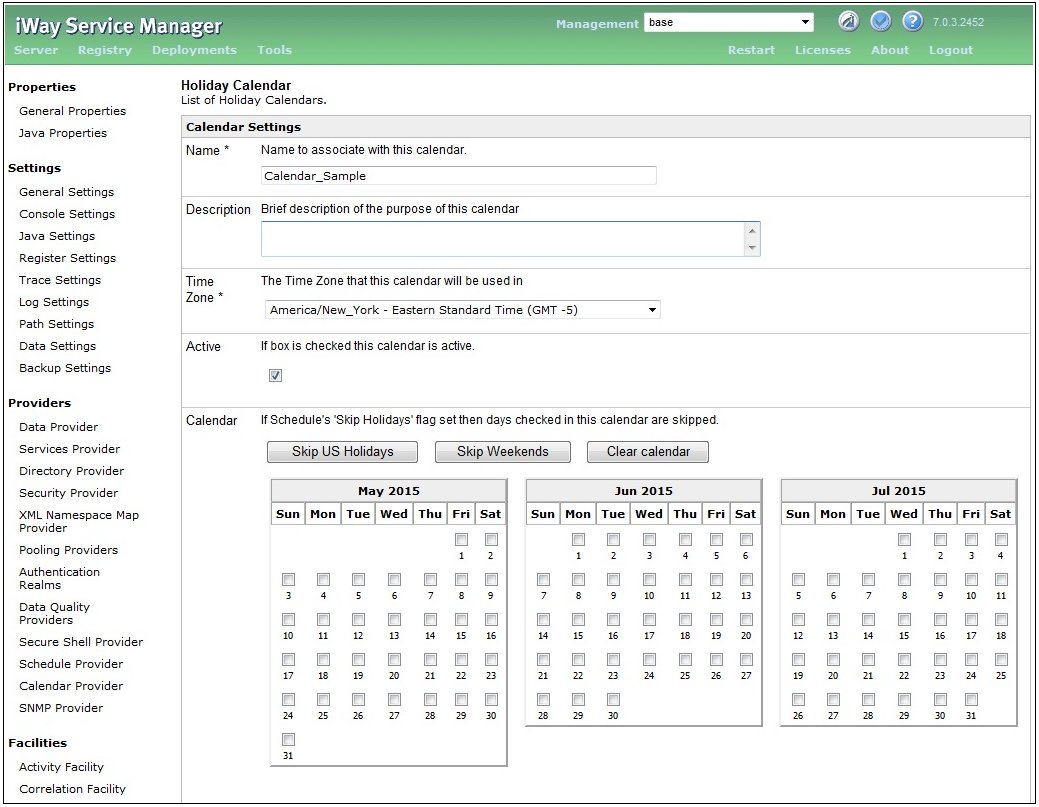
In this section: |
iWay Service Manager (iSM) is an enterprise service bus (ESB) product that enables you to create, compose, and manage services, whether they are deployed as web services or as services accessible through other commonly-used and industry-standard interfaces. iSM lays the foundation for a quickly deployable and easily maintainable Service-Oriented Architecture (SOA) or Event-Driven Architecture (EDA) for your enterprise. iSM is lightweight, general purpose, and highly configurable.
The following image shows the Calendar Settings page of the iSM Administration Console. Here you can configure a Calendar Provider to define 18 months of Holiday/Skip dates, which when used with the Schedule Provider, allows you to fine tune the scheduled execution of tasks.
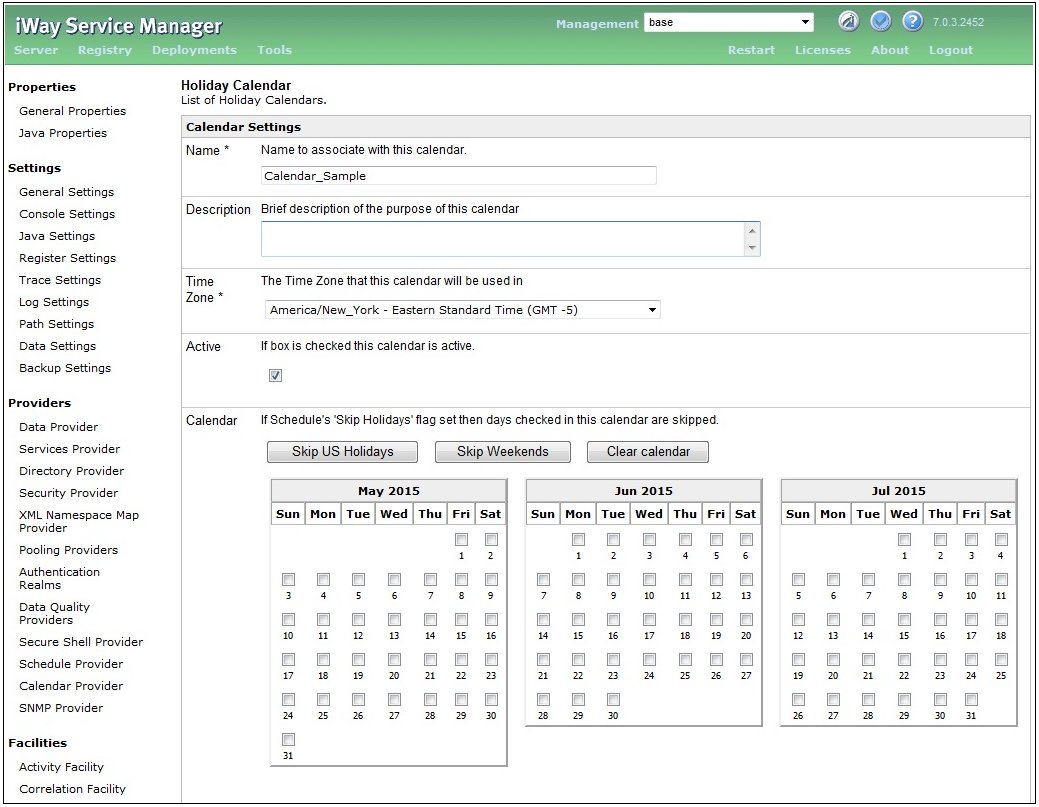
Key Features and Advantages
Key features and advantages that are provided through iSM and its associated facilities include:
Data security services are also supported through:
An array of additional encryption and signature services are available to ensure that the data is not compromised during processing. iSM provides support for file-based, as well as hardware-based, security modules and enables the use of a centralized Online Certificate Status Protocol (OCSP) for certificate management. Messages carried within iSM and across the bus can be encrypted for intra- and inter-process security.
The mechanisms that support cross-channel message exchanges provide opportunities for workload balancing and backup/recovery when used in appropriately designed applications.
iWay Activity Monitor
iWay Activity Monitor is an extension of iSM and provides an end-to-end, non-invasive view into transaction life cycles as they span across multiple channels and iSM servers.
The following image shows the Transaction Activity tab in the Activity Management area of iWay Activity Monitor, which provides a quick way to view ongoing transactions in real time. This enables you to easily diagnose and troubleshoot an error by tracing back to the source of the issue.
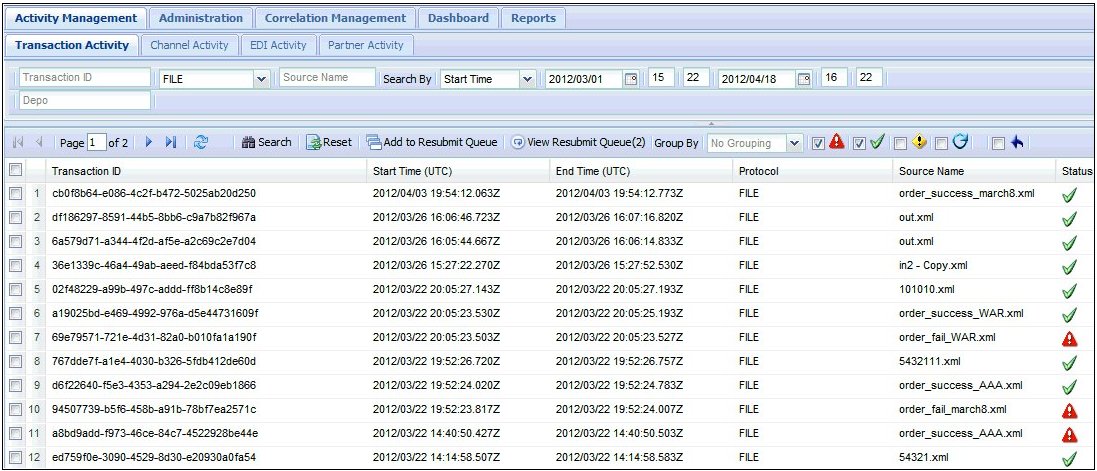
Key Features and Advantages
Key features and advantages that are provided through iWay Activity Monitor include:
iWay Trading Partner Manager
iWay Trading Partner Manager (TPM) enables centralized management of partner, system, and external entity information. Providing a user-friendly interface, iWay TPM can be used in B2B and other applications. The data from iWay TPM is then used to dynamically drive and process the transactions, and load additional systems and partners on board. iSM is designed for dynamic configuration based on external (and message) properties to enable dynamic message processing and routing.
The following image shows the iWay TPM web console, where you can access various facilities easily by clicking the corresponding tabs at the top of the console. For example, if you are required to define a trading partner, which sends and/or receives messages using an iSM configured application, then you would click the Partners tab to access the Partners facility.
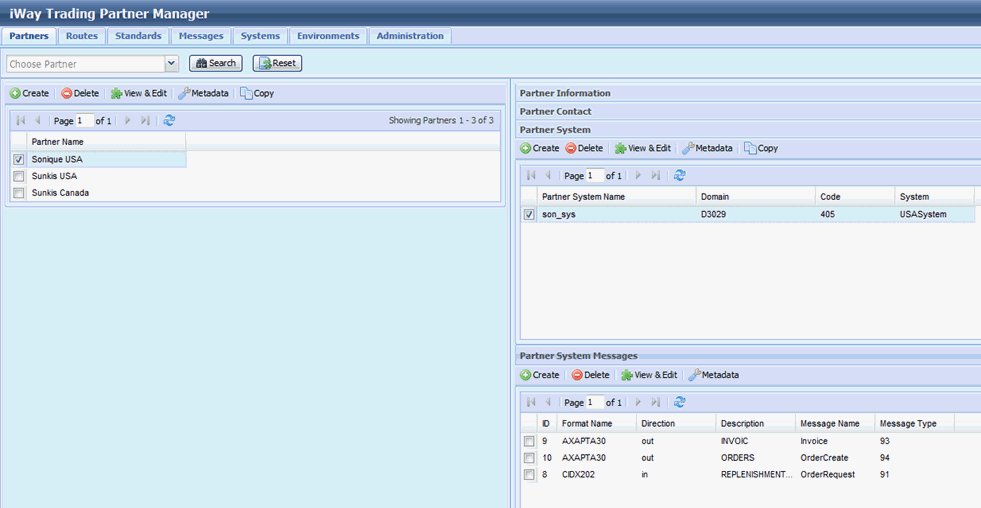
The Partners facility enables you to select an input and output message type that can be processed by a trading partner system you define.
Key Features and Advantages
Key features and advantages that are provided through iWay TPM include:
iWay Integration Applications
iWay Integration Applications (iIAs) provide for application packaging and migration across various deployment environments (for example, Development, QA, Production, and so on). This allows you to ensure the integrity of an application during its entire life cycle.
The following image shows the Applications pane in the iSM Administration Console, which allows you to upload, download, create, and delete iIAs (for example, Dev and Prod) according to your requirements.
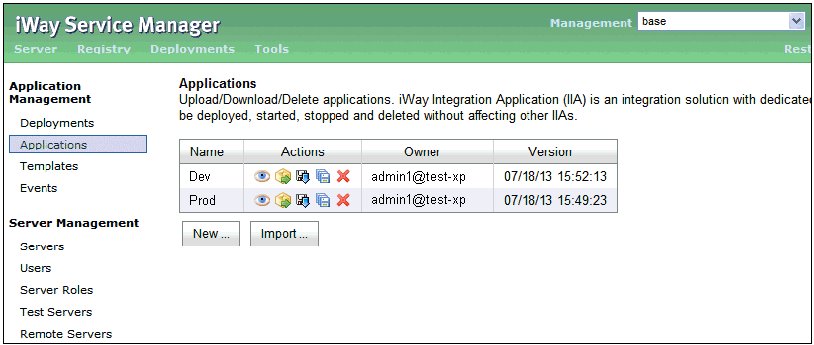
Key Features and Advantages
Key features and advantages that are provided through iWay Integration Applications (iIAs) include:
Flow Debugger
The Flow Debugger is a command line debugger for process flows deployed within a configuration. It offers a developer step-wise testing of business process flows during the development phase and, if required, during actual production runs.
The Flow Debugger allows for setting breakpoints and watchpoints, single-stepping nodes, debugging subflows, setting registers, changing the current document, among other functions. The Flow Debugger can be attached to a running application to debug in-situ if required.
The Flow Debugger works in two modes, standalone unit testing mode, or server configuration testing mode.
iWay Service Manager (iSM) defines a channel (conduit) as a container of components through which messages flow. The channel is a key component of iSM operations, which is used to deploy message flows from the design time repository to one or more run-time iSM instances. The unit of deployment is known as a channel archive (.car file). Channels contain references to inlets, routes, and outlets.
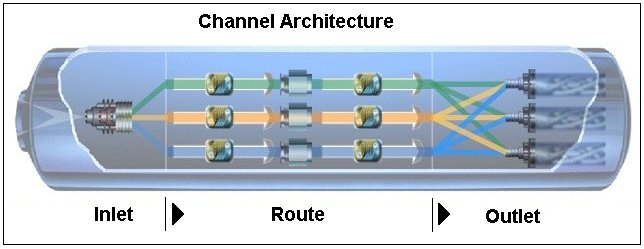
Anatomy of an Inlet
Inlets contain references to listeners, decryptors, and preparsers.
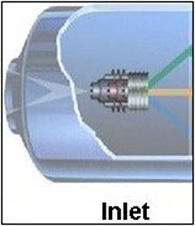
Listeners are defined as protocol handlers and are responsible for startup, shutdown, and obtaining the incoming messages. Listeners receive the messages from the transport protocol, set special registers (such as header values and input sources) and then pass the message to a decryptor.
Decryptors can apply a decryption algorithm to the incoming message and verify the security of the message. It can be used to verify that the sender is authorized, to check that the message has not been changed, and to decrypt any part of the message that has been encrypted. Finally the decryptor passes the message to a preparser.
Preparsers convert transported messages into documents that can be processed. For example, a preparser can be used to convert non-XML messages into XML documents. Preparsers can be stacked, so that the output of one preparser becomes the input of the next preparser. Input to the first preparser is a byte stream, and output is a properly encoded string. Subsequent preparsers accept and emit strings.
Anatomy of a Route
Routes contain references to transformers, processes, and outlets.
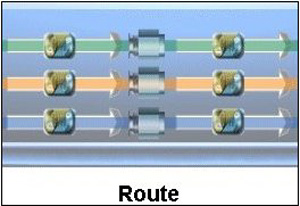
A route describes the path that a document takes during its passage through the system.
Transformers convert the document information to a common format suitable for general business processing. For example, similar messages from two trading partners might differ slightly in format. A common format is often desirable for business processing.
Processes perform the actual business operations on the document. A business process is composed of one or more services, with appropriate switching, testing, iteration, and error handling. Processes can call on other processes and web services, and in turn can be packaged as web services for external consumption. Business processes (referred to as process flows) are designed using iWay Integration Tools (iIT) Designer. For more information, see iWay Integration Tools.
Outlets pass the processed document to one or more designated recipients. They convert the document to the required transport format and then emit the message.
Anatomy of an Outlet
Outlets contain references to preemitters, encryptors and emitters.
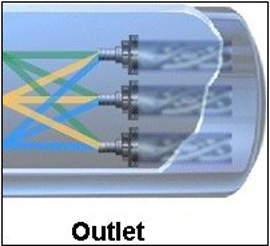
Once a document has been processed, it must be sent on to one or more designated recipients. This is the job of the outlet. The outlet is responsible for all aspects of preparing the document to be emitted.
Outlets contain a sequence of components tailored for this task. Multiple outlets can be configured for a single message flow. Each outlet incorporates all of the components needed to send the message to its destination.
Preemitters convert the document from the internal processing format to an external format message. This may include simply flattening XML or may be more complex, involving transformation logic. An example is converting the document to external EDI or HIPAA format. Preemitters can be chained, so the output of one becomes the input to the next. The first preemitter receives the document in internal form, and flattens it to a message format. Subsequent preemitters can perform extra work on this message. Transformations are designed using iWay Integration Tools (iIT) Transformer. For more information, see iWay Integration Tools.
Encryptors operate on the message that is ready for emitting. Parameters such as encryption keys or certificate aliases can be stored by destination address in the optional iWay Trading Manager component.
The emitter uses the appropriate transport protocol to send the document on to its destination. A few examples include JMS, HTTP, email, and AS2. Header information that has been prepared by processes and stored in special registers is applied to the message in a format-specific manner.
See the following manuals at http://ecl.informationbuilders.com/iway/index.jsp:
| iWay Software |