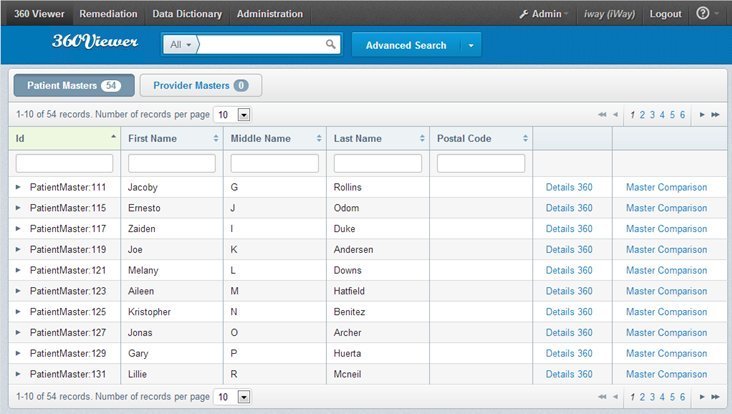
In this section: |
A core component of iWay Integrity Management Central (iIMC), the 360 Viewer provides a browser-based comprehensive view of the golden records that are mastered across domains (for example, Employee and Party domains).
The 360 Viewer is available only after logging on to iIMC. All users must be first authenticated and authorized with the required roles and privileges before obtaining access to the viewer.
The 360 Viewer is a web application that can be deployed to any compatible application server. It is developed using Grails, which is an open source web application framework that uses the Groovy programming language.
Key Features and Advantages
Key features and advantages that are provided by the 360 Viewer include:
Additionally, data stewards, data supervisors, and system administrators can unlink and delete instance records that are associated with a particular golden record group. To preserve data security, all users must be authenticated and authorized with roles and privileges before accessing the 360 Viewer.
After logging on to the 360 Viewer, you are automatically redirected to the Home page (Domain main page), as shown in the following image.
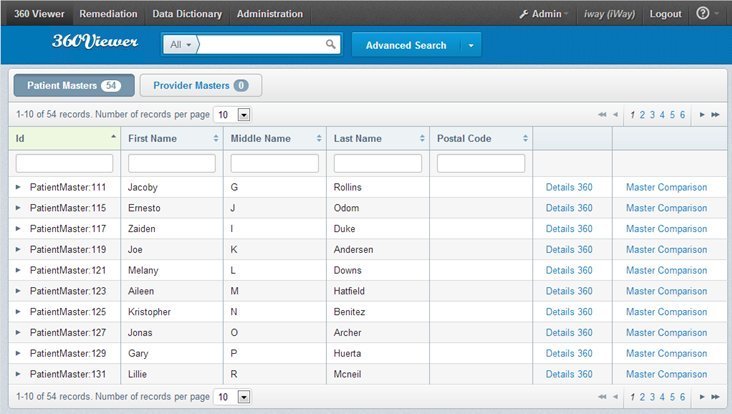
Here you can view a list of records for the current domain in the system. The list of domains and default current domain are metadata driven and can be configured using the Admin Console.
You can also quickly preview a record as required. The Preview panel is displayed when you click anywhere on a record row, as shown in the following image.
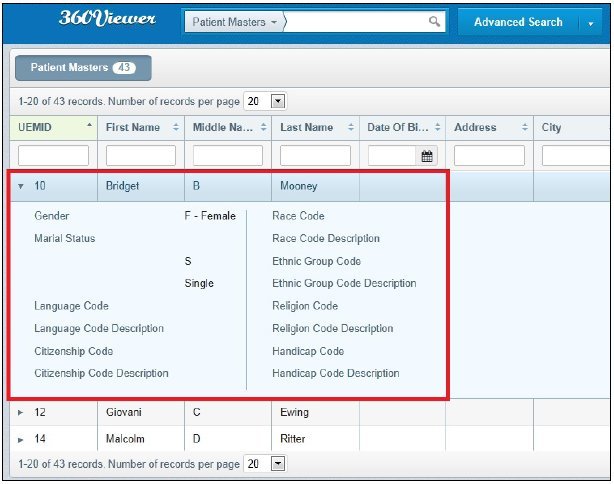
The row is highlighted when pausing your mouse pointer to indicate that the specific row can be clicked.
See the following manual at http://ecl.informationbuilders.com/imc13/index.jsp:
| iWay Software |