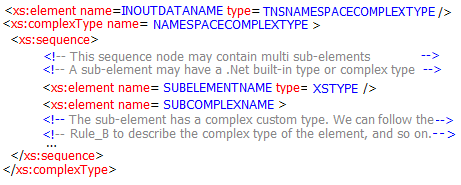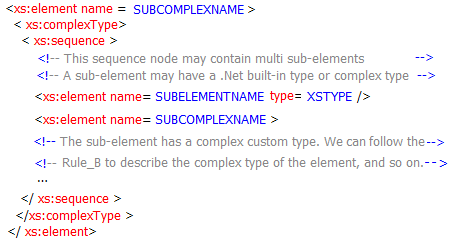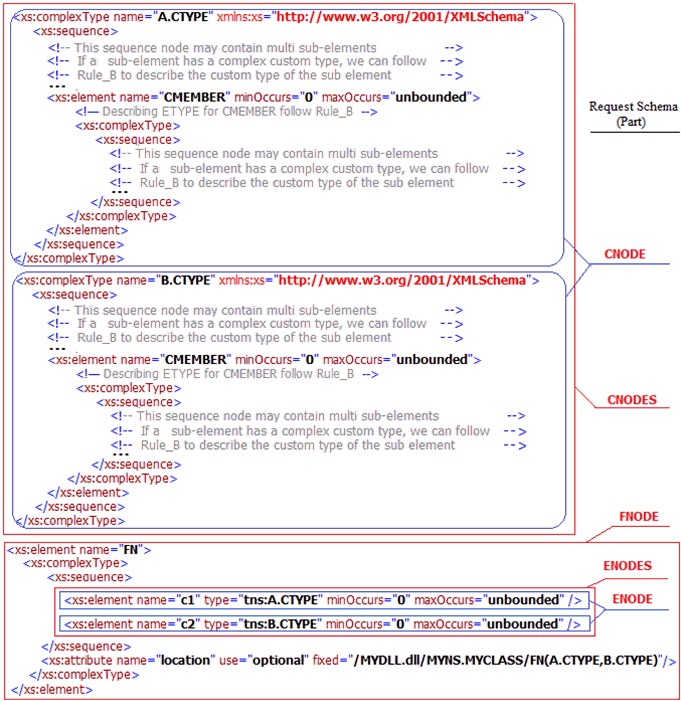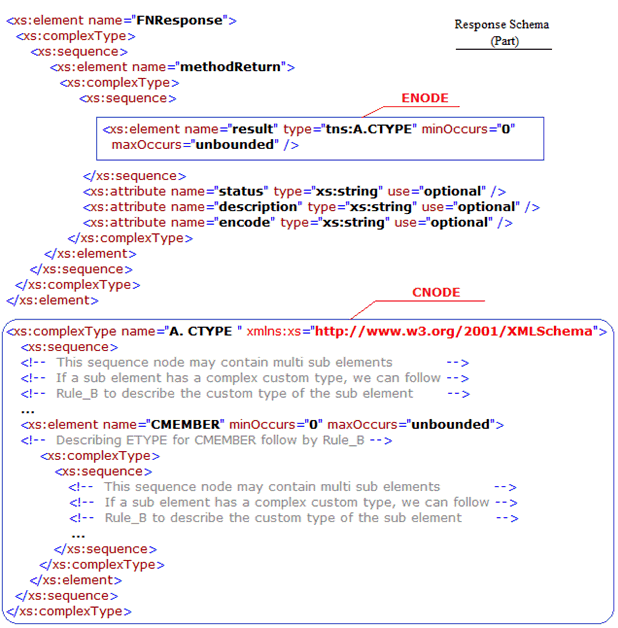The following table lists and describes the key words
that are allowed.
In the current adapter version, XML request and response schemas
can be generated.
An element is used to represent a method, and sub-elements under
the sequence node of the element are used to represent input parameters
in a request schema. Similar to earlier versions of the adapter,
an element is still used to describe return data and type in a response
schema.
Whether you are using the previous version of the adapter or
the current version, a .NET built-in type data is described by one
element node that contains the name and type attributes. The value
of the name attribute is the name of the data, and the value of
the type attribute is the name of XML built-in type with namespace
prefix xs. Unlike the early version of the adapter, the current
version of the adapter is also able to create schema for complex
custom data types.
x
Complex Custom Type Representation Rules
To represent a complex custom data type, two rules are
defined.
Rule A
For a complex custom type input or output, a type attribute to
the element is applied and referred to the name of the complex custom
type to be used, as shown in the following image.
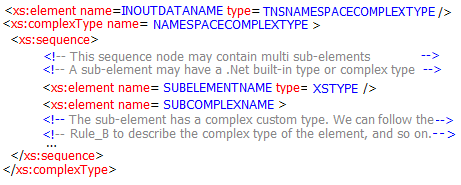
Rule B
A complex custom type data may contain complex custom type sub-data.
An element can be directly declared by naming the element for the
complex custom type sub-data, as shown in the following image.
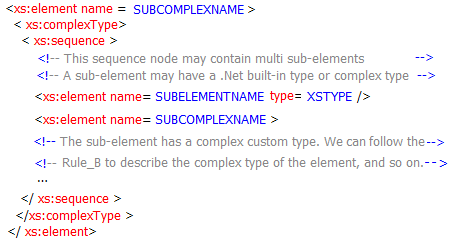
x
Namespace and Target Namespace
The xmlns:xs attribute is declared with the value http://www.w3.org/2001/XMLSchema in
all XML request and response schemas. Each of the constructs that
are defined by the XML schema language will need to be qualified
with the xs prefix.
There are no namespace issues if a method only has .NET built-in
type inputs or outputs. Namespace issues are only considered if
a method has complex custom type inputs or outputs.
Consider the following example. MYDLL.dll is a .NET assembly
that contains a class called MYCLASS that is defined in the MYNS
namespace. MYCLASS has a function called FN with prototype A.CTYPE
FN (A.CTYPE c1, B.CTYPE c2). In the function, A and B are different
namespaces and both define a complex custom type named CTYPE. Even
though CTYPE in A contains a member variable called CMEMBER that
has a complex custom type ETYPE, and CTYPE in B also contains a
member variable called CMEMBER that has a complex custom type ETYPE,
CTYPE in A and CTYPE in B are different. This causes the name conflict
in the request and response schemas if the data and types are not
properly described.
The following image shows the structure of a XML request schema.
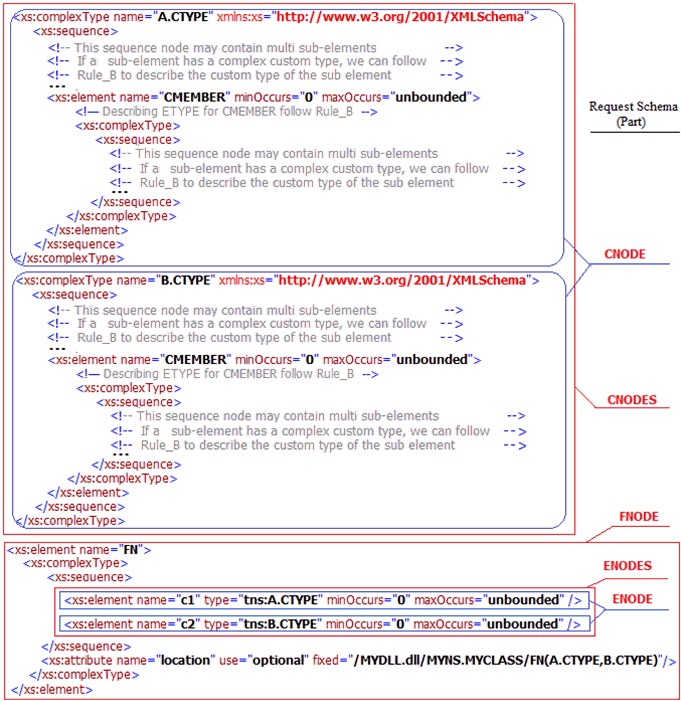
The following image shows the structure of an XML response schema.
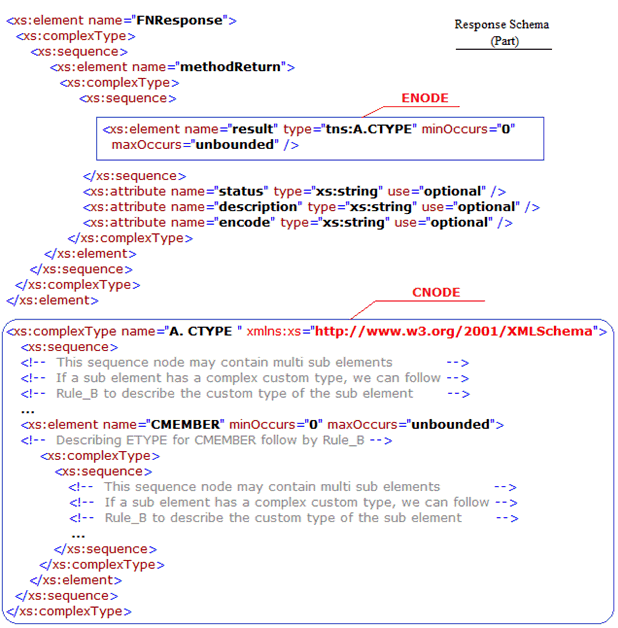
In order to solve namespace problems in the XML request and response
schemas for a method that supports complex custom type inputs or
outputs, full names are used to represent custom types for input
parameters or output data. The full name of a custom type has the
following format:
[Namespace].[CustomTypeName]
The targetNamespace and xmlns:tns attributes in the request and
response schemas are declared. All custom type(s) of input parameter(s)
or returning data belong to the namespace [iwayURI] as defined by
the targetNamespace attribute, and the prefix is tns as defined
by the xmlns:tns attribute.
targetNamespace=[iwayURI] (reference key table)
xmlns:tns =[iwayURI]
xmlns:xs ="http://www.w3.org/2001/XMLSchema"
Following the previously mentioned solutions and the Complex
Custom Type Representation Rules, you can create elements to represent
input or output data which have complex types, and describe the
complex types by generating xs:complexType nodes.
As shown in the images that depict the structure of XML request
and response schemas, the XML data are the parts of the request
and response schemas of the MyDll.dll sample. The current release
of the adapter generated ENODEs based on Rule_A and generated CNODEs
based on Rule_B. An ENODE represents a parameter or return data
and a CNODE describes the custom type of a parameter or return data.
The sub data CMEMBER is also described by an xs:complexType node
based on Rule_B.
Moreover, if a sub data has custom type members which can be
made public, you can also follow Rule_B to describe them, and so
on. How deep the complex type sub data can be extended depends on
how the object of DataSet class infers schema from the data and loads
the data.
The request and response schemas generated by this technique
can handle multiple types with the same name from different DLLs
or objects and support objects referencing variables of complex
types with same names in the request and response schemas.
x
Formats of XML Request and Response Schemas
Formatting of XML request schemas can be based on the
following scenarios:
-
Situation A. A method without input parameters.
-
Situation B. A method with simple .NET built-in type
input parameters.
-
Situation C. A method with complex custom or mix (simple
and complex) type input parameters.
Formatting of XML response schemas can be based on the following
scenarios:
-
Situation A1. A method does not return a result.
-
Situation B1. A method returns a simple .NET built-in
type data.
-
Situation C1. A method returns a complex custom type.
-
Situation D1. A method returns a data (simple type or
complex custom type) and output simple type or complex custom type
parameter(s).
The legacy version of the iWay .NET Technology Adapter only supports
functions with some simple type inputs and outputs. The format of
an XML request schema for the current adapter version is similar
to the early version under Situation A and Situation B. The format of
an XML response schema for the current adapter version has more
information than the earlier version under Situation A1 and Situation
B1. Only the current version of the adapter can support Situation
C, Situation C1, and Situation D1.