To add an ebix component to a channel:
-
In the
left console pane of the Registry menu, select Channels.
The Channels pane opens.
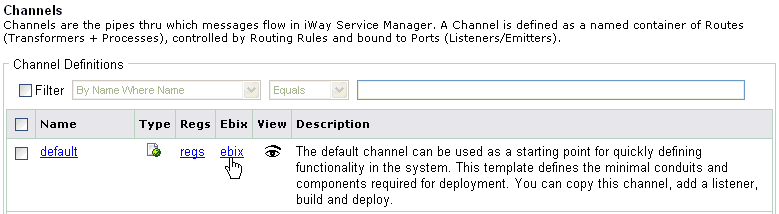
-
Click ebix in
the Ebix column.
The Add ebix components pane opens.
-
Click Add.
The Assign ebix component references pane opens.
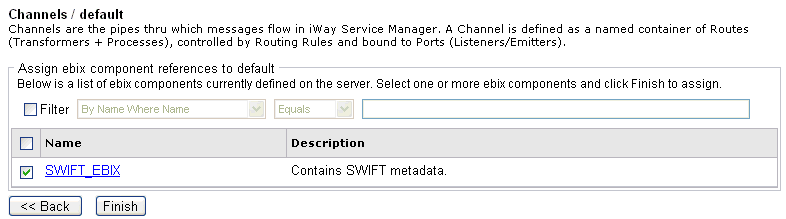
-
Select
the check box next to the ebix, for example, SWIFT_EBIX, you want
to add and click Finish.
You are returned to the Add ebix components pane.
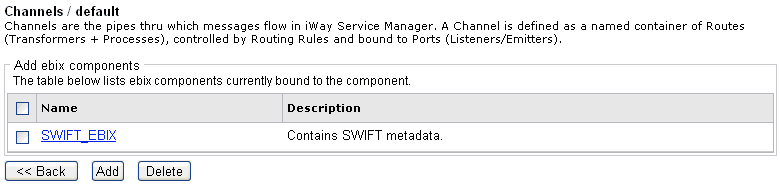
The ebix you added is now assigned to your channel.