- Log in to the iWay Service Manager Administration Console.
- Click Java Settings in the left pane.
-
Specify
the following Java startup options:
-Dcom.sun.management.jmxremote.port=12356 -Dcom.sun.management.jmxremote.authenticate=false -Dcom.sun.management.jmxremote.ssl=false
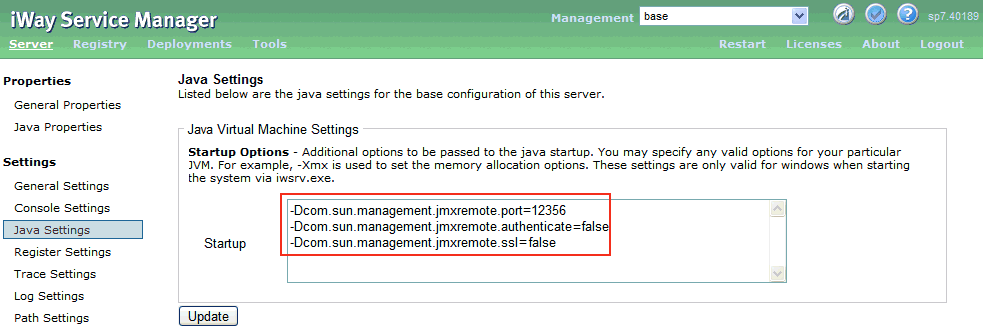
-
Click Update.
Note: Use caution when modifying the Java settings. If you make a mistake, then iSM may not start.
- Stop and start iSM.
- Using JConsole, access iSM by entering the host name and port.