telnet csswxzpt3
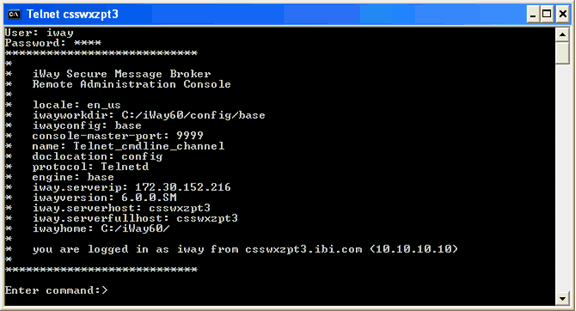
In this section: |
After you have configured a Telnet remote command console, you can use any command line Telnet client. Consider the following use case scenarios where you need to test iWay Functional Language (iFL) functions or browse help remotely for iWay Service Manager (iSM). The specific use of your Telnet client may vary, and users are referred to their specific Telnet client documentation. The Telnet client is not provided by iWay.
telnet csswxzpt3
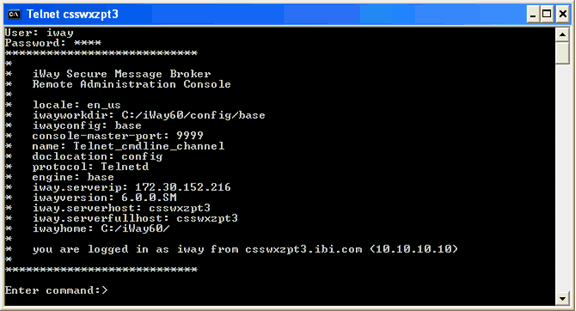
In this section, the default Telnet client that is available on Windows is used for demonstration purposes.
Once you start the Telnet client, the following Telnet logon screen is displayed, as shown in the following image.
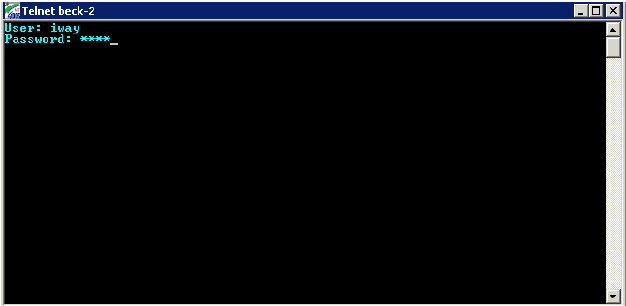
Provided that the connection meets the selected security criteria you are prompted for a user ID and password. These must be configured in the iSM Administration Console, and may have administrative capabilities or not. Lack of administrative capability means that commands that reconfigure iSM, such as start, stop and reinit are not available.
Once the logon is accepted, you are presented with a standard information screen, as shown in the following image.
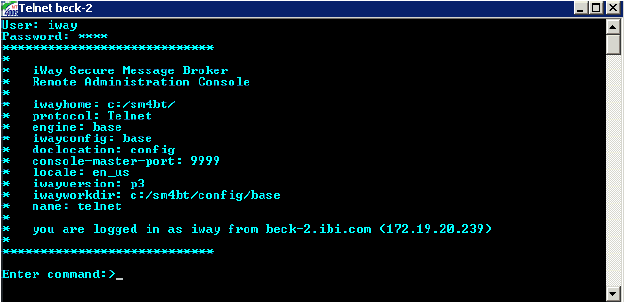
At the command line, you can use any authorized command. The help command lists these commands, as shown in the following image.
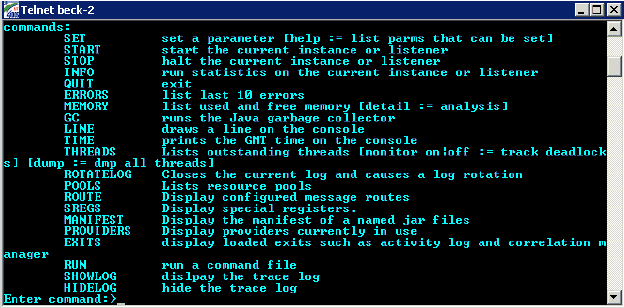
These are the same commands that can be issued from the standard shell console, plus the showlog and hidelog commands to enable or disable tracing for this Telnet session.
For example, if you enter the memory command, the following screen is displayed.
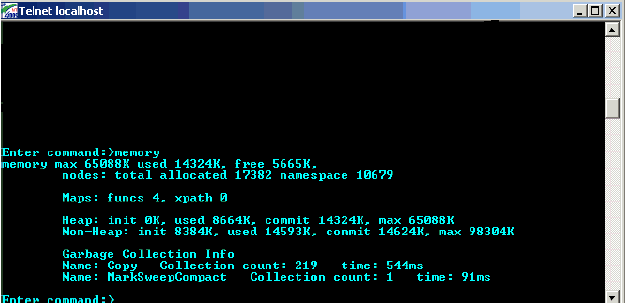
The following iSM commands are available only from remote command consoles:
For more information on all of the commands that are supported for iSM, see the iWay Service Manager Command Reference Guide.
The following is an example of automation or lights out operations that you can achieve after configuring a remote command facility using Telnet. A shell script is created containing the following command:
#!/bin/sh
host=localhost
port=9023
cmd="info"
( echo open ${host} ${port}
sleep 1
echo "iway"
sleep 1
echo "iway"
sleep 1
echo ${cmd}
sleep 1
echo quit ) | telnet > /home/jay/out.txt
echo " "
echo "* * * command output start * * *"
cat /home/jay/out.txt
echo "* * * command output end * * * *"
echo " "There are more complex ways of running Telnet on Linux than I/O redirection. For example, the command expect is designed to work with interactive commands.
The following example shows more of the script that can be parameterized as an information-only command, which does not affect the behavior or configuration of the server.
* * * command output start * * *
telnet> Trying ::1...
Connected to localhost.
Escape character is '^]'.
User: iway
Password: ****
****************************
*
* iWay Secure Message Broker
* Remote Administration Console
*
* protocol: Telnet
* engine: base
* iway.serverip: 127.0.1.1
* locale: en_us
* iwayversion: 7.0.3
* iway.serverhost: UbuntuVM
* iwayworkdir: /iway/prog/7.0.3.36971/config/base
* iwayconfig: base
* console-master-port: 9999
* iway.pid: 3392
* iway.serverfullhost: UbuntuVM
* iwayhome: /iway/prog/7.0.3.36971/
* name: Telnet1
* doclocation: config
*
* you are logged in as iway from localhost (0:0:0:0:0:0:0:1)
*
****************************
Enter command:>info
completed failed active workers free
SOAP1
http -- active -- 0 0 0 3 3
file -- active -- 0 0 0 3 3
Telnet1 -- active -- 0 0 1 1 0
Enter command:>quit
goodbye!
* * * command output end * * *
*
| iWay Software |