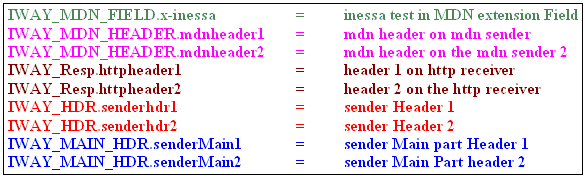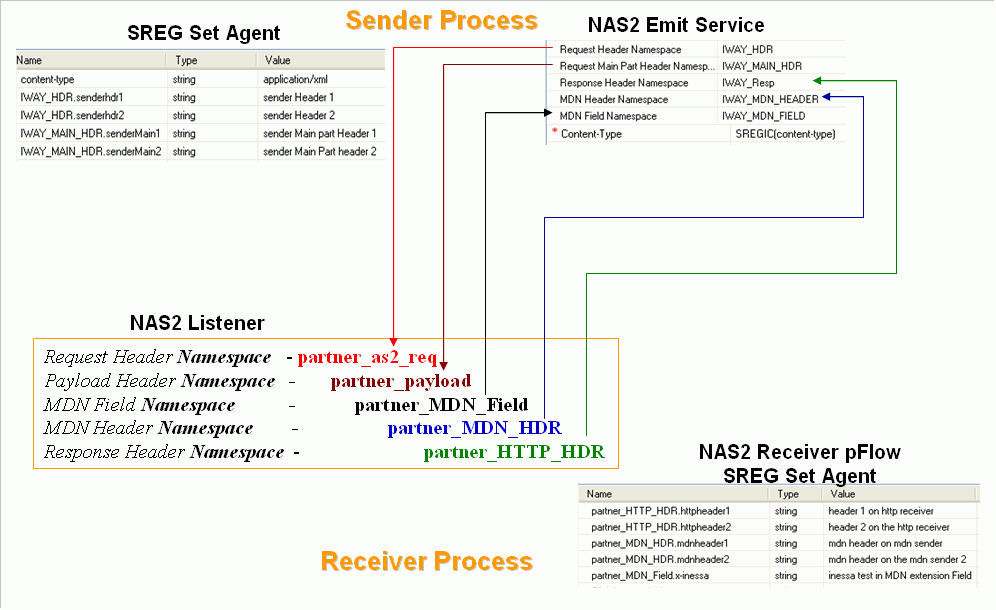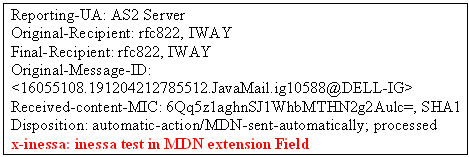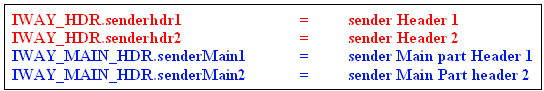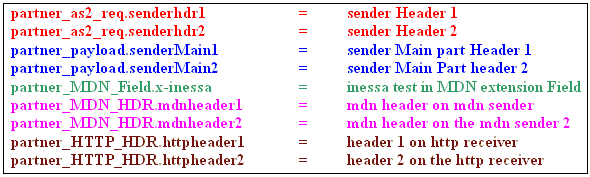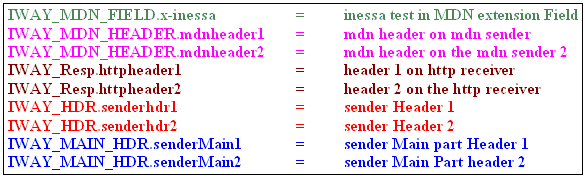Reviewing Registered Namespaces Within the Output Files
This section provides a namespace mapping overview as
well as a description of the multiple files that are included in
the NAS2_Demo.zip archive.
x
Namespace Mapping Overview
The following diagram illustrates how the special register(SREG) namespaces
are mapped from the Sender to the Receiver channel.
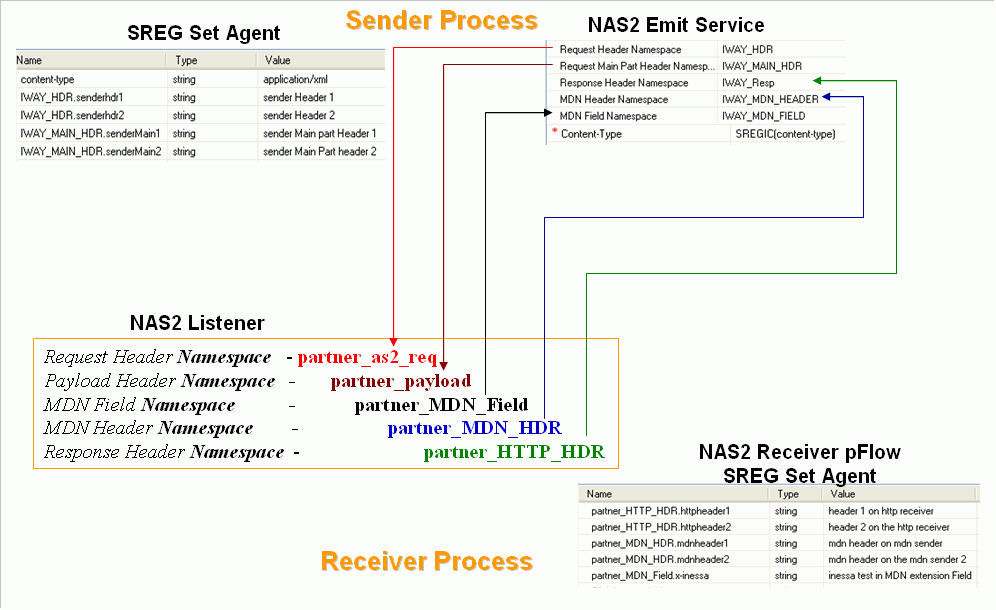
The SREG services on each side (sender/receiver) show how you
would add/define additional registers, which you want to send using
the request/response namespaces. In the Sender Process, the IWAY_HDR
namespace is defined with two registers for the header. These two
registers will be sent as part of the Request Header Namespace and
will be received by the listener as part of Request Header Namespace
(partner_as2_req). Two registers are also defined for the IWAY_MAIN_HDR
namespace. These two registers will be sent as part of the Main
Part Header Namespace and will be received by the Payload Header Namespace
on the listener side. The listener in turn has its own registers
configured for an MDN message which is sent back. These registers
will be mapped, as shown by the arrows, and will be processed by
the sender who is receiving the MDN. The details of the mappings can
be seen in the Output Files as discussed in the following section.
x
Sender - Headers Within Received MDN (MDN***.txt)
Look for the section below in the MDN file. You can
see “x-inessa” as one of the extension fields set through an SREG
when generating a delayed MDN.
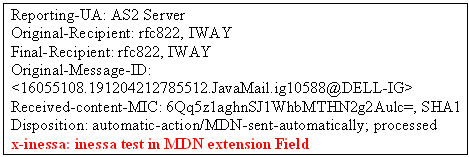
x
Sender - Headers Before Sending Message (QA_before_NAS2_emit***.txt)
Sender sets up the headers IWAY_HDR and IWAY_MAIN_HDR
to propagate to the Receiver. However, it also wants to preserve
them when the MDN is received. Without the use of namespaces, the
header SREGs would be overwritten.
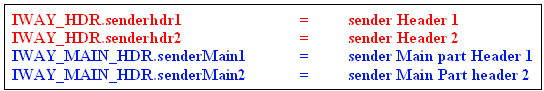
x
Receiver - Headers After MDN Send (QA_After_MDN_isSend***.txt)
You can see that the headers from the Sender have been
mapped to the Receiver Header corresponding namespaces. As such,
making them available for the Receiver but not changing them in
the global view and preserving the original values to be reused
by the sender.
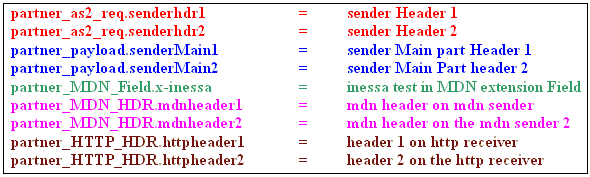
x
Receiver - Headers After MDN Received (QA_after_MDN_received***.txt)
You can see that the Sender has preserved the original
Headers that it had (red & blue). However, it has also received
a new set of headers from the Receiver of the Message and those
headers were mapped to the corresponding configured namespaces.