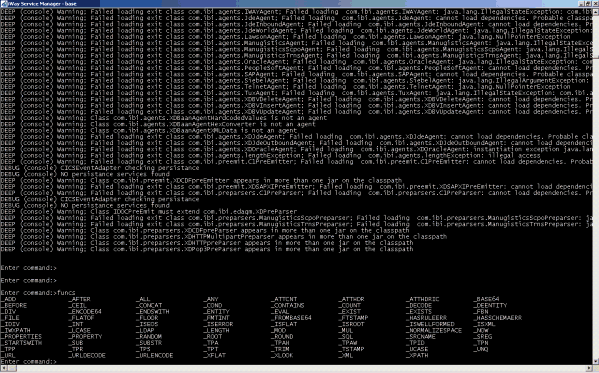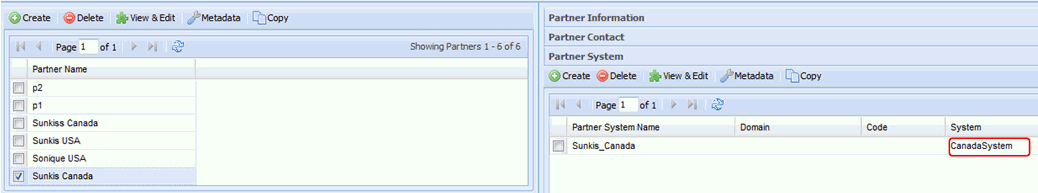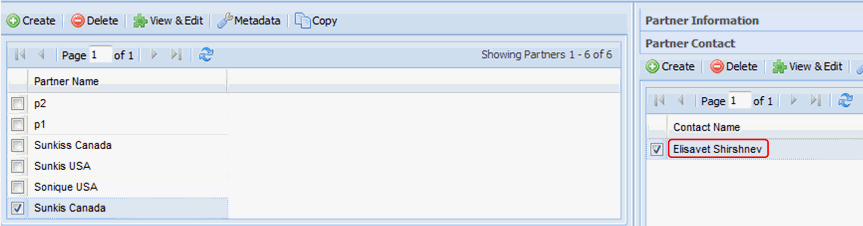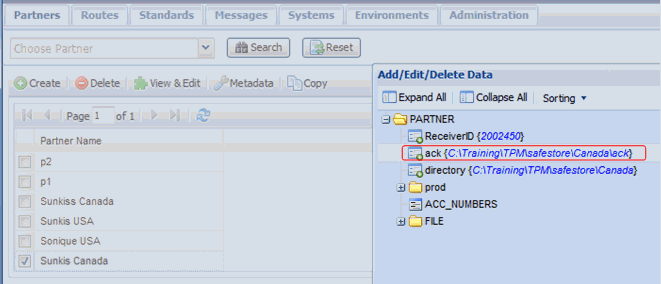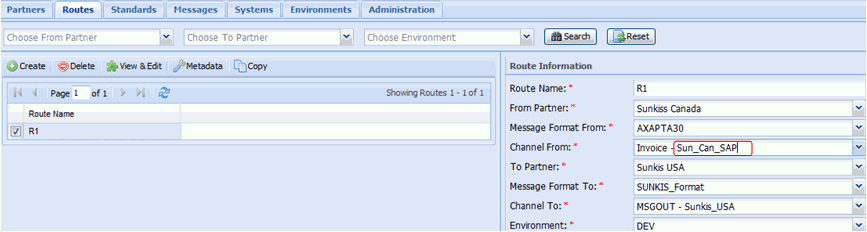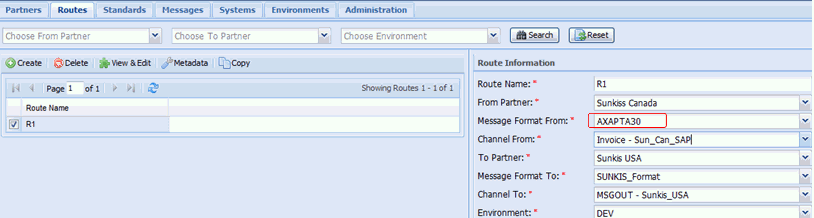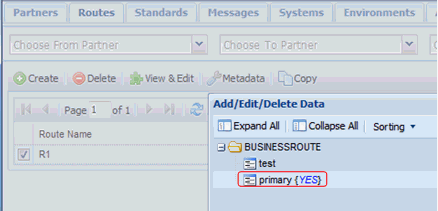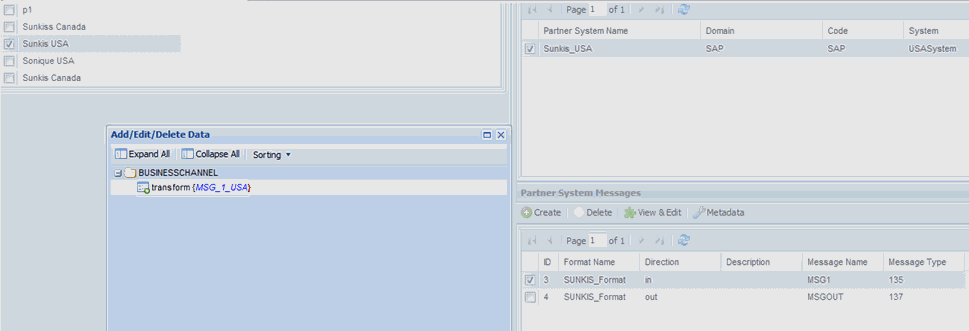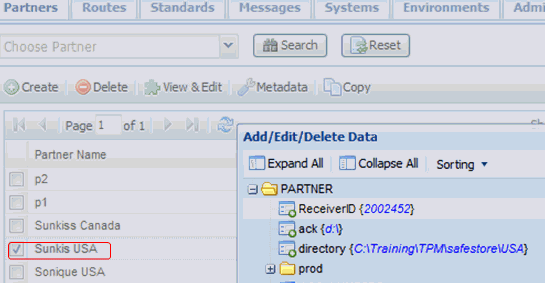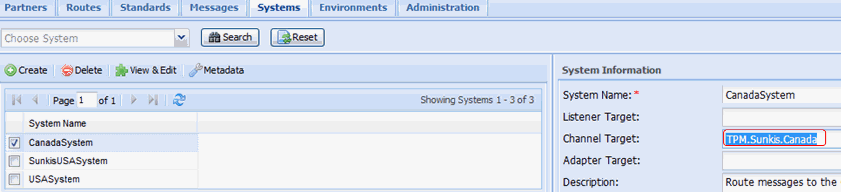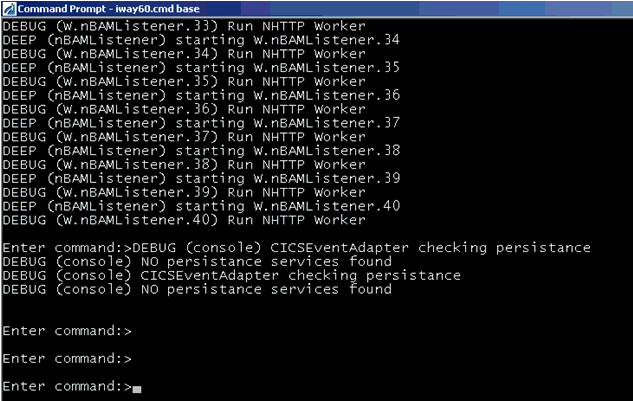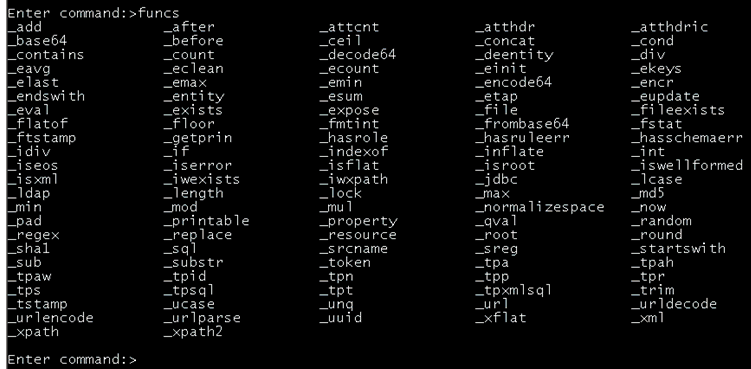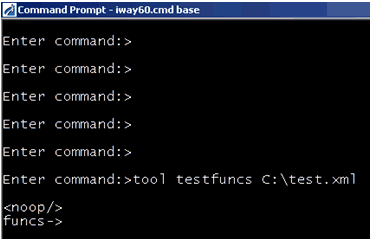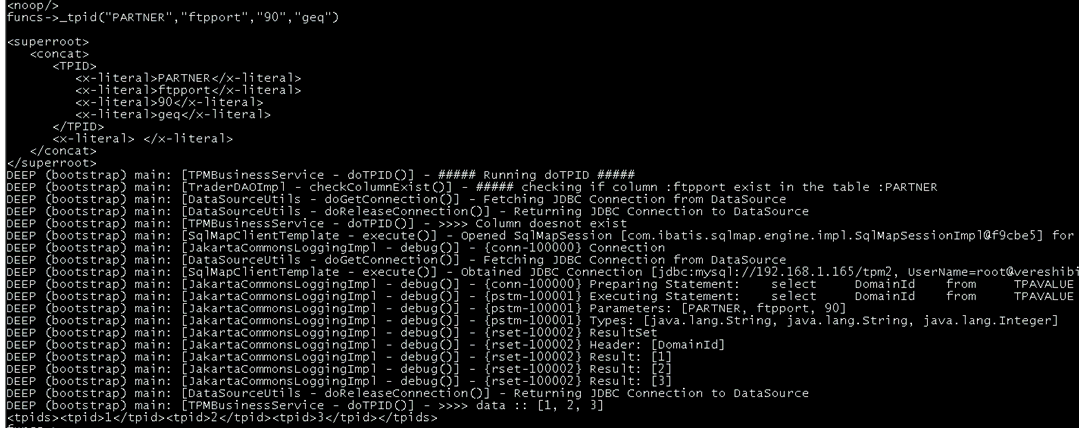iWay Trading Partner Manager Runtime Functions
iWay Trading Partner Manager (TPM) runtime functions
allows users to retrieve the information from the TPM repository
via standard iWay runtime functions. For every TPM runtime function
there is corresponding custom function.
TPM functions can be used as custom functions as well as runtime
functions. Even though this section only describes runtime functions,
this information is also applicable for custom functions.
x
Before continuing, validate the iSM installation. Runtime
functions are installed during the TPM installation (when the iwxtpm.jar
file is copied to the etc\manager\extensions directory).
To check if runtime functions are installed properly navigate
to the iSM command prompt and type funcs. A list of all the
runtime functions, along with iSM runtime functions, is displayed.
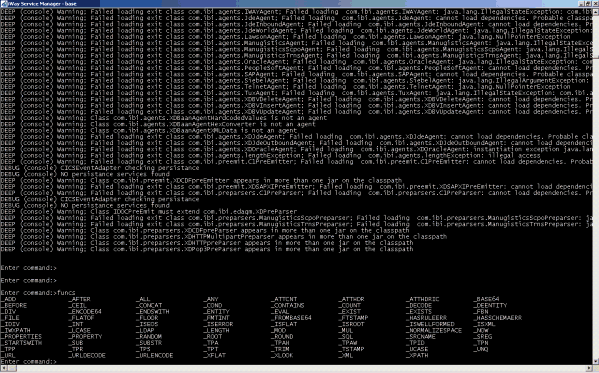
TPM runtime functions include _TPA, _TPAW, _TPID, _TPN, _TPP,
_TPR, _TPS, and _TPT, which should be present in the list. The following
sections provide details for each TPM runtime function.
Note: TPM runtime functions are overloaded, which means
that the same function parameter can take ++ or a value. As a result,
use caution when executing these functions.
x
The TPA function can be used to retrieve data for a
domain from the TPM repository. To better understand the TPA function,
an understanding of TPM schema and the relationship between various
TPM domains like partner, system, partnersystem, messagetype, and
messageformat, is required. Domains are mapped directly to the database
table.
- Partner and system are related through partnersystem.
- Partner and message are related through partner <--> partnersystem
<--> partnersystemmessages <--> messsagetype.
- Businessroute and partner are related through Businessroute
<--> businesschannel <--> partner. Since Businesschannel
can be incoming and outgoing so businessroute has two columns idBusinessChannelFrom
and idBusinessChannelTo to map the incoming and outgoing data.
x
Note that table references in this example can be both
in upper or lower case, if the database in use is not case sensitive.
If the value into the function call is a string with spaces or special
characters, it has to be enclosed into single quotes. The last value for
the function calls indicated as default, represents a value which
should be returned in case there is no data available. This section
provides some examples for using the TPA function. It is highly
recommended to test any TPM function call using the testfuncs tool.
The following statement is the general syntax.
_TPA(DomainID, Domain, DomainProperty, 'Default value')
where:
- DomainID
Is the ID field for the domain.
- Domain
Is the Table reference to follow for the field retrieval.
- DomainProperty
Is the column name (or field) from which the value should
be retrieved.
- Default value
Is the default value being returned if no data is found.
Consider the following use cases.
- To find the partner name based on the known Partner ID (idPartner=2),
users can create the following function:
_TPA(2,Partner,'name','default')
In
the above expression, you are provided the number 2 as the
Partner ID, searching in the Partner table, and retrieving
the value for name, which will return the name for the partner.
- To find the partner system based on the known PartnerID (idPartner=2),
users can create the following function:
_TPA(2,/Partner/PartnerSystem/System,'name','default')
In
the above expression, you are provided the number 2 as the
Partner ID, creating a relationship between Partner and System objects
through PartnerSystem, and retrieving the name for
the system.
For example, the following image shows how to
retrieve the CanadaSystem value, which can be seen in the
System column for the Sunkis Canada partner, which has a PartnerId
of 2.
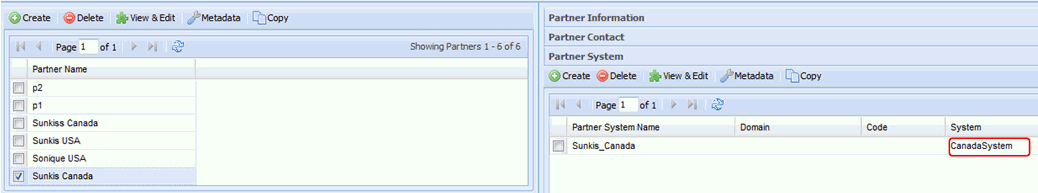
- To find the contact name based on the known PartnerID (idPartner=2),
users can create the following function:
_TPA(2,/Partner/Contact,'contactname','default')
In
the above expression, you are provided the number 2 as the
Partner ID, searching the Contact table associated with the
partner, and retrieving the contactname value which will
return the name of the contact for the partner.
For example,
the following image shows how to retrieve the contact name, Elisavet Shirshnev,
from the Partner Contact list.
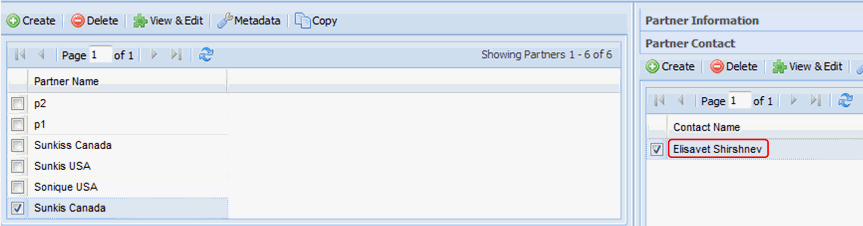
- To find the metadata value (for example, ack) based on
the known PartnerID (idPartner=2), users can create the following
function:
_TPA(2,Partner,'ack','default')
In
the above expression, you are provided the number 2 as the
Partner ID, and finding extended metadata attribute ack.
For
example, the following image shows how to retrieve C:\Training\TPM\safestore\Canada\ack
from the extended metadata of the partner, stored in the ack node.
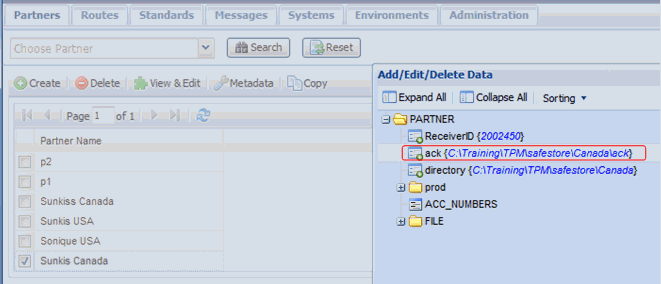
- To find the partner system based on the known Business Route
ID (idBusinessRoute=7), users can create the following function:
_TPA(7,/BusinessRoute/BusinessChannelFrom/PartnerSystem,'name','default')
For
the outbound context, you must indicate BusinessChannelTo.
In
the above expression, you are provided the number 7 as the
Business Route ID, and looking for a corresponding PartnerSystem which
is related by BusinessChannelFrom (indicating incoming context).
For example, the following image shows how to retrieve the
partner system Sun_Can_SAP associated with Invoice
- Sun_Can_SAP from the Channel From field.
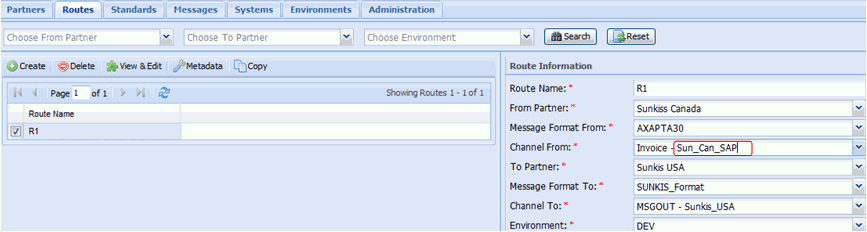
- To find the message format name based on the known Business
Route ID (idBusinessRoute=7), users can create the following function.
_TPA(7,/BusinessRoute/BusinessChannelFrom/PartnerSystemMessages/MessageType/MessageFormat,'name','default')
In
the above expression, you are provided the number 7 as the
Business Route ID, and looking to retrieve the Message Format From
field associated with the given route. As such, in the above reference,
you are searching in the BusinessRoute, finding the BusinessChannelFrom for
a given Business Route ID, then retrieving corresponding PartnerSystemMessages value
and getting MessageType (for example, Invoice), and then
based on the MessageType, you are searching in the MessageFormat domain
and finding its name, which is AXAPTA30.
For example, the
following image shows how to retrieve AXAPTA30 from
the Message Format From field.
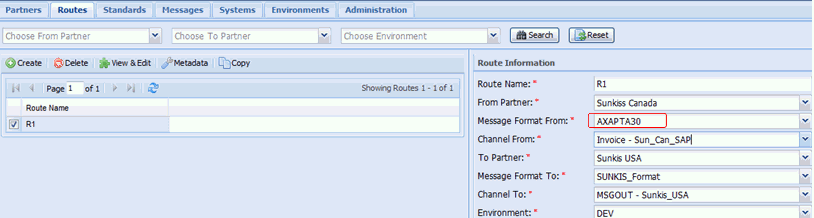
- To find the metadata value based on the known Business Route
ID (idBusinessRoute=7), users can create the following function.
_TPA(7,BusinessRoute,'primary','default')
In
the above expression, you are provided the number 7 as the
Business Route ID, and retrieving a value for the metadata node primary.
For
example, the following image shows how to retrieve YES from
the primary metadata node.
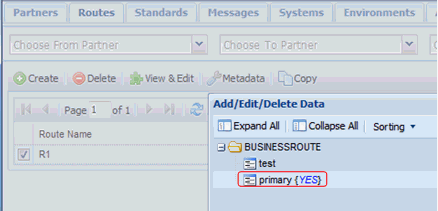
- TPM functions have the ability to take SQL conditions and custom
function arguments directly in runtime. These SQL statements are
appended directly to the SQL statement prepared for the runtime
function. For example:
_TPA('and Description=\'Invoices\'',BusinessRoute,'Name','not found')In
the above expression, you are provided the BusinessRoute description of Invoices rather
than a Business Route ID. As a result, a Business Route Name which
has this description will be returned. Internally, the following
SQL statement will be formed and executed:
select Name from BusinessRoute where 1=1 and Description='Invoices'
Note
that the apostrophe character (') needs to be escaped as that is
a special character in the runtime functions. For more information
on iWay Functional Language (iFL) syntax, see the iWay Functional
Language Reference Guide.
In the event that the values
for the TPA function call are retrieved using an SREG (Special Register),
then the _CONCAT() function can be used to create the where clause string
as shown in the modified example below.
_TPA(_CONCAT('and Description=',SREG(RouteDescription)),BusinessRoute,'Name','not found')where:
- SREG(RouteDescription)
Evaluates to ‘Invoices’.
- One of the complex examples of combining multiple functions
together is to retrieve metadata values associated with Partner
System Message. Given only the Partner Name and Message Name, the
application can find a proper metadata field, for example, a Transform
which should be applied to the message when it is received on a given
Partner System.
The following statement enables the application
to process any message type coming from any partner and still apply
the proper transformation before sending the message to the outbound
processing.
_tpa(_CONCAT("partner.idpartner='",SREG(partnerid),"' ;
Messagetype.Name =
'",SREG(MessageType),"'"),"/messagetype/businesschannelfrom/partnersystem/
partner/partnersystemmessages/BUSINESSCHANNEL","transform",'notfound')Note:
- The SREG(partnerid) is already available and will evaluate to
the Partner ID for the message being received. This can be done
as an initial message processing where the TPID() function can be
used to retrieve the Partner ID based on the incoming document.
- SREG(MessageType) is already available and will evaluate to
the Message Type being processed. This can be done by retrieving
or identifying the message type based on the incoming document.
To
put into perspective, the following image shows what is being extracted.
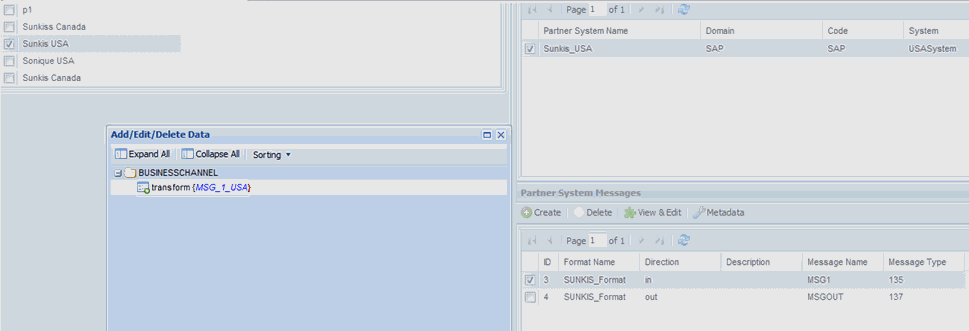
You are given the
partner Sunkis USA, which has the Partner System Sunkis_USA.
The processing inbound customized message, MSG1, has an associated
metadata node transform with the value MSG_1_USA, indicating that
before processing this message, this canonical transform should
be applied.
After SREG(MessageType) is evaluated to MSG1,
and SREG(partnerid) is evaluated to 3, you have the following function
call:
_tpa(_CONCAT("partner.idpartner='",3,"' ; Messagetype.Name =
'",MSG1,"'"),"/messagetype/businesschannelfrom/partnersystem/partner/
partnersystemmessages/BUSINESSCHANNEL","transform",'notfound')Internally,
this TPA statement will result in selecting the transform metadata
value where Partner ID is 3 and Message Name is MSG1. The selection
will be done from the BUSINESSCHANNEL table, which is the last table
in the table list. The relationship between all of the tables will
be formed based on primary and foreign key relationships.
x
The TPAW function is used to check a domain code and
update it with the passed value if it is found. This function can
also be used to increment or decrement the values, which is useful
when creating a new control number. The TPAW function works the same
as the TPA function with the exception that if a domain code is
found, then it is incremented. If the data is not incremented, then
the string “TPAW, Data not updated” is returned. Otherwise, the
updated value is returned.
- domainId
- domain
- domainCode
- Operator (++ and -- or new Domain Value)
For example:
_TPAW(1,'system','controlnumber','++')
This example will increment the controlnumber by 1 in case it
is found and will return the incremented value. In the event that
the incremented value is not a number, then it will throw an exception
and will return the exception.
Note: Use caution while passing the values. Passing the
wrong values could make the system unstable.
For example:
- Executing
_TPAW(1,'system','controlnumber','value1') will update the controlnumber
to value1 if systemid = 1 is found.
- Executing
_TPAW(1,'system','controlnumber','11') will update the controlnumber to
value 11 is systemid = 1 is found.
The TPAW function has the following signature:
_TPAW(domainId, domain, domainCode, Operator)
x
The TPID function returns the unique ID for the table
based on a column name and the value that is passed. The return
value can then be used in conjunction with other runtime functions.
This function accepts four parameters and returns a unique table ID:
- Domain
- DomainProperty
- DomainValue
- WhereClause
For example:
- To retrieve the Partner ID, based on a known Partner Name,
users can use the following function:
_TPID(Partner,'Name','Sunkis USA')
The
Partner ID for the Partner with the name Sunkis USA, is returned.
- To retrieve the Partner ID, based on a known Partner metadata
value, users can use the following function:
_TPID(Partner,'ReceiverID','2002452')
The
Partner ID for the partner with the metadata field ReceiverID, equivalent
to 2002452, is returned.
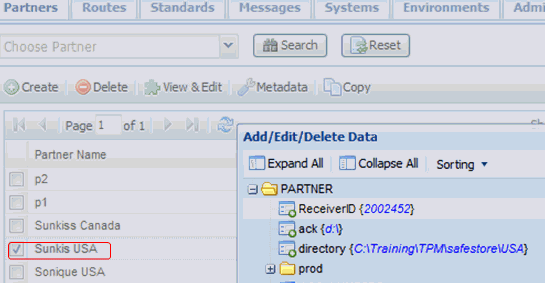
The TPID function call can also be used in conjunction with other
calls that follow the standard of iWay Functional Language.
For example, to retrieve the ChannelTarget for the system, where
the System Name is Canada System, users can use the following function:
TPA(_TPID(System,'Name','CanadaSystem'),System,ChannelTarget,'default')
The following list shows the results:
- _TPID(System,'Name','CanadaSystem') evaluates to 3 as
the System ID.
- _TPA(3,System,ChannelTarget,'default') evaluates to TPM.Sunkis.Canada, as
shown in the following image.
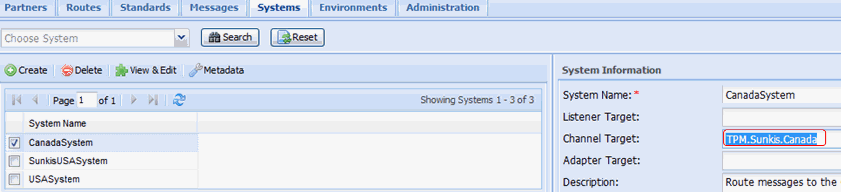
x
The TPN runtime function returns a trading partner name
that is defined in a particular domain. This function accepts two
parameters:
- domain
(for example, DUNS or SAP)
- domainvalue
(for example, DUNS ID or SAP Value)
For example executing _TPN('403815327','DUNS') will return a
trading partner name where domain code = 'DUNS' and Domain ID =
'403815327'. Running this function will execute the following underlying
SQL:
SELECT DISTINCT Partner.Name FROM Partner, BusinessChannel, BusinessRoute, PartnerCodeSub WHERE Partner.idPartner = BusinessChannel.partner_idpartner
AND ((BusinessChannel.idBusinessChannel = BusinessRoute.idBusinessChannelFrom AND PartnerCodeSub.FromDomain = 'DUNS'
AND PartnerCodeSub.FromCode = 403815327) OR ((BusinessChannel.idBusinessChannel = BusinessRoute.idBusinessChannelTo
AND PartnerCodeSub.ToDomain = 'DUNS' AND PartnerCodeSub.ToCode = 403815327)))
AND BusinessRoute.idBusinessRoute = PartnerCodeSub.BusinessRoute_idTradeRoute
Note that the TPN value is acquired from the incoming businesschannel
as well as the outgoing businesschannel.
The usage for the TPN function is:
_TPN(Domain, Domain Value)
x
The TPP function is used to access any attribute (column)
from a partner table (domain). It accepts four parameters:
- PartnerName
- AttributeName
- Default value for no data
- Default Value
The fourth value is currently the default value that is returned.
However, it is reserved for future use.
For example:
_TPP('walmart','buname','Default','No Data Found')This example returns the attribute buname from a partner where
partnername is walmart. In case ‘walmart’ is found but buname attribute
is empty, 'Default' is returned. In the event that 'walmart' is
not found, then the TPP function will return the “NO_DATA_FOUND”
string.
The TPP function has the following signature:
_TPP(PartnerName, AttributeName, Default Value for no data, Default Value)
x
The TPR function returns trading partner routes for
a given message type and is useful in determining where to send
the messages based on the message type, domain, or code. The TPR
function accepts five parameters:
- messagetype
- fromDomain
- fromCode
- toDomain
- toCode
Apart from the messagetype parameter, passing empty values to
the TPR function will cause this function to ignore that value and
create a result set based on the values that are passed. The messagetype
parameter becomes the mandatory parameter and the remaining parameters
are all optional. The TPR function can return multiple values and
data is returned in XML format.
For example:
-
Executing _TPR('ProductCatalogUpdate',,'5790000243433',
, '5790001669133') returns:
<TPR><FROM><DOMAIN></DOMAIN><CODE>5790000243433</CODE></FROM><TO><DOMA IN></DOMAIN><CODE>5790001669133</CODE><MESSAGETYPE>ProductCatalogUpdat e</MESSAGETYPE><ROUTEID>2103</ROUTEID><SYSTEMID>1472</SYSTEMID></TO></ TPR>
-
Executing _TPR('DemandForecast','ZVMI','DCR_010', 'ZVMI',
'02200650')returns:
<TPR>
<FROM><DOMAIN>ZVMI</DOMAIN><CODE>DCR_010</CODE></FROM><TO><DOMAIN>ZVMI </DOMAIN><CODE>02200650</CODE><MESSAGETYPE>DemandForecast</MESSAGETYPE ><ROUTEID>208</ROUTEID><SYSTEMID>24</SYSTEMID></TO><TO><DOMAIN>ZVMI</D OMAIN><CODE>02200650</CODE><MESSAGETYPE>DemandForecast</MESSAGETYPE><R OUTEID>210</ROUTEID><SYSTEMID>87</SYSTEMID></TO></TPR>
-
Executing _TPR('Invoice',,'5790000243433',, '5790001669133') returns:
<TPR><FROM><DOMAIN></DOMAIN><CODE>5790000243433</CODE></FROM><TO><DOMA
IN></DOMAIN><CODE>5790001669133</CODE><MESSAGETYPE>Invoice</MESSAGETYP
E><ROUTEID>2100</ROUTEID><SYSTEMID>1472</SYSTEMID></TO></ TPR>
It is expected that the process flow calling the TPR function
will take the output XML and iterate over it to get the correct
ROUTEID and send the messages accordingly to these ROUTEID instances.
The TPR function has the following signature:
_TPR(messagetype, fromDomain, fromCode, toDomain ,toCode)
x
The TPS function returns substitution codes for the
given BusinessRoute and PartnerCodeSub. Code substitutions in TPM
are related to translations at the partnersytem level.
The TPS function accepts six parameters. The first parameter
(SubstitionValueName) should be one of the following values to determine
which substitution value to return:
- SUBSTFROMCODE: Pass this in case substitution from code
is needed.
- SUBSTFROMDOMAIN: Pass this in case substitution from domain
is needed.
- SUBSTTOCODE: Pass this in case substitution to code is needed.
- SUBSTTODOMAIN: Pass this in case substitution to domain is needed.
The remaining parameters are:
- RouteID
- FromDomain
- FromCode
- ToDomain
- ToCode
For example:
_TPS('SUBSTFROMCODE',1,'DUNS',403815327,'Buyer',0000100075) returns the substituted From Code where routeid = 1 and fromdomain = 'DUNS' and fromcode = '403815327' and toDomain = 'Buyer' and toCode = '0000100075'Substitution is done based on the lookup performed in the PartnerCodeSub
table.
In the event that no substitution is found, then the “NO_DATA_FOUND”
string is returned.
The TPS function has the following signature:
_TPS(SubstitionValueName, RouteID, FromDomain, FromCode, ToDomain, ToCode)
x
The TPT runtime function provides a mechanism for retrieving
code substitution values from one message format to another. This
should not be confused with Partner Code substitutions that are
obtained using the TPS function. TPT code substitutions are purely
for message level translations (for example, the MeasurementValue
field for Partner A is KG while Partner B expects LBS).
The TPT function accepts four parameters:
- formatname
- formatfrom
- formatto
- code
The TPT function has the following signature:
_TPT(formatname,formatfrom,formatto,code)
If a substitution is found the function returns the substituted
value, else it returns the passed value.
The following SQL statement is run within the application function
logic:
select SubstCode from codesubstitution where name=#formatname# and
StandardFrom=(select idStandard from standard where Name = #formatFrom# )
and StandardTo=(select idStandard from standard where Name = #formatTo#
) and Code=#code#
In addition, the application function logic checks if substcode
is null or not. If substcode is null, then #code# is returned.
x
Debugging Runtime Functions
Debugging TPM runtime functions can be difficult if
you are debugging directly from the process flow or other iSM components.
As a best practice, it is recommended to first use TPM runtime functions
directly from the iSM command prompt. This requires access to the
iSM command prompt. If iSM is running on a remote machine, then
remote access to that machine is also required.
x
Procedure: How to Debug Runtime Functions
To
debug runtime functions:
-
If iSM is running as a service, stop the service.
-
Open a new terminal window (for example, a DOS prompt) and
navigate to the iwayhome directory.
The iwayhome directory must contain iway7.cmd or
./iway7.sh, depending on which platform you are using.
-
Start iSM in the terminal window using iway7.cmd or ./iway7.sh.
Once started, the terminal window displays the following
prompt:
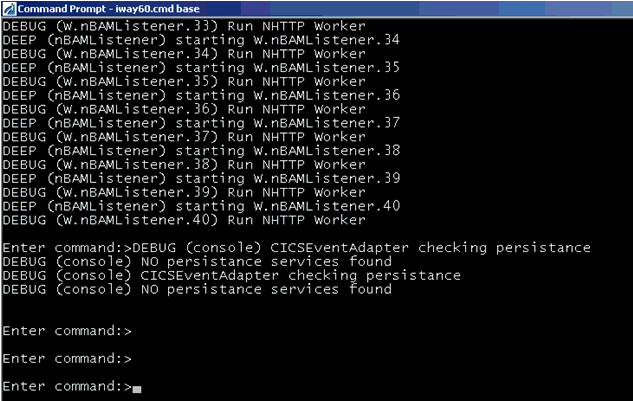
Note: If the Enter
command:> prompt does not display, press Enter after
iSM is started.
-
Type funcs to check if all the TPM runtime functions
are installed properly, as shown in the following image.
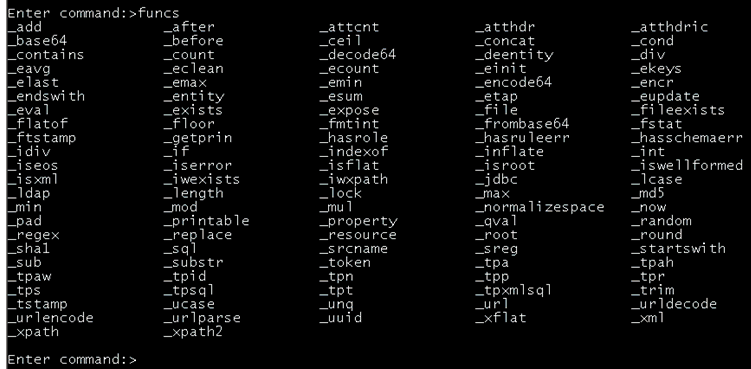
-
Type SET DEEP on at the command prompt to enable the
DEEP debug level and to view the complete runtime information.
Note: XML files are required to execute runtime functions.
-
Create a simple XML file using the following format:
<?xml version="1.0" encoding="UTF-8"?><noop/>
located at C:\test.xml
-
Type the following command to start the test tool:
tool testfuncs C:\test.xml
The funcs
- > prompt displays, which allows you to execute TPM runtime functions.
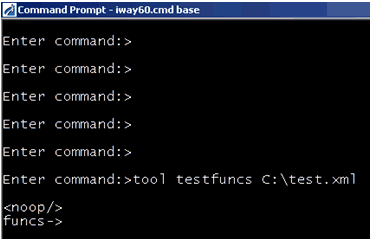
-
Enter the TPM runtime function you want to check and press Enter.
For example:
_tpid("PARTNER","ftpport","90","geq”)This
will produce output with the last line reading <tpids><tpid>1</tpid><tpid>2</tpid><tpid>3</tpid></tpids>,
as shown in the following image.
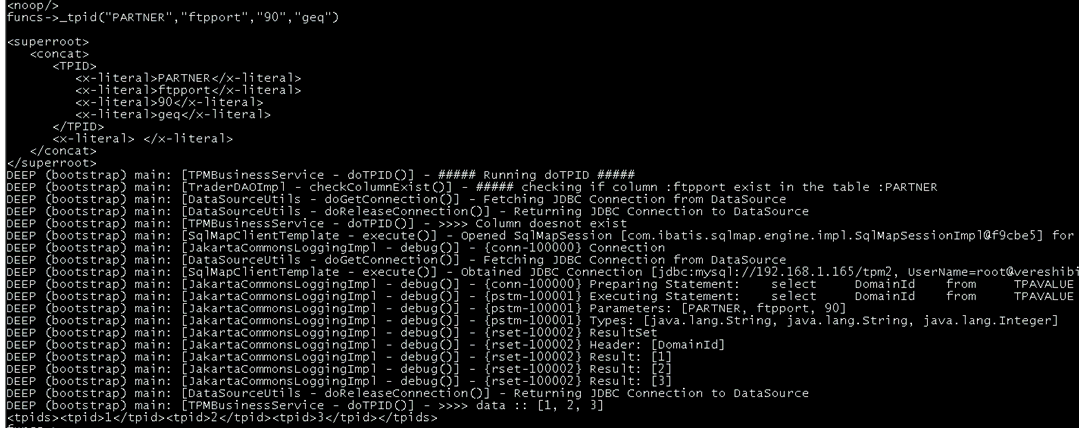
Note: The SQL
statement is executed with the TPM runtime function along with the
other debug statements.