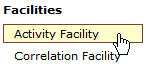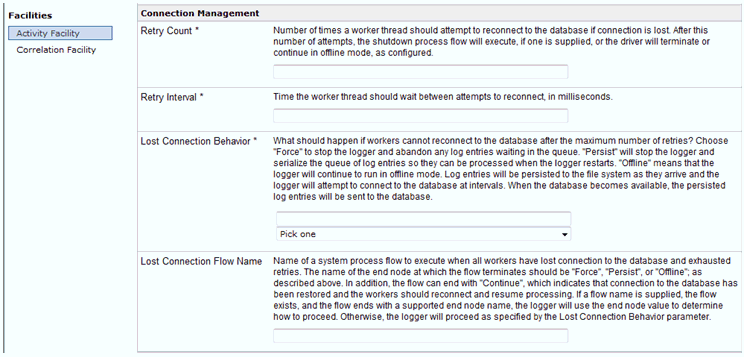BAM records information into a database during execution
of the application. When properly configured, applications and configurations
can share this database. The system relies upon the ability to properly
insert records into the database with no errors. Most applications
using BAM depend on the BAM driver being able to update its database.
The server allows the application to determine the action to be
taken in the event of failure.
The BAM driver is designed to impose the least possible performance
penalty on the application. The driver database update is asynchronous
to the application itself. There is no mechanism for the application
to check the status of the driver. For this reason, the driver and
server must be in control of the recovery.
When the asynchronous updater detects a loss of connection to
the database (SQL State 08xxx) it will attempt to reconnect based
on the value specified for the retryCount parameter. It will wait
between attempts based on the value specified for the retryInterval parameter.
If a reconnect cannot be accomplished, the asynchronous updater
shifts to recovery mode and reports the error to the driver itself.
When all updaters have reported this condition, the driver begins
recovery action.
The driver will attempt to run a process flow as configured in
the Loss Connection Flow Name parameter of the driver configuration.
You must create and publish this process flow to the system area
of the configuration.
The process flow can take actions, such as notifying the user
of the problem (for example, by sending an email). The post message
(XDControlAgent) service might be used to stop accepting messages
on other channels, effectively pausing the application. The process
flow should end on one of three End nodes, with specific names.
This is the standard method by which a subflow reports its status
back to a calling process flow. The designated action takes effect
following the return from the process flow. For an application that
does not depend upon BAM (for example, using it only for statistical
and analysis purposes), Force or Finish can allow the application
to continue without such statistics.
|
End Name
|
Queue Action
|
Driver Action
|
|---|
|
Force
|
Stop accepting and delete all in queue.
|
Shutdown
|
|
Persist (default)
|
Serialize any pending entries to a file
to be retried on startup.
|
Shutdown
|
|
Continue
|
Continue accepting entries.
|
Continue the operation. The driver
continues in recovery mode.
|
|
Offline
|
Continue accepting entries and store them
in the file system.
|
Continue the operation. The driver continues
in recovery mode.
|
If a serialized queue exists, the driver will deserialize the
entries during startup. This will cause the serialized entries to
be written to the BAM log.
The xalog start <drivername> command can be used
to restart the driver when the database condition is corrected.
This command can be scheduled, such as in a run script, as needed.
Important: In order to fully recover from a lost RDBMS
connection, it is necessary to add a validation query to the JDBC
provider configuration. For MS SQLServer, Select 1 is fine. This
adds a small performance cost, but makes it possible for the pool
to replace bad connections with good connections.
The XDXalogControlAgent is not appropriate for use in this process
flow. Use the Continue return to retry the lost connection. An appropriate
use of the XDXalogControlAgent service might be to run in a scheduled
situation. For example, the lost connection process flow might alert
a DBA to problems and then schedule a recovery process flow to test
the database connection and restart the driver or reschedule. It
would then return Persist, which instructs the server to continue
caching events to disk.
x
Procedure: How to Modify the BAM Driver Recovery Properties
The
BAM driver recovery properties are an advanced IT operation and
require direct driver configuration.
To modify the BAM driver
recovery properties:
-
In the iWay Service Manager Administration Console,
click Activity Facility in the left pane,
as shown in the following image.
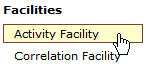
The Activity Facility
pane opens.
-
Select BAMSenderDriver.
The Activity Facility pane opens for the preconfigured
BAMSenderDriver, which lists the configuration parameters for the
driver.
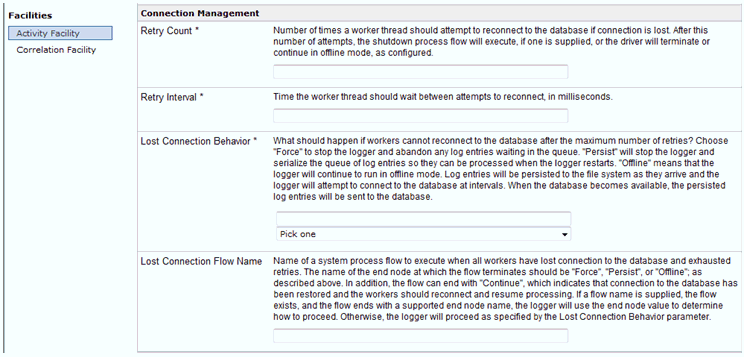
-
Modify values for the required parameters in the Connection Management
section, which are listed and described in the following table.
|
Parameter
|
Description
|
|---|
|
Retry Count
|
Number of attempts to reconnect to the underlying BAM
database.
|
|
Retry Interval
|
Wait interval between reconnect attempts.
|
|
Lost Connection Behavior
|
Select one of the following values from
the drop-down list:
-
Force. Terminate any logging activity
and abandon any entries in flight.
-
Persist. Terminate any logging activity and serialize
any entries in flight.
-
Offline. Continue to run logger in offline mode, which
will log the activity to a file store for later processing when
the connection is recovered to the database.
|
|
Lost Connection Flow Name
|
The process flow to execute upon connectivity
loss and failure to reestablish a connection. The process flow must
terminate with End node that corresponds to the action, (for example,
Force, Persist, or Offline) or an additional option (Continue) to
continue denoting that the connection has been restored. The process
flow takes priority over the preconfigured Lost Connection Behavior parameter.
|
-
Click Update when you have finished
modifying the parameters for the preconfigured BAMSenderDriver.
x
Understanding Recovery Mode
When an updater thread shifts to recovery mode, it returns
the message that it was processing to the database to the work queue.
It then sets itself to write all messages to the local database
rather then to the RDBMS. It then resumes accepting messages.
Depending on the settings and the return from the process flow,
the driver starts an analysis thread. This thread periodically pools
the RDBMS, awaiting its availability. When the RDBMS becomes available,
the recovery thread sets the updater threads to resume standard
mode. In this mode, the updaters accept messages from the queue
and send them to the RDBMS. The recovery thread then begins reading,
in order, the persisted messages written to the local disk. Each
message is added to the work queue, so that an updater thread will
send it to the RDBMS. The persisted messages are deleted as they
are added to the queue.
If the system is terminated, on the next startup, the persisted
messages will be loaded from disk to the work queue, so that normal
operations can continue.