To configure iWay Business Activity Monitor (BAM):
-
In the iWay
Service Manager Administration Console, click Tools,
and then select Business Activity Monitor in
the left pane, as shown in the following image.
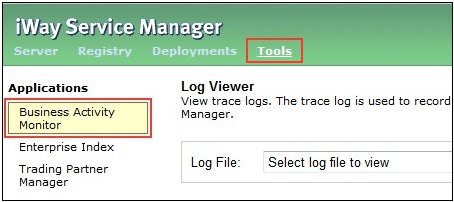
The Business Activity Monitor Properties Manager pane opens, as shown in the following image.
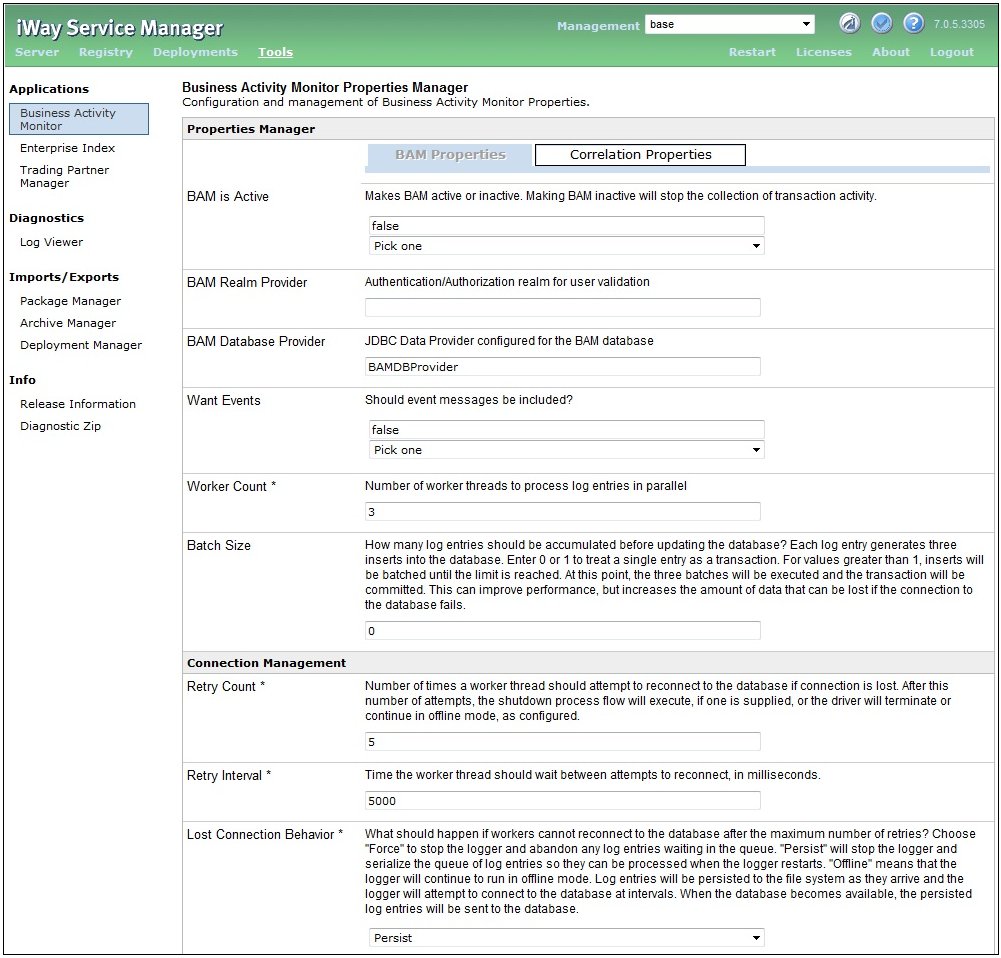
-
Configure
the parameters in the BAM Properties tab.
The following table lists and describes all of the available parameters in the BAM Properties tab.
Parameter
Description
Properties Manager
BAM is Active
Makes iWay BAM active or inactive. Making iWay BAM inactive will stop the collection of all transaction activity.
By default, this parameter is set to true.
BAM Realm Provider
The authentication/authorization realm for user validation.
BAM Database Provider
The JDBC Data Provider configured for the iWay BAM database.
By default, this parameter is set to BAMDBProvider.
Want Events
Determines whether event messages should be included.
By default, this parameter is set to false.
Worker Count *
The number of worker threads to process log entries in parallel.
By default, this parameter is set to 3.
Batch Size
Determines how many log entries should be accumulated before updating the database. Each log entry generates three inserts into the database. Enter 0 or 1 to treat a single entry as a transaction. For values greater than 1, inserts will be batched until the limit is reached. At this point, the three batches will be executed and the transaction will be committed. This can improve performance, but increases the amount of data that can be lost if the connection to the database fails.
By default, this parameter is set to 0.
The batch size of data to be held per iWay BAM Logging worker, until the insert is performed into the iWay BAM database.
Note: The Batch Size is per worker and has a default timeout of 60 seconds. This enables the batch to commit its data if there is no activity for 60 seconds, instead of holding on to the records internally. The configuration is per-worker as there can be multiple workers collecting and writing activity to the database.
Connection Management
Retry Count *
The number of times a worker thread should attempt to reconnect to the database if the connection is lost. After the specified number of attempts is reached, a shutdown process flow will execute, if one is supplied, or the driver will terminate or continue in offline mode, as configured.
By default, this parameter is set to 5.
Retry Interval *
The time (in milliseconds) that the worker thread should wait between attempts to reconnect.
By default, this parameter is set to 5000.
Lost Connection Behavior *
Determines what should happen if workers cannot reconnect to the database after the maximum number of retries. Select one of the following options:
- Force. Stops the logger and abandons any log entries waiting in the queue.
- Persist. Stops the logger and serializes the queue of log entries so they can be processed when the logger restarts.
- Offline. Indicates that the logger will continue to run in offline mode. Log entries will be persisted to the file system as they arrive and the logger will attempt to connect to the database at intervals. When the database becomes available, the persisted log entries will be sent to the database.
By default, this parameter is set to Persist.
Lost Connection Flow Name
The name of a process flow to execute when all workers have lost connection to the database and exhausted retries. The name of the End node at which the process flow terminates should be Force, Persist, or Offline, as described in the Lost Connection Behavior parameter. In addition, the process flow can end with Continue, which indicates that the connection to the database has been restored and the workers should reconnect and resume processing. If a process flow name is supplied, the process flow must exist, and the process flow must end with a supported End node name. The logger will use the End node value to determine how to proceed. Otherwise, the logger will proceed as specified by the Lost Connection Behavior parameter.
By default, this parameter is set to BAMLostConnection.
Context and Message Logging Options
Log Received Messages? (101 Event - Content)
Determines whether data received by the channel should be included. Select one of the following options:
- Never. Never log message content that is received.
- Always. Always log message content that is received
- External Only. Log message content only when it is received through an external protocol.
By default, this parameter is set to always.
Log Emitted Messages? (181 Event - Content)
Determines whether data emitted from the channel should be included. Select one of the following options:
- Never. Never log message content that is sent.
- Always. Always log message content that is sent
- External Only. Log message content only when sending to an external system.
By default, this parameter is set to never.
Log Context For Start Entries? (101 Event)
Determines whether message context should be included in the log entry. Select one of the following options:
- Never. Never log context/SREGs when data is received.
- Always. Always log context/SREGs when data is received.
- External Only. Log context/SREGs only when data is received from an external system.
By default, this parameter is set to always.
Log Context for Emit Entries? (181 Event)
Determines whether message context should be included in the log entry. Select one of the following options:
- Never. Never log context/SREGs when data is sent.
- Always. Always log context/SREGs when data is sent.
- External Only. Log context/SREGs only when data is sent to an external system.
By default, this parameter is set to always.
Log Context for End Entries? (191 Event)
Determines whether to log context for End entries.
Select one of the following options:
- True. Log context/SREGs for end message status.
- False. Do not log context/SREGs for end message status. If set to false, then context for End (191) will not be recorded in the database.
By default, this parameter is set to true.
The Context and Message Logging Options enable the control of what information is logged by the iWay BAM driver and how often the commits are executed to log the information. It is geared towards applications with high throughput of data and minimizes the required database storage. It is important to note that disabling some of the data storage points will result in the inability to resubmit data from those points, as no data will be available for resubmit logic.
-
After you have finished configuring the parameters in
the BAM Properties tab, scroll down to the bottom of the page and
click Save Changes.
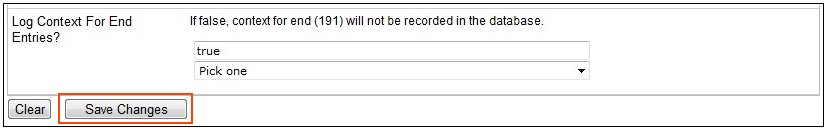
A Configuration Completed message is displayed, as shown in the following image.
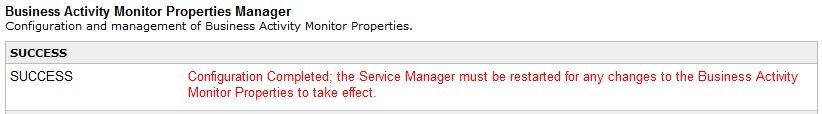
Note: In earlier versions of iWay BAM, a User Defined Properties tab was also available for configuration. This tab is no longer available due to the internal redesign of iWay BAM. If you have this option configured in prior deployments, it is recommended to reconfigure iWay BAM based on the User Defined Register section described in this documentation.
After iWay BAM has been configured, iWay Service Manager (iSM) must be stopped and started for the changes to take effect, since they are on the server level.