Before you configure iWay BAM in the iSM Administration Console, tables for the supported database must be created and configured. Data Definition Language (DDL) scripts are provided with iWay BAM to generate database tables, and are located in the following directory
iway_home\etc\bam\scriptswhere:
- iway_home
Is the root location where iWay Service Manager is installed.
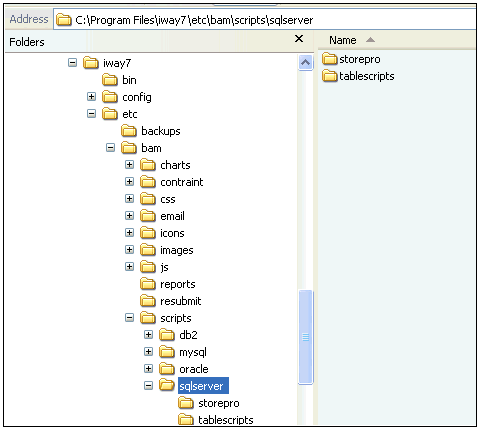
Two folders (storepro and tablescripts) are available in each directory. The scripts can be edited and run in the following order.
From the tablescripts folder: BAM_Tables_Create_MSSQL.sql
Note: The BAM_Tables_Create_MSSQL.sql script is specific for MS SQL Server.
From the storepro folder:
- f_INITCAP.sql
- f_Script_DynCol.sql
- f_SetStringWildCard.sql
- f_TxChannelStatus.sql
- p_BAM_Activity_TransHistory.sql
- p_BAM_ActivityMgt.sql
- p_BAM_ActivityMgt_TransActivity.sql
Oracle Database Consideration
If you are using an Oracle database with iWay BAM, when executing in PL/SQL (Procedural Language/Structured Query Language), then the ending forward slash character (/) is required. However, in Oracle SQL Developer, the ending forward slash character (/) generates an error. An experienced Oracle administrator must make the usage decision in this case.
DB2 Database Consideration
In iWay Version 7.0.4, there are known issues in iWay BAM if you are using DB2 as the configured database. Prior to upgrading, contact iWay Customer Support for more information.