To add an Ebix:
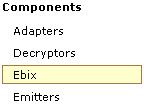
-
In the
left console pane of the Registry menu, select Ebix.
The Ebix pane opens.
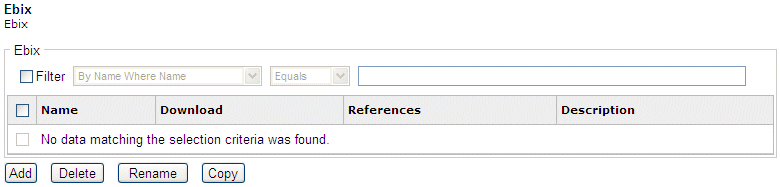
-
Click Add.
The New Ebix pane opens.
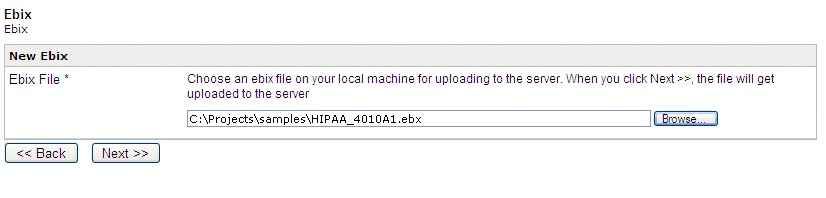
-
Type
the path to the Ebix package on your file system or click Browse to
find its location.
In this example, the hipaa-package-new.ebx file is selected.
-
Click Next.
The Name and Description pane opens.
-
Provide
a name and, optionally, a description, for the Ebix file, and click Finish.
The Ebix file is added to the list in the Ebix pane.
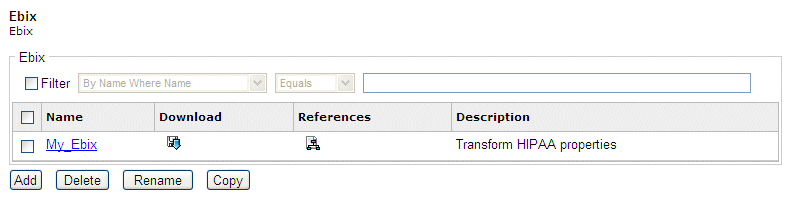
After an Ebix is added to iWay Service Manager, you can assign an Ebix to a channel, which is required if you want to use the Ebix. You can also use multiple Ebixes. For more information, see Configuring Channels.