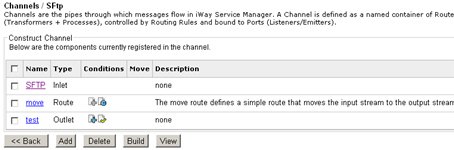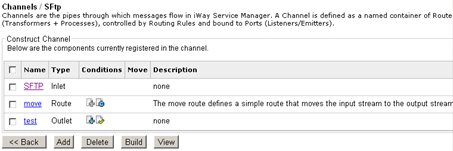|
Host Name (required)
|
The name of host machine where the listener
contacts the service to obtain requests from.
|
|
Remote Port (required)
|
The port to connect to on the SFTP host.
If left blank, the default is port 22.
|
|
Input Path
|
The directory with optional pattern on SFTP
host from which to retrieve files. A specific file name or DOS-style pattern)
can be used. Do not use suffix in.
|
|
Include Symbolic Links (required)
|
If set to true, then the SFTP listener
processes the symbolic links.
|
|
Include Hidden Files (required)
|
If set to true, then the SFTP listener
processes the hidden files.
|
|
Destination Directory
|
The directory on SFTP host to return responses
to.
|
|
Data, Signal or Streaming (required)
|
Determines how the input will be processed
by the SFTP listener. Select one of the following options from the drop-down
list:
|
|
Local Store Directory
|
The directory on the iWay server where files
are saved. You must specify a directory path only if the Payload
Type parameter is set to Signal.
|
|
Remove locally stored files
|
If set to true, the FTP listener
deletes the file stored locally after it is processed. This parameter
requires a directory path to be specified for the Local Store Directory parameter.
|
|
Pending Queue
|
The directory that holds documents which
are to be retried later.
|
|
Suffix In Filter
|
This limits input files to those with these
extensions. For example, enter XML,in to accept files with extensions xml and in.
Note that this is not case-sensitive. Do not use a period (.). Use
a dash (-) to mean no extension, or an asterisk (*) to mean any extension.
|
|
Duration
|
The maximum time that a document can remain
in the retry pending queue.
|
|
Retry
|
The interval between retrying pending requests
|
|
Do not unzip ZIP files
|
This passes ZIP files as a single file for
processing (requires ACCEPT FLAT turned on).
|
|
Bad File List
|
This maintains a list of files with errors,
preventing them from being re-accessed. If set to true, the
files will not be retried.
|
|
Delete After Read
|
This determines whether to delete the file
after it is read. If set to true, the file is deleted by
the listener. If set to false, the file will not be deleted
by the listener.
|
|
File Protect
|
This emits a temporary name and then renames
it to the desired name.
|
|
Security
|
|
User Name
|
The user ID on the SFTP server.
|
|
Password
|
The user password on the SFTP server.
|
|
Private Key
|
The path to the private key file for public-key authentication.
|
|
Passphrase
|
The passphrase used to protect the Private
Key
|
|
Other
|
|
Whitespace Normalization
|
Specifies how the parser treats whitespace
in element objects. Select preserve (default) to
turn off all normalization as prescribed by the XML Specification.
Select condense to remove extra whitespaces
in pretty printed documents and for compatibility with earlier versions.
|
|
Accepts non-XML (flat) only
|
If set to true, the listener expects flat
(non-XML). Automatic parsing is not performed.
|
|
Optimize Favoring
|
Use this when the selection of memory is
useful for large input document
|
|
Multithreading
|
The number of documents that can be processed
in parallel
|
|
Execution Time Limit
|
The time limit for document execution in
seconds, before cancellation is attempted. Also see the system property
kill interval. This applies to agent stacks and sets a lower limit
for process flows.
|
|
Polling Interval
|
The interval at which to check for new input.
|
|
Default Java File Encoding
|
The default encoding if incoming message
is not self-declaring (that is, XML).
|
|
Agent Precedence
|
This changes the order by which the engine
selects agents. Normally the document overrides the listener. This is
used to manage iWay documents.
|
|
Always reply to listener default
|
If set to true, the default reply
definition is used in addition to the defined replies.
|
|
Error Documents treated normally
|
If set to true, the error documents
will get processed by any configured pre-emitters.
|
|
Listener is Transaction Manager
|
If set to true, the agents run within
a local transaction managed by the listener.
|
|
Record in Activity Log(s)
|
If set to true, the activity on this
channel will be recorded in the activity logs. If set to false,
the activity will not be recorded.
|