The following is an example Process flow for the FTP Connection Cache service.
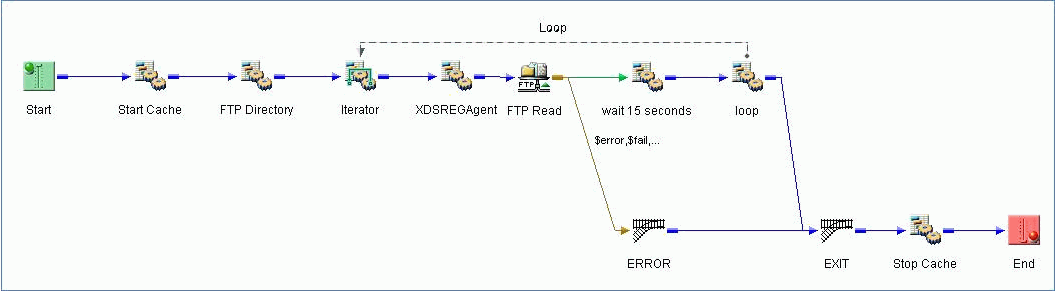
|
iSM Object |
Description |
|---|---|
|
Start |
Start of process flow. |
|
Start Cache |
Calls the XDNFTPConnectionCacheAgent for the server to connect to. |
|
FTP Directory |
XDNFTPDirListAgent uses the connection that was created in Start Cache to create a document containing the files within a directory. |
|
Iterator |
Loops through the document returned by FTP Directory using the expression /dir/item to retrieve each entry in the document. |
|
XDSREGAgent |
Creates Special Registers with the File name and Directory extracted via XPATH from the document segment created by the Iterator. |
|
FTP Read |
XDNPFFTPReadAgent uses the connection that was created in Start Cache to read the file from the directory. |
|
wait 15 seconds |
Uses the XDCopyAgent to delay processing for 15 seconds simulates processing that may occur. |
|
loop |
Loops back to the Iterator to get next file value. |
|
ERROR |
If XDNPFFTPReadAgent is unsuccessful, the FTP Read exits ($error, $fail, etc…) |
|
EXIT |
Called after either the ERROR, or loop completes. |
|
Stop Cache |
Calls the XDNFTPConnectionCacheAgent to close the connection to the server. |
|
End |
Terminates the process flow. |