The Data Tools Project (DTP) does not provide a predefined JDBC driver template for SQL Server Version 2008. However, the generic JDBC driver definition can be used.
To use the generic JDBC driver definition:
-
Using the New Driver Definition wizard, select
the Generic JDBC Driver, as shown in the
following image.
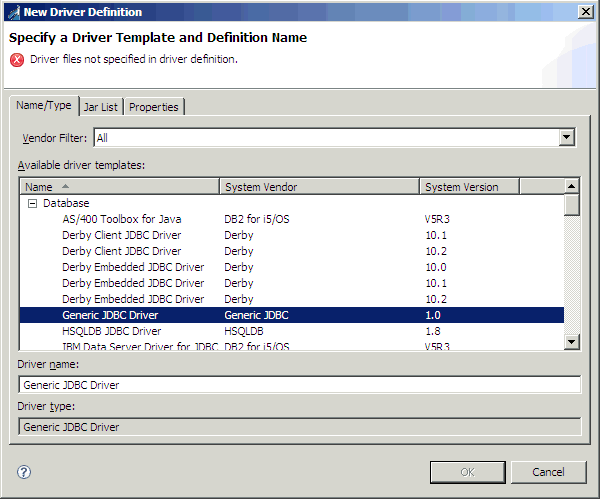
-
Add the sqljdbc4.jar file, as shown in the following
image.
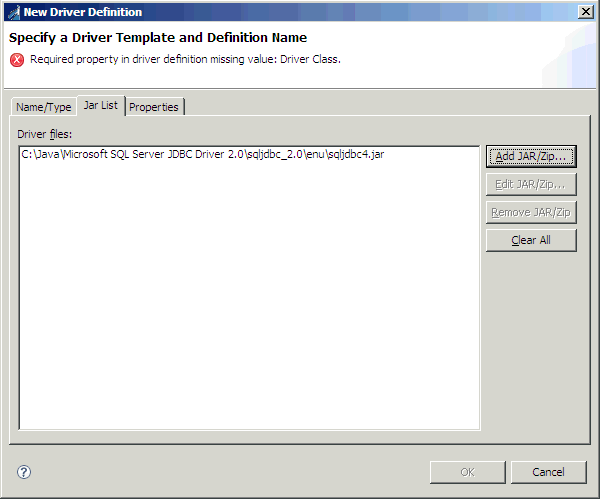
-
In the Properties tab, set the Driver Class property
to:
com.microsoft.sqlserver.jdbc.SQLServerDriver
For example:
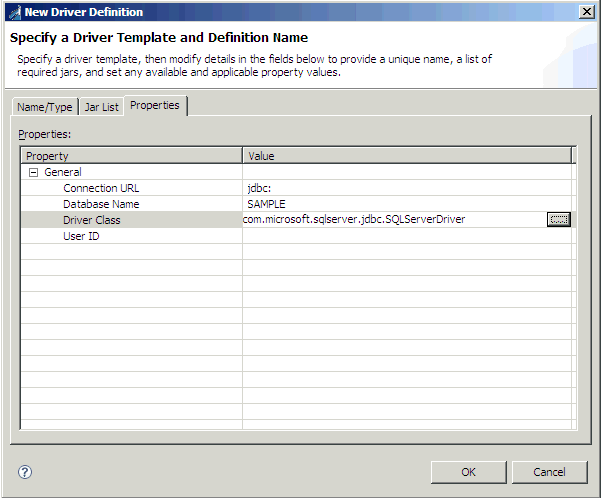
-
To use the definition, select Generic JDBC in the
New Connection Profile wizard, as shown in the following image.
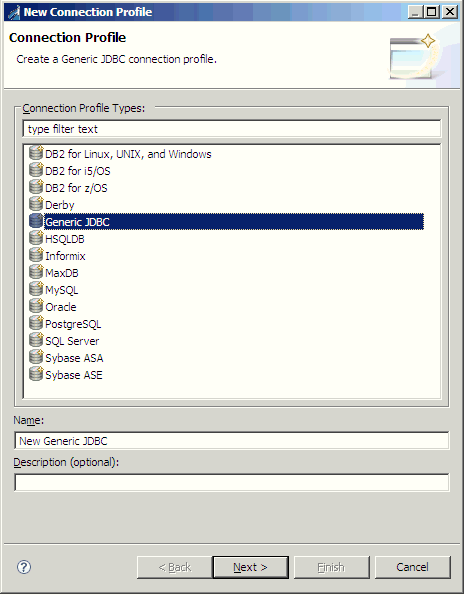
-
Enter the connection information for the database, as
shown in the following image.
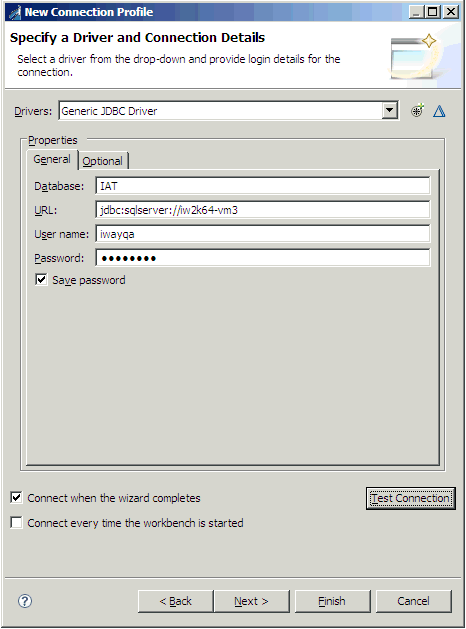
-
If any properties are required, such as the instance
name, enter them using the Optional tab in the Properties section,
as shown in the following image.
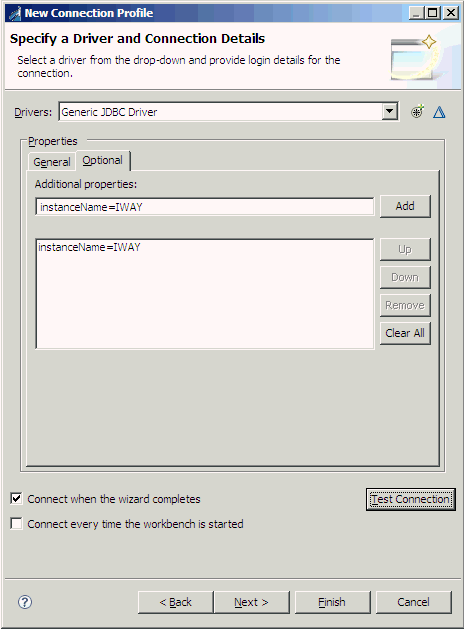
- Click the Test Connection button to verify that your connection is working.