To configure the Telnet Listener:
-
Click Registry.
The Registry pane opens, as shown in the following image.
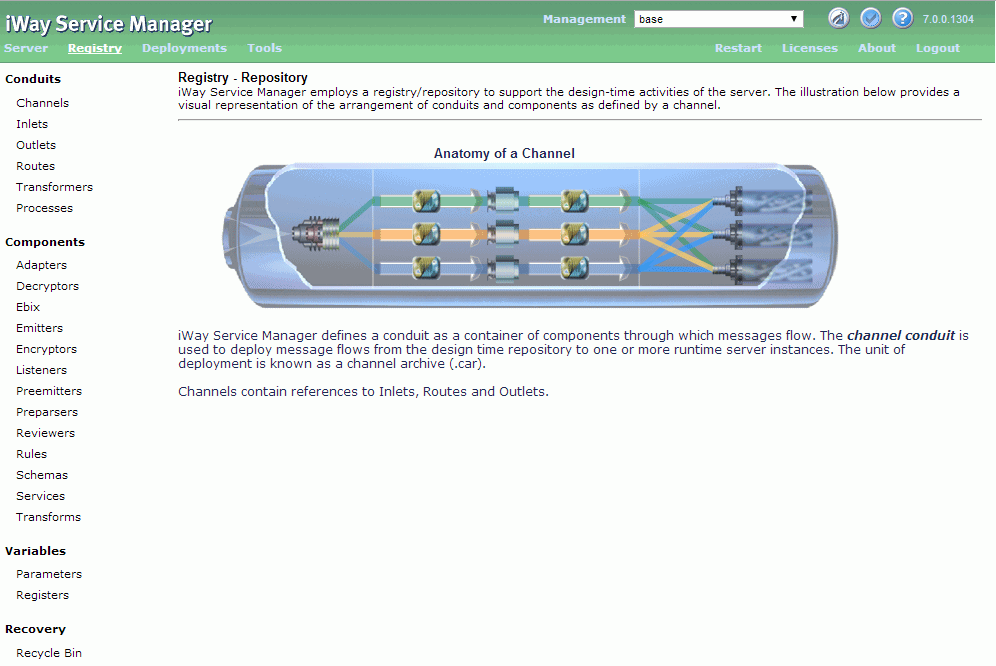
-
Click Listeners in the left panel.
The Listeners list pane opens, as shown in the following image.
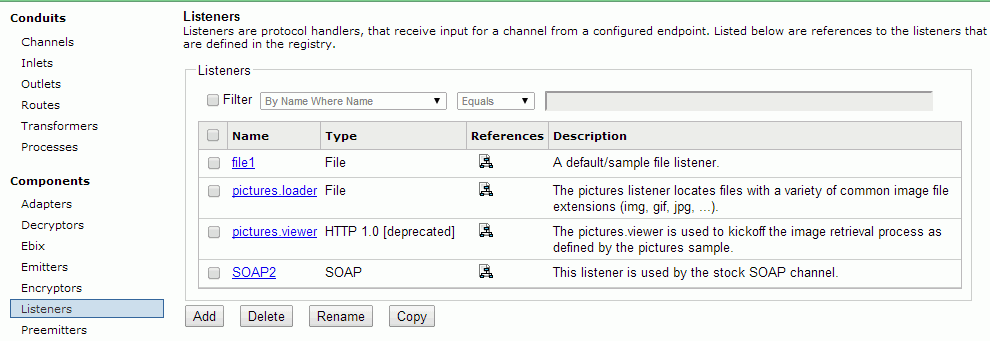
-
Click the Add button at the bottom of
the list.
The Select listener type pane opens.
-
From the drop down list, select the Telnetd listener
type, as shown in the following image.
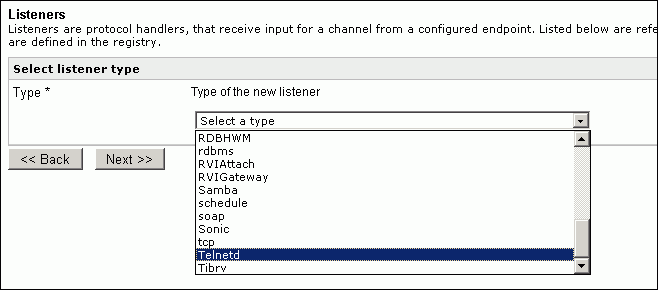
-
Click Next.
The Configuration parameters for new listener of type Telnetd pane opens, as shown in the following image.
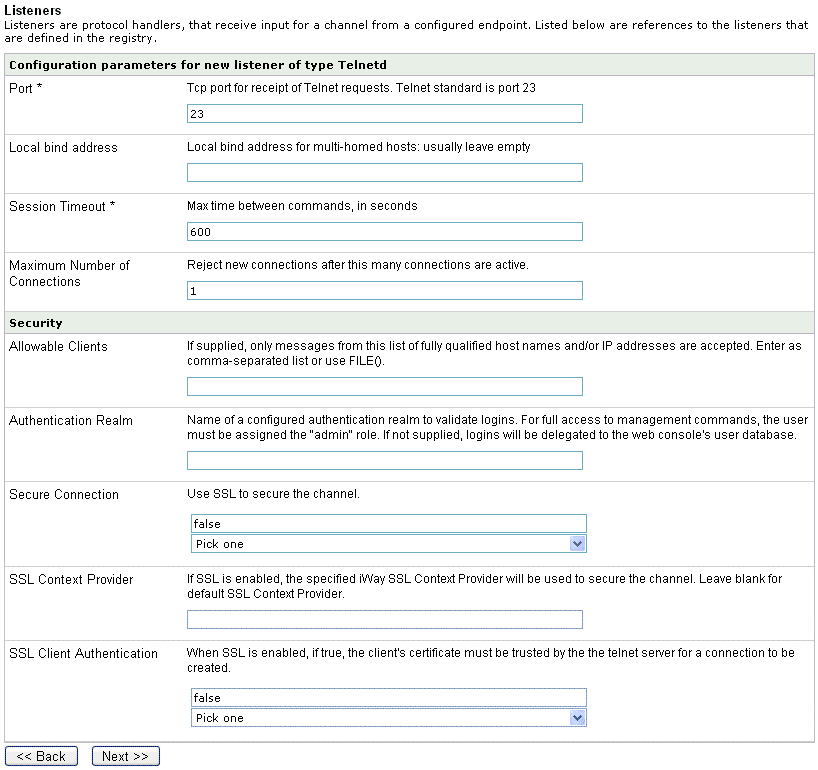
-
Leave the defaults for the listener properties, then
select Next.
A pane opens with a name and description field for the listener.
-
Give the listener a name and description and click Finish.
This listener will then be added to an Inlet and then a Channel.