To configure a PGP preparser:
-
In the left console pane of the registry menu, select Preparsers.
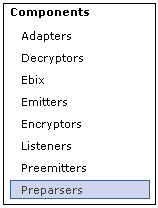
The Preparsers pane opens as shown in the following image.
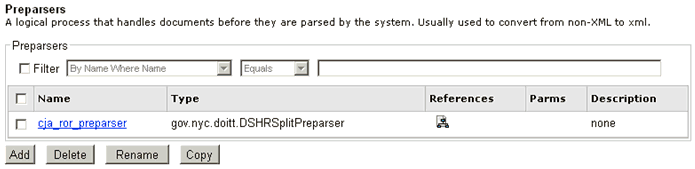
The table provided lists any existing preparsers and short descriptions of each.
- Click Add.
-
Select PGP Decrypt {com.ibi.preparsers.PGPDecrypt} from
the list, and then click Next.
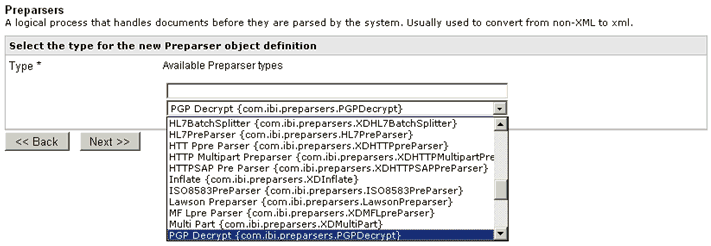
-
Provide the required configuration parameters for the new preparser,
as described in PGP Preparser Configuration Parameters.
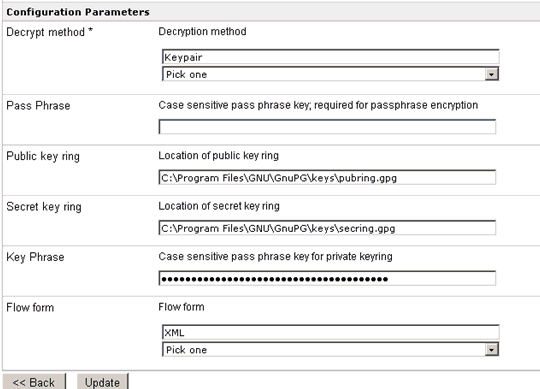
If the Decrypt method is set to Keypair, then the pass phrase (private key) should be entered in the Key Phrase field. In the example that is used, the pass phrase is hello. If the Decrypt method is set to Passphrase, then the pass phrase should be entered in the Pass Phrase field. In the example that is used, the pass phrase is hello.
-
Click Next.
The Name and Description pane opens.
-
Enter a name and an optional description for the preparser
and click Finish.
The preparser is added to the list in the Preparsers pane.
After a preparser is added to iWay Service Manger, you can assign a preparser to an inlet that is used to construct a channel.