To test iWay Service Manager using the file1 channel:
-
Use an
edit utility such as Notepad to create the following XML file:
<test> This is an XML test file. </test>
-
Save
the XML file into the directory specified as the input path for
the file1 listener.
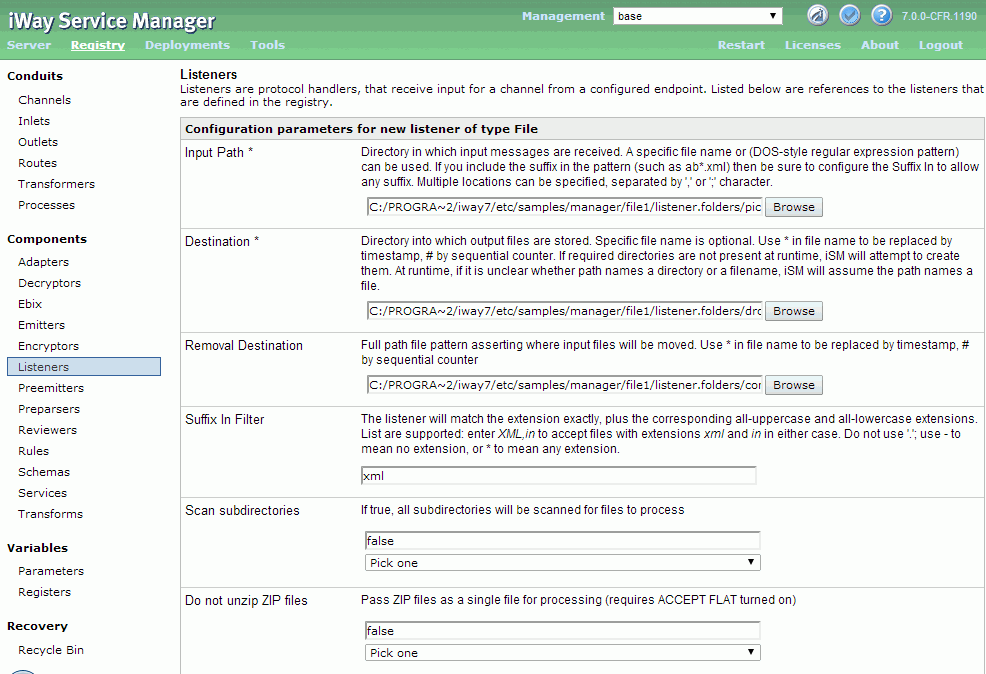
When viewing the configuration parameters for the file1 listener, the default path that is specified in the Input Path field is:
iwayhome\etc\samples\manager\file1\listener.folders\pickupwhere:
- iwayhome
Is the name of the directory where iWay Service Manager is installed.
This is the location on your file system where the XML file will be picked up by the file1 listener.
If you correctly installed iWay Service Manager and successfully built and deployed the file1 channel, iWay Service Manager will pick up and then move the XML file into the directory specified as the destination for the file1 listener. The default path is:
iwayhome\etc\samples\manager\file1\listener.folders\dropoff - Browse to the destination directory to ensure that the XML file was moved. Additionally, the monitor pane allows you to verify that the test has completed.
-
Click Deployments in
the menu bar.
The Deployments pane opens, showing the Channel Management pane.
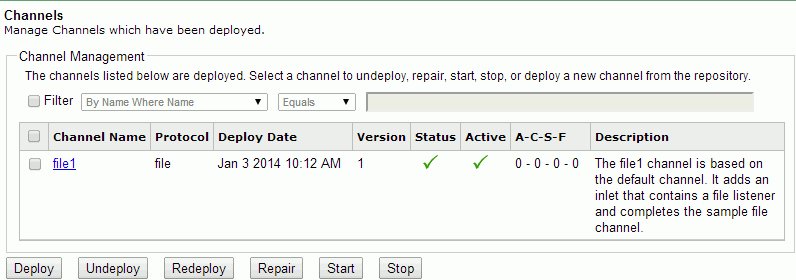
Notice the A-C-S-F column, which now shows a 0 below the A (Active), a 1 below the C (Completed), a 1 below the S (Successful), and a 0 below the F (Failed).
If this is the first XML file you placed in the input directory, and the number for Completed (C) is 1, then your configuration is correct.
You have finished verifying that iWay Service Manager was installed and configured correctly.