Procedure: How to Display Messages in the Windows Event Viewer
To display messages in the Windows Event Viewer:
- Access the Event Viewer from Administrative Tools, which can be found in the Windows Control Panel.
-
From
the left pane of the Event Viewer, click Application to
view iWay Service Manager entries.
The following image shows entries in columns that indicate the type of message, the date and time, the source (for example, iWay Service Manager), the category, the event, and the user, when applicable.
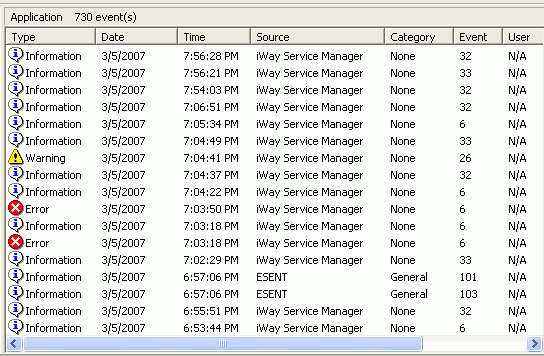
-
To view
its contents, double-click an entry.
If you are having difficulty starting a service for iWay Service Manager, which cannot be resolved using information from the Event Viewer, start the service in console mode.