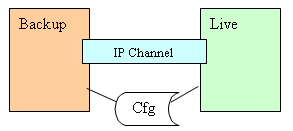
In this section: |
Failover enables a suspended iWay Service Manager (iSM) instance to "shadow" a live iSM instance. If the live iSM instance fails, then the suspended iSM instance leaves its suspended state and begins full operation. The servers can opt to share a configuration, allowing single-point management of the system. The following image illustrates this shared configuration.
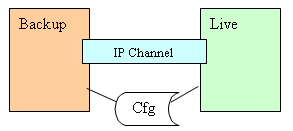
The backup iSM instance is started with the command line switch -b or the Java system property iway.backup set to true. The default is live operation. The backup engine monitors the designated IP channel for activity initiated by the live system. If no activity is detected for a period of time, then the backup system enters live mode.
A hot backup system that goes live acts as a live system, using the backup location to begin to attempt a heartbeat.
At start up, the failover (backup) system begins with the -b parameter (iwsrv -b). You can also run the server with the Java system property iway.backup=true. Either option instructs the server to begin as a backup server. You can configure properties using the Service Manager console.
The following table lists and describes the configuration properties.
|
Property |
Description |
|---|---|
|
Location of Backup Note: On live system |
Location of live system failover partner. Each URL entry must carry an attribute of the name of the server to which it applies. Heartbeat signals are sent to the location for live systems. Location is in the form, host:port, for example, 1:8989. |
|
Heartbeat Port Note: On backup system |
Port on which the backup server listens for the live system heartbeat, for example, 8989. |
|
Threshold Note: On backup system |
Period to wait for a live signal. |
The listener monitor shows the backup listeners in the state of WAITING.
The location is extracted on start up. Each live server can have only one backup server.
Periodically, the server sends a heartbeat signal to the host:port identified as the failover for the server.
When a stop command is entered, the stop signal is sent to the backup server to prevent it from becoming live.
On startup, the backup system checks for the <hotbackup> configuration. It sets an accept operation on the backup port and awaits signals. After the first signal arrives, it begins a countdown clock for the threshold time period. One heartbeat signal is required to set the backup into failover mode; this allows the backup system to be started before the live system.
As signals arrive, a timeout clock is reset. Should the time expire, the failover system enters live mode.
As a best practice, the time-out threshold should never be less than three seconds, and preferably it should be at least five seconds.
As each heartbeat arrives, it is checked to determine whether this is a stop signal. If so, the failover returns to initial mode to await a heartbeat signal to restart the cycle.
When the system becomes live, it begins normal operation. A common practice is to point a file listener at a startup document that is emitted by email. This informs an administrator that a hot backup occurred.
Caution: The engine alone cannot institute a complete hot backup capability. Protocols that carry only virtual names can be switched over. Others, especially the TCP-based protocols, cannot be switched over. Unless the hot back up is on the same computer as the failing system it takes over (thus voiding some of the purpose of hot back up), the field client must "know" the host name. Accordingly, customers must use commercial TCP switches to alleviate this issue.
This issue is less critical in cases where iWay Software is on both sides of the interface, as is the case with MQSI nodes. In this case, a retry for a second host address can be made part of the recovery cycle.
Both systems must be on the same side of the firewall, and the backup system must be reachable from the active system through TCP.
In the following example, the hot backup system is on server iam1, which is listening on port 1200. The live server uses this entry to determine where to send heartbeats. The backup server uses the heartbeat port entry to determine the port on which it is listening and the threshold field to determine the number of seconds to tolerate a loss of heartbeat before attempting to take over.
In the left pane of the iWay Service Manager Administration Console, click Backup Settings.
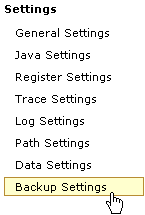
The Backup Settings pane is displayed, as shown in the following image.
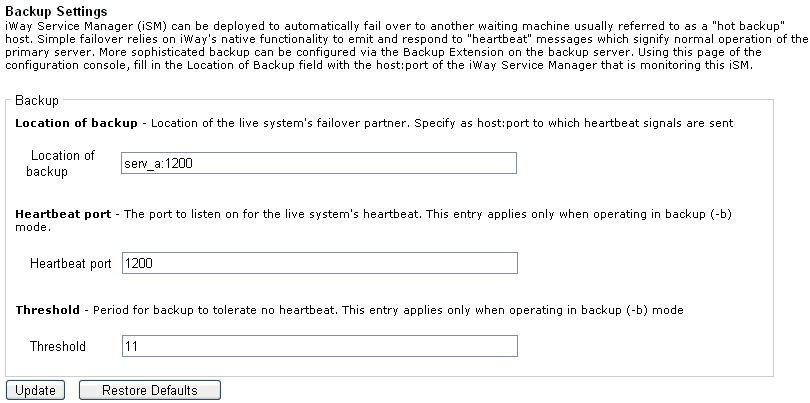
A single Service Manager cannot be both a live server and a backup server. The -b parameter is used to determine whether the server is a back up. Only the location of the backup field applies to live servers; the heartbeat port and threshold apply to the backup server. Because you can change a server from live to a back up depending upon how it is started, all fields are available.
iWay Software does not recommend a hot back up on the same system as the live server, as the hot back up is intended to compensate for the unexpected loss of a complete system. Usually, this is caused by loss of the computer itself and therefore, having the hot back up on the same system would result in the loss of both.
The following configuration works but is not recommended. The following example shows two servers, serv_a and serv_b. Each uses the other as a back up, using the same port. Usually, serv_a is the live server, and serv_b is the back up. Both use port 1200. The serv_a configuration is shown in the following image.
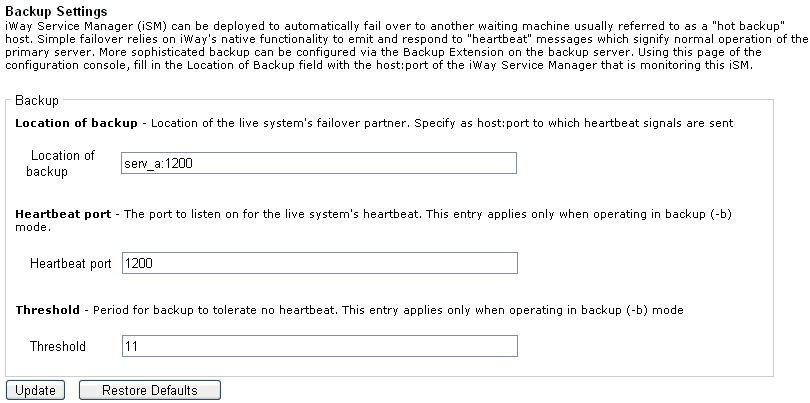
The serv_b configuration is shown in the following image:
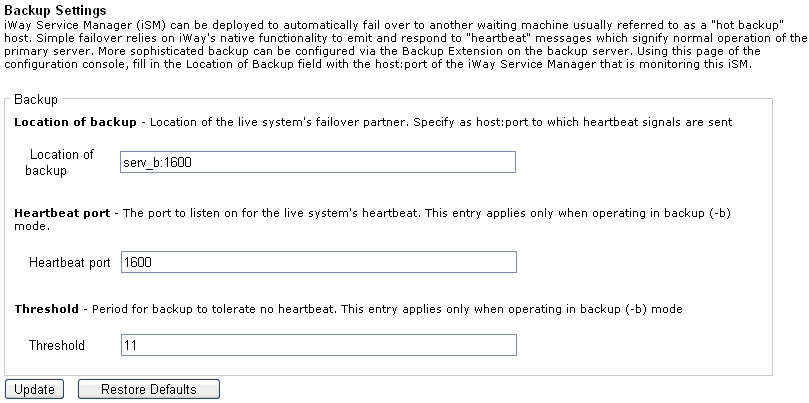
You can start either server as the back up using the -b parameter.
| iWay Software |