The iSM SNMP agent is exposed as a provider. There can be one or more providers defined in a configuration, although more than one is only required if there are independent managers controlling different aspects of the server.
To complete the configuration, you will need to know the configuration of the manager. For example, the manager will be configured to interact with the agent on a specific port (usually 161). If you have multiple configurations on the same installation host, you will need to separate these by having different addresses. For performance reasons, iSM uses separate providers on each configuration rather than having a single provider poll other configurations.
You will also be requested to specify which protocol(s) are used by your manager. Select the set that is supported by the manager.
The provider can accept simultaneous requests from multiple managers, and some managers are capable of sending multiple requests to their agents in parallel. If this is the case, you can specify the number of expected parallel requests by setting the number of execution threads.
To configure the SNMP provider:
-
In the left
console pane of the Server menu, select SNMP Provider.
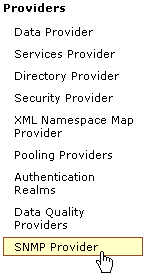
The SNMP Provider pane opens.
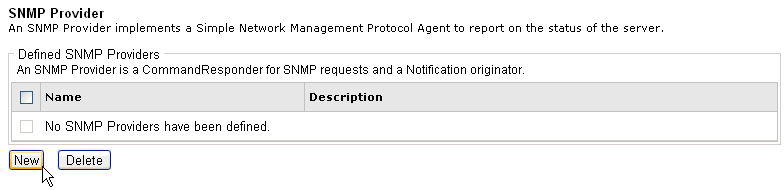
-
Click New in
the Defined SNMP Providers section.
The SNMP Provider Definition pane opens.
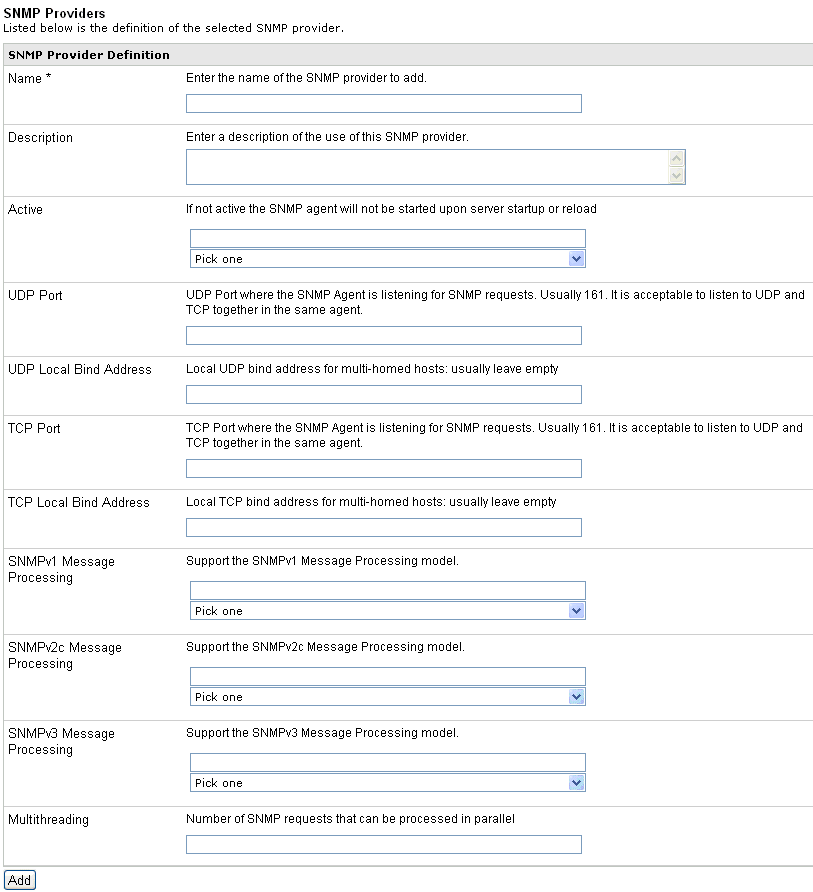
-
Provide
the appropriate values for your SNMP provider parameters as listed
and defined in the following table.
Parameter
Description
Name *
Enter the name of the SNMP provider to add.
Description
Enter a brief description of the of the SNMP provider.
Active
If set to false, the SNMP agent will not be started during iSM server startup or restart.
UDP Port
The UDP port where the SNMP agent is listening for SNMP requests. Usually 161. It is acceptable to listen to UDP and TCP together in the same agent.
UDP Local Bind Address
The local UDP bind address for multi-homed hosts. This parameter value is usually left blank.
TCP Port
The TCP port where the SNMP agent is listening for SNMP requests. Usually 161. It is acceptable to listen to UDP and TCP together in the same agent.
TCP Local Bind Address
The local TCP bind address for multi-homed hosts. This parameter value is usually left blank.
SNMPv1 Message Processing
Select true to support the SNMPv1 message processing model.
SNMPv2c Message Processing
Select true to support the SNMPv2c message processing model.
SNMPv3 Message Processing
Select true to support the SNMPv3 message processing model.
Multithreading
The number of SNMP requests that can be processed in parallel.
-
Click Add when
you are finished.
You are returned to the main SNMP Provider pane and the new SNMP provider that was defined is added to the list.
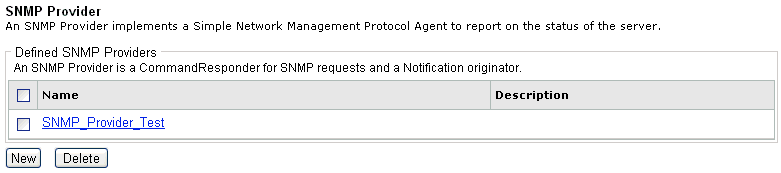
- To define multiple SNMP providers, repeat this procedure.