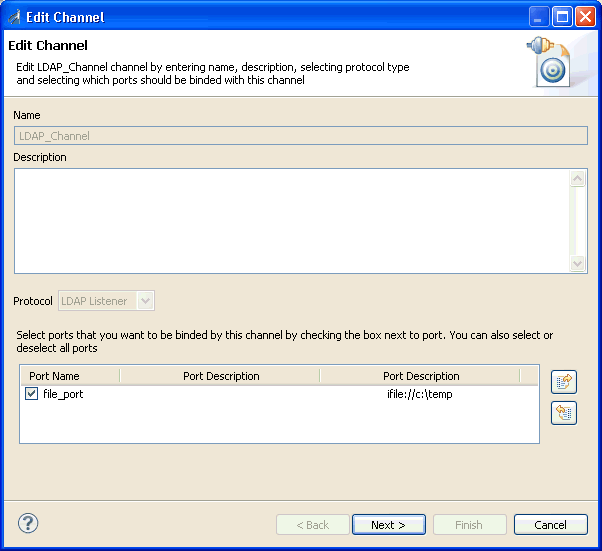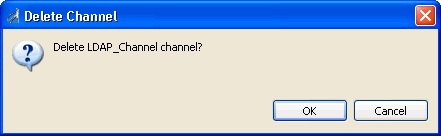-
Connect to the Events node in iWay Explorer
and expand the LDAP node.
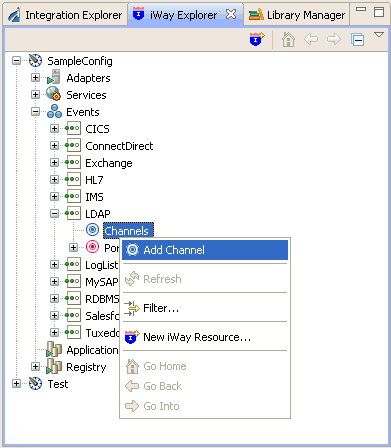
-
Right-click the Channels node,
and click Add Channel from the menu.
The following image shows the Add Channel dialog box that opens, where you supply information about the channel.
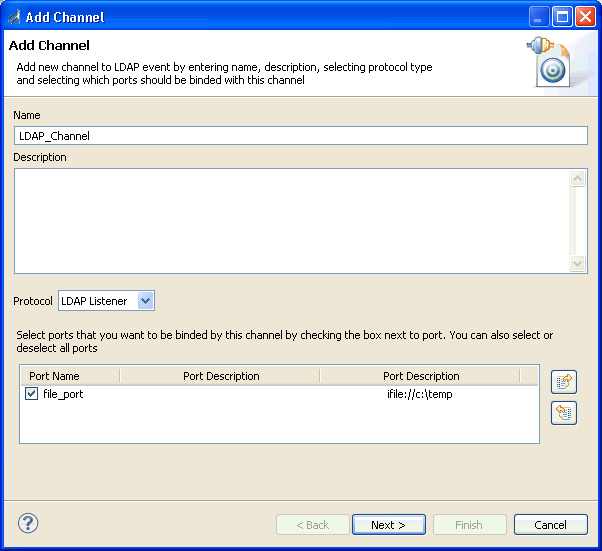
- In the Name field, type a name for the channel, for example, LDAP_Channel.
- In the Description field, optionally type a brief description (optional).
- From the Protocol drop-down list, select LDAP Listener.
- Under Port Name, select the check box for each port that this channel will bind to the listener.
-
Click Next.
The Define channel properties dialog box opens, as shown in the following image.
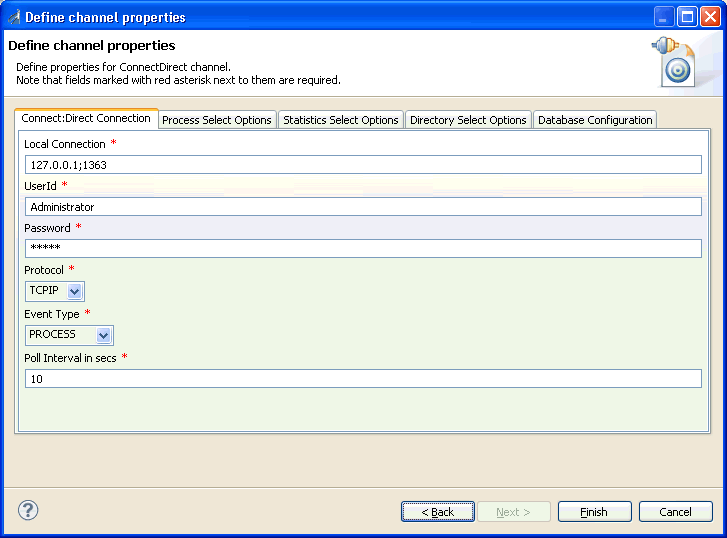
The following tabs are available:
-
Ldap Connection Configuration tab
For more information, see Configuring the Ldap Connection Configuration Tab.
-
Event Strategy Configuration tab
For more information, see Configuring the Event Strategy Configuration Tab.
-
Asynchronous Event Subscription Configuration tab
For more information, see Configuring the Asynchronous Event Subscription Configuration Tab.
-
Ldap Connection Configuration tab
-
Click Finish when you are done.
The following image shows the channel that you added, which appears beneath the Channels node in the Events area of iWay Explorer. In this example, the channel is named LDAP_Channel.
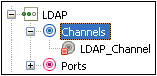
You are ready to start the channel to listen for events.
-
Right-click the channel, for example, LDAP_Channel,
and click Start from the menu.
The channel is now active and will listen for events on the LDAP system based on the configuration settings that were specified for the channel.
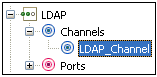
- To stop the channel at any time, right-click the channel, and click Stop from the menu.