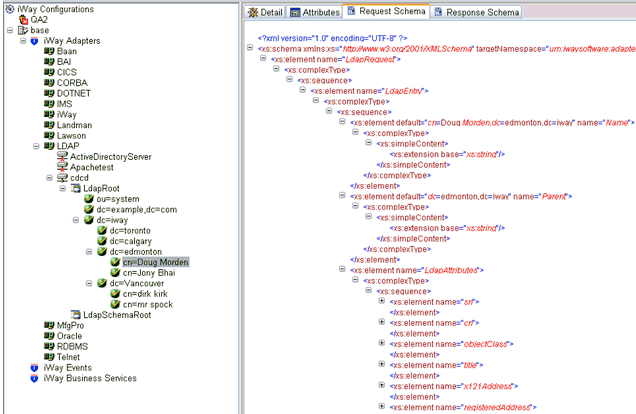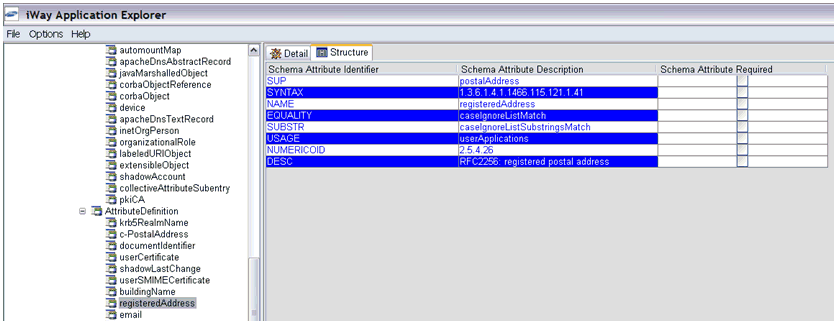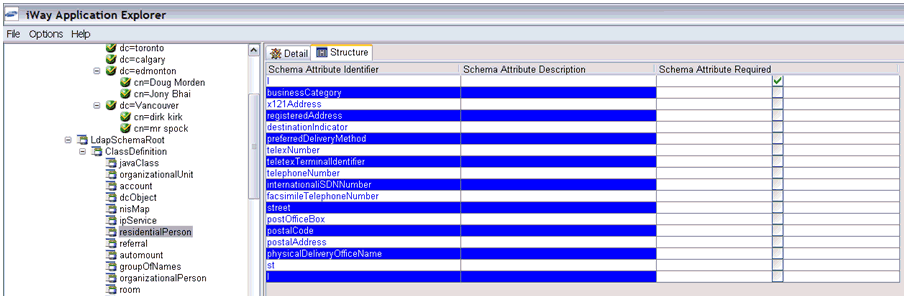To browse LDAP entries:
- Connect to a LDAP target, as described in Configuring and Managing Connections to an LDAP Server.
-
In the left pane, expand the target node.
LDAP entries are located under the target node.
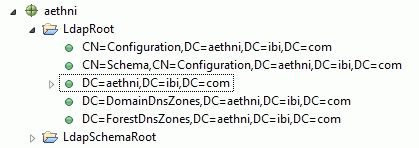
The Schema and Configuration nodes contain the permissible objects and attributes for this instance of LDAP, which is provided by the server.
The LdapRoot node contains the managed objects of the server. If the server has multiple partitions, you may have more than one Domain Component. Each Domain Component has subentries defined by their categories or by their common name.
Note: An entry may be an item or a reference to an item. The resolution to an object may reside on another server and access may be limited by security. It also depends on the setting of the Referral Handling parameter in the adapter target.
A sample subtree of the Domain Component aethni is shown in the following image. Each item has a relative domain name composed of the nodes to the item, and a parent context that defines the general realm of definitions.
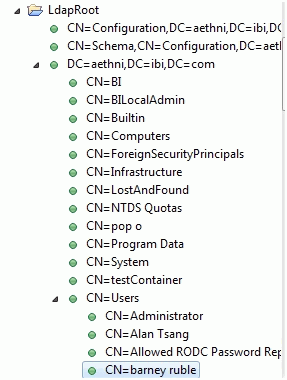
The following image shows the Properties tab in iWay Explorer, which lists the simple properties of the entry:
- Name
- Type
- Container (true/false)
- RDN
- Parent
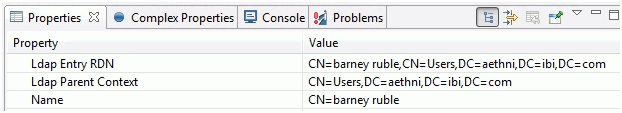
To view a complete listing of properties for an entry, click the Complex Properties tab, as shown in the following image.
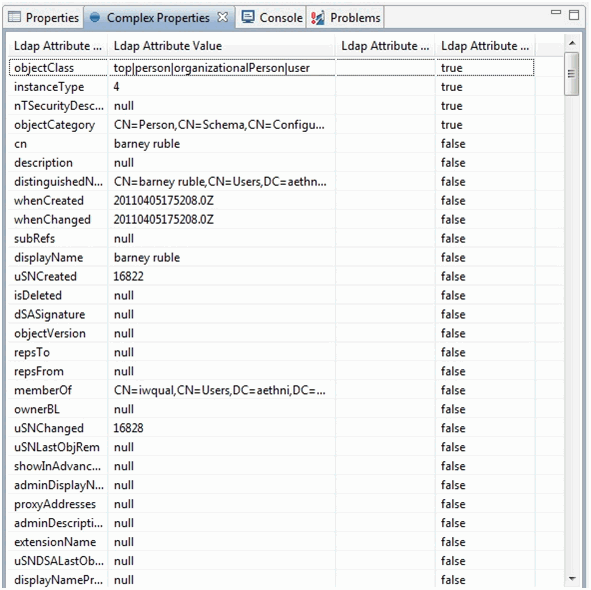
You may need to expand this window to view the complete list of properties for the entry.
The objectClass attribute provides a complete list of categories to which the user belongs, starting from the root. Attributes provide additional information about an entry. Many of the entries are null, which means that no entry exists. Some schema properties are required, which means that they must be entered.
An XML request schema can be used to build a run-time request for a selected object. To export a schema, right-click a selected object in the left pane, and select Export Schemas from the context menu.