To verify that the iWay Log Event Adapter for Oracle has been properly installed:
- Start iWay Service Manager.
-
From the Windows Start menu select All Programs, iWay
7.0 Service Manager, and then Console.
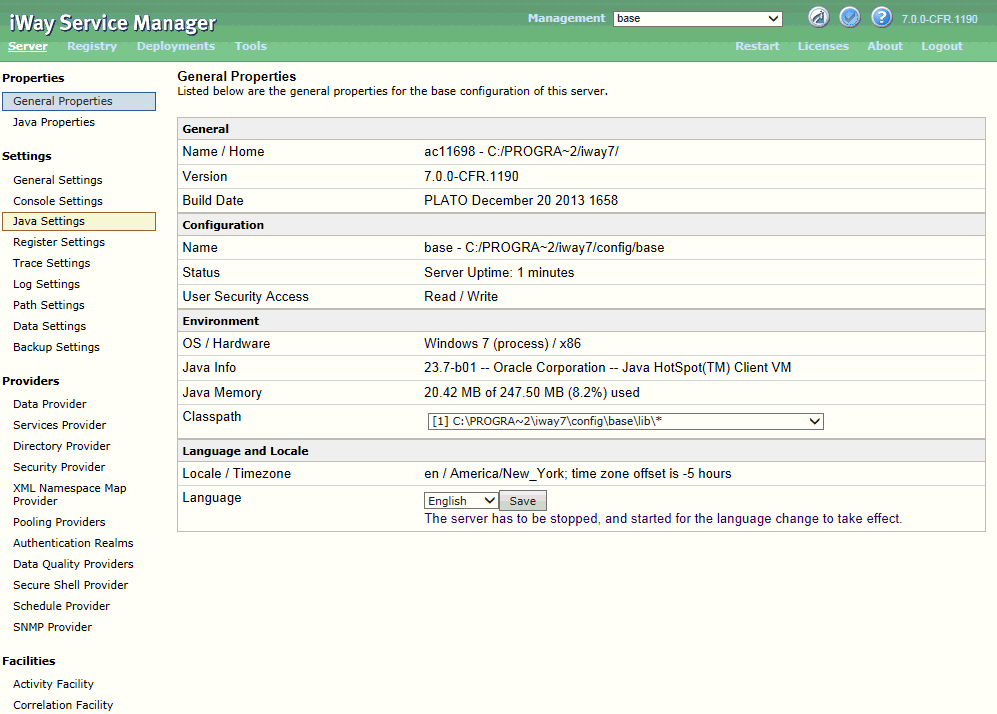
-
Click Registry in the top pane
of the iWay Service Manager Administration Console.

-
In the left pane, select Listeners.
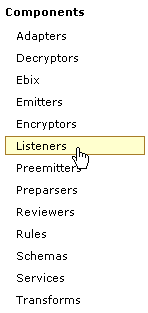
The Listeners pane opens, as shown in the following image.
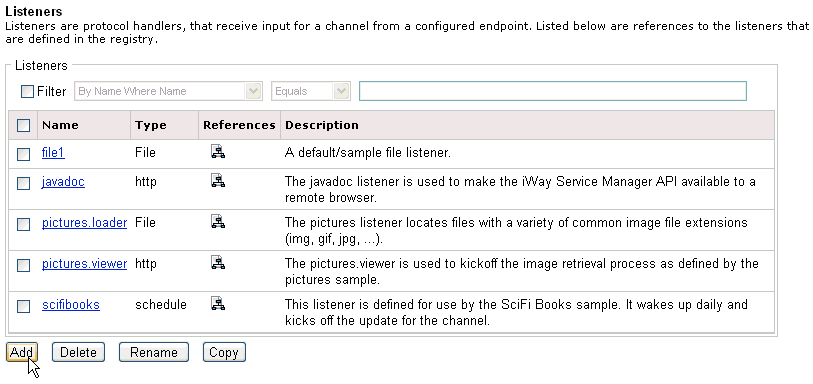
The table that is provided lists existing listeners and a short description for each.
-
Click Add.
The Listener Type pane opens.
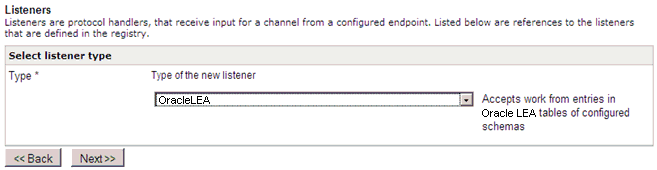
-
Expand the Type drop-down list
and ensure that OracleLEA is available.
In this list, Oracle LEA represents the iWay Log Event Listener.
-
In the left pane, select Services.
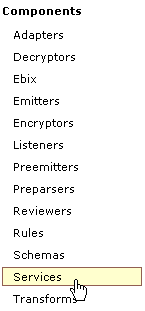
The Services pane opens, as shown in the following image.
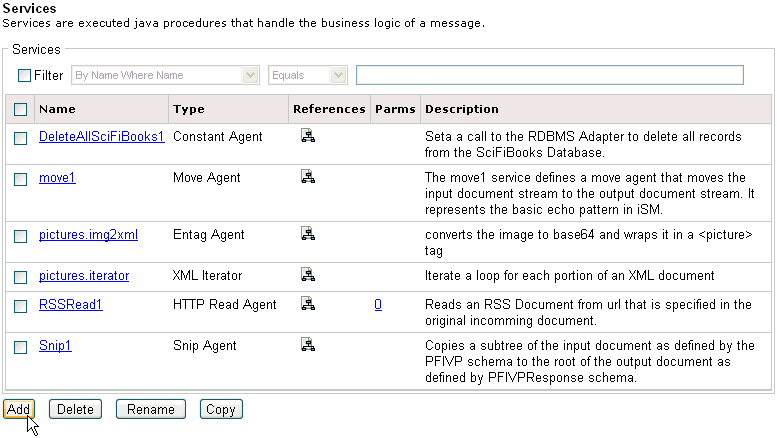
The table that is provided lists existing services and a short description for each.
-
Click Add.
The Services Type pane opens.
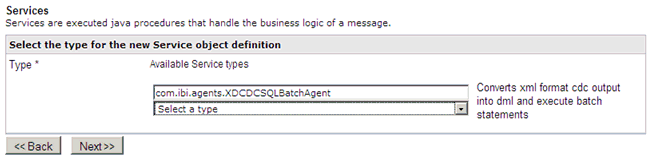
- Expand the Type drop-down list and ensure that CDC SQL Batch Agent {com.ibi.agents.XDCDCSQLBatchAgent} is available.