The following image illustrates an overview of the development process when using the iWay Emulation Adapter (3270/5250).
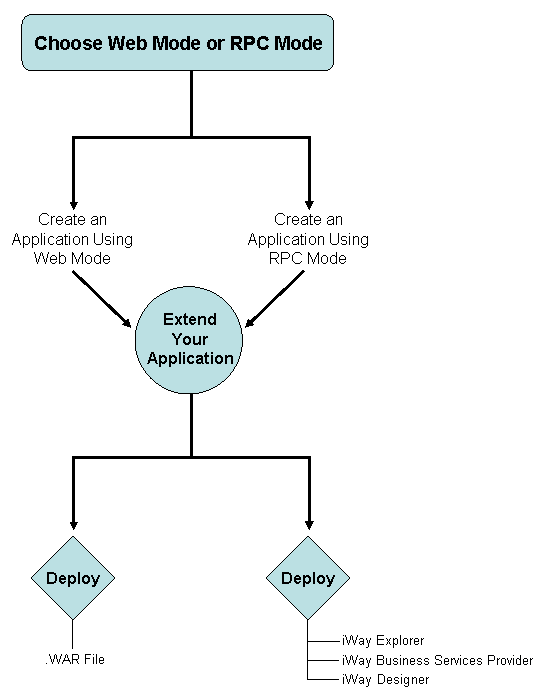
In this section: |
In a production environment, your application can communicate with a mainframe session using files. The application sends keystrokes to the mainframe in an XML request document, and the mainframe returns screen data in an XML response document. You can use these documents to integrate a mainframe session into your application. This is called RPC (Remote Procedure Call) mode.
Using RPC mode enables you to create a standalone Java program that contains the methods for each screen and a subset of Telnet API commands embedded within it that allow you to compile the program and run the application from any Java enabled environment. The Telnet Designer automatically generates the Java code for you. In this way, you do not have to manually enter the code for your programs. Manual customization to the generated Java program is required to enable greater functionality.
For more information on using RPC mode, see Using Remote Procedure Call Mode.
Whether you are developing your application using RPC mode, the development process allows you to emulate and record a mainframe session.
You can emulate a mainframe session directly from your workstation using the Telnet Designer, which displays standard 3270/5250 screens.
You can record your interaction with a mainframe session and later play it back to simulate a live mainframe session. Simulating a session enables you to develop an application offline. This is useful in situations when the mainframe is unavailable.
For more information on emulating and recording your mainframe session, see Using Emulation and Recorder Modes.
The following image illustrates an overview of the development process when using the iWay Emulation Adapter (3270/5250).
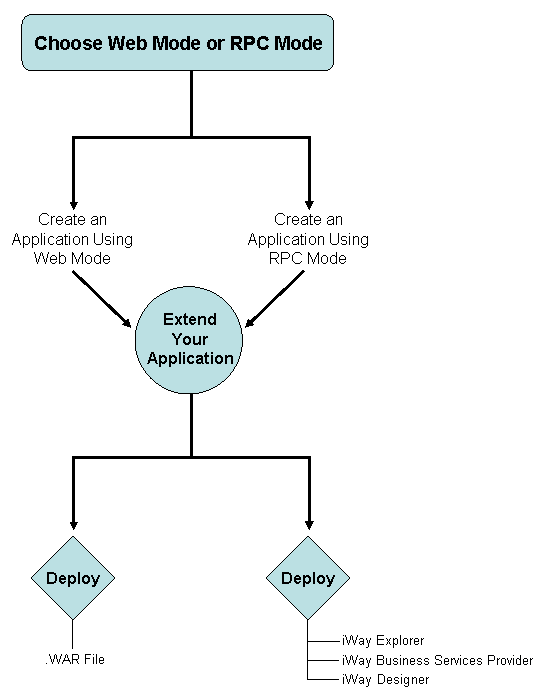
| iWay Software |