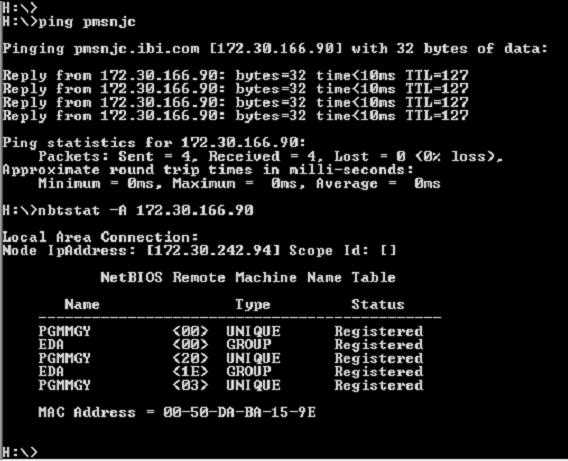Certain situations may cause the adapter to return error
messages. This topic describes error messages, possible causes,
and solutions.
Error message
An Error has occurred running {program name}: CICS has returned no CommAreaAccompanied by:
at com.ibi.tcpappc.DirectTCPConnection.execute(DirectTCPConnection.java:nnn)
at com.ibi.cics.CICSIPServer.execute(CICSIPServer.java:nnm)
at com.ibi.cics.CICSConnection.execute(CICSConnection.java:nnm)
at com.ibi.cics.CICSAdapter.process(CICSAdapter.java:nnn)
at com.iwaysoftware.ibse.iwse.Adapter2Runner.process(Adapter2Runner.java:nnn)
at com.iwaysoftware.ibse.iwse.Adapter2Runner.<init>(Adapter2Runner.java:nnm)
at com.iwaysoftware.ibse.iwse.XDSOAPRouter.handleAdapter(XDSOAPRouter.java:nnn)
at com.iwaysoftware.ibse.iwse.XDSOAPRouter.process(XDSOAPRouter.java:nnn)
at com.iwaysoftware.ibse.iwse.IBSEServlet.doPost(IBSEServlet.java:nnn)
where:
- nnn
Is the line number in the Java program.
Possible Cause: Occurs when a program abends.
Solution: Verify that the input request document accurately
describes the input required for the program and that the COBOL
description matches what the program is using.
Error message
Unable to execute Transaction {program name}Accompanied by:
{applid of region} While performing an attach for node {nodename} a
security violation was detected.Possible Cause: Occurs when the password sent to CICS
is lowercase.
Solution: Change the password from lowercase to uppercase.
Error message
Unable to execute Transaction {program name}Accompanied by:
VTAM and CICS error message:
VTAM RETURN CODE 1001 SENSE CODE 8004 0000
Possible Cause: Network DNS problem: old connection lingering
in DNS.
Solution: Flush DNS.
x
Procedure: How to Flush DNS
To flush
DNS:
-
At the
command prompt, ping the host address for the machine where the
adapter is running (for example, PMSNJC) to obtain the IP address that
you require for the following step.
-
Use the
IP address (for example, 172.30.166.90) and type the following command:
nbtstat -A 172.30.166.90
The
following image shows the DOS screen that lists the host addresses
when the nbtstat command is executed.
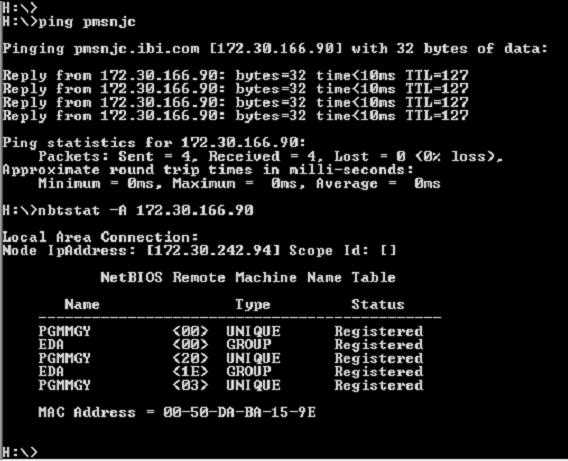
-
If the
host address (PGMMGY) as shown in the previous screen is not the
same as in the previous command (PMSNJC), issue the command:
ipconfig /flushdns
Note: If
the problem is still not resolved, contact your Network Administrator.