Procedure: How to Install and Configure IWAYSRV0
To install and configure the sample CICS program, IWAYSRV0:
- Use the source code provided in Sample Programs, compile the program, and make it available to CICS.
-
Define
the COBOL program to the CICS region, as follows:
- Log onto the CICS region.
-
Issue the following command:
CEDA DEF PROG(IWAYSRV0) GROUP(IWAY)
The Define Program (IWAYSRV0) screen appears as shown in the following image.
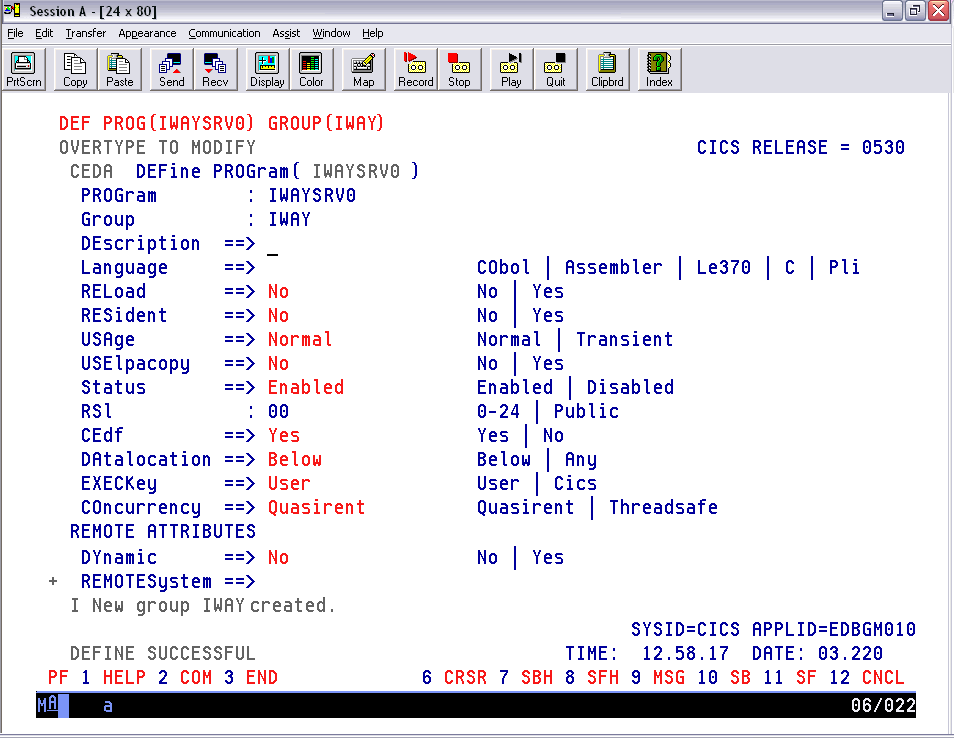
-
Install
the program in the CICS region, as follows:
-
Issue the following command:
CEDA INST PROG(IWAYSRV0) GROUP(IWAY)
The following image shows a sample installation screen for IWAYSRV0.
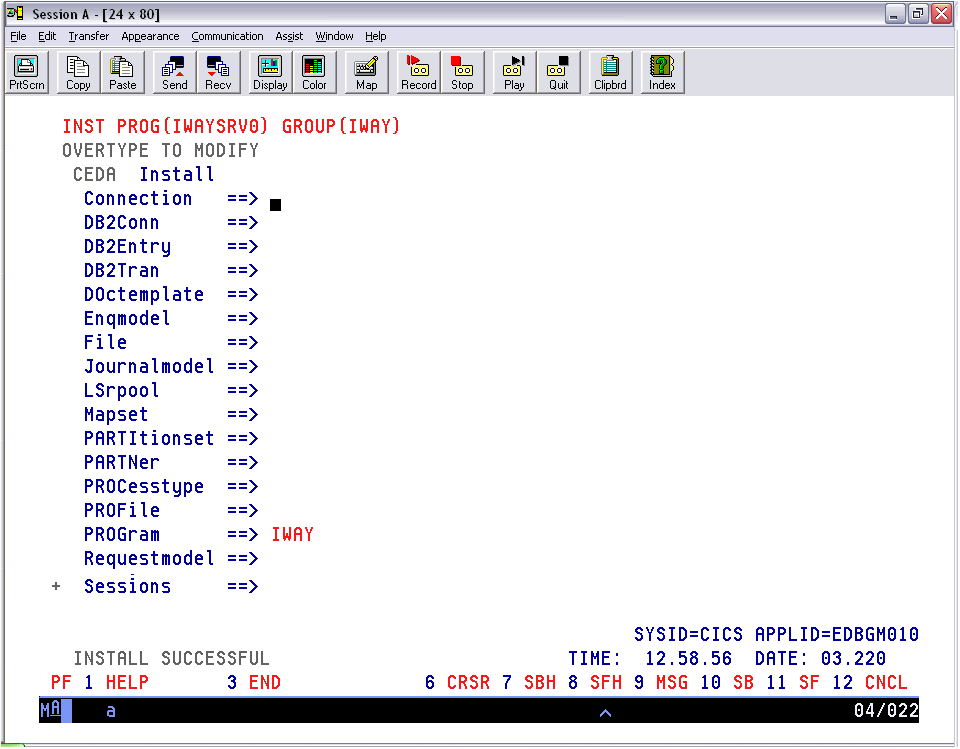
-
Display the program by typing the following command:
CEMT I PROG(IWAYSRV0)
The following image shows a sample of the IWAYSRV0 results screen.
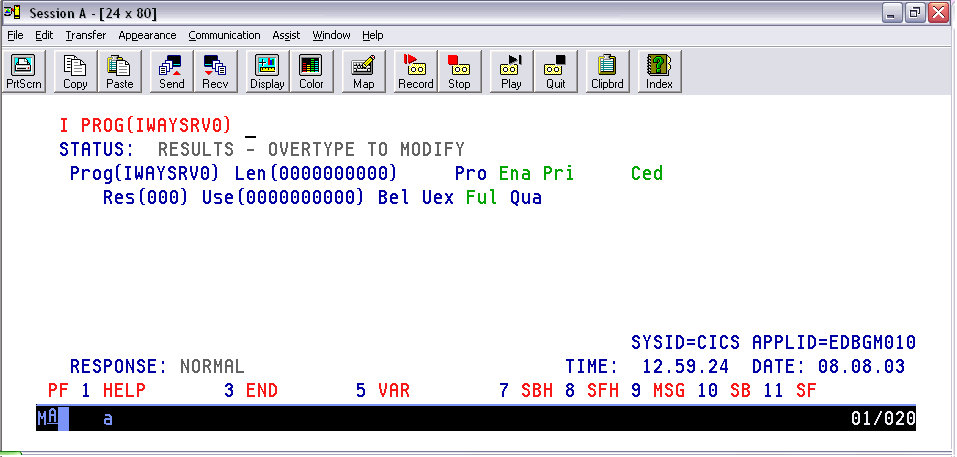
-
Issue the following command: