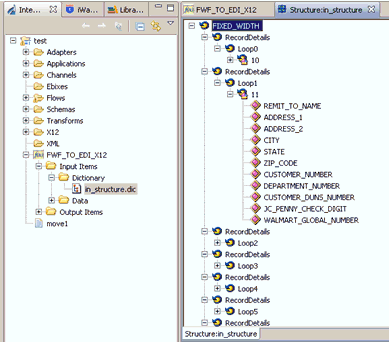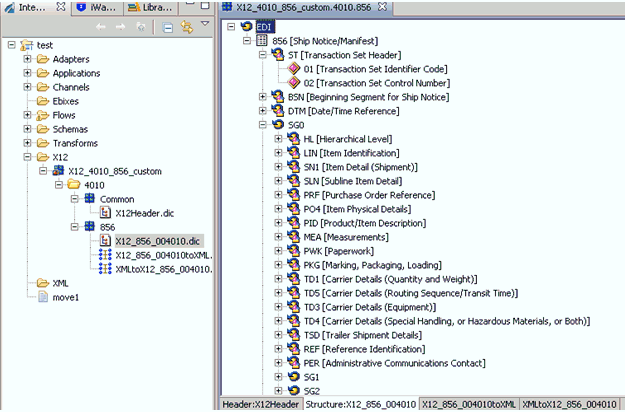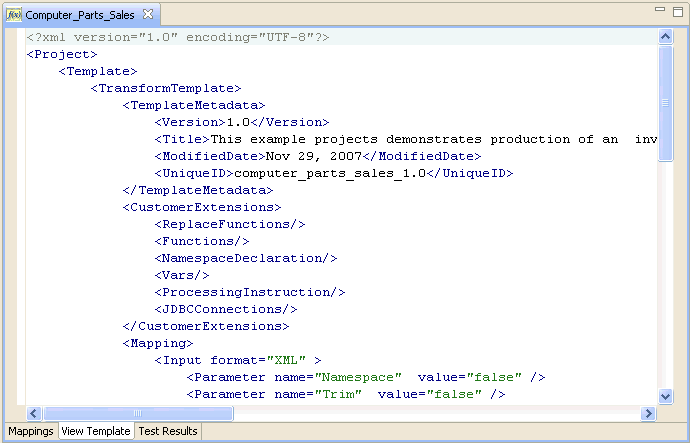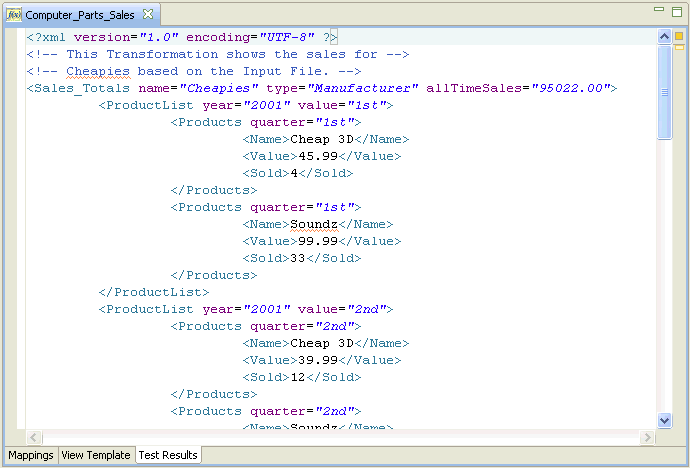Mapping Builder
Mapping Builder is a graphical editor that enables you to manage the rules or mappings of your transformations. It is identified by the Mappings tab and allows you to navigate through the input and output side of a transformation, and design mapping rules for it using an extensive set of customizable tools.
You can quickly and easily accomplish mappings between individual structure nodes of the input (incoming) document and the output (outgoing) document using drag and drop operations. The Mapping Builder interface supports one-to-one, one-to-many, and many-to-one mapping relationships, referring to the fields in the input and output documents, respectively. It also supports a set of functions that enable various forms of data manipulation.
The following image shows the Mapping Builder.
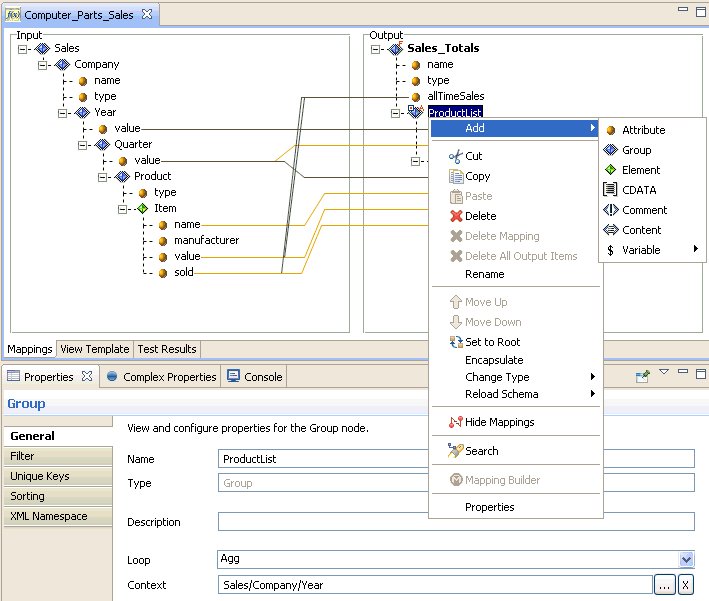
For more information, see Working With Mapping Builder.