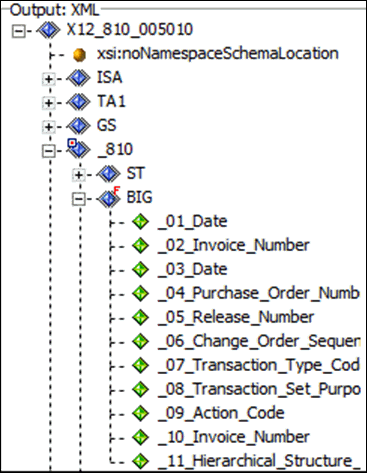
In this section: |
The BIG segment represents the beginning segment of the invoice.
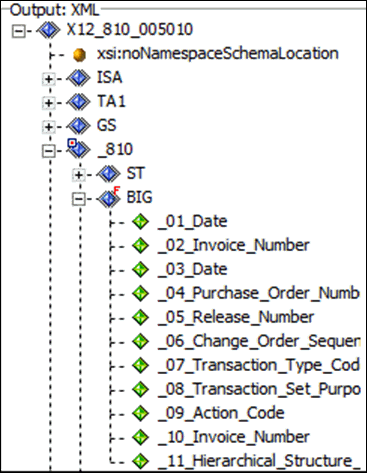
Expand the 810 node and the BIG segment node. The BIG segment contains four elements, which will be mapped.
@IF(INVOIC02/IDOC/E1EDK02/QUALF == '009',INVOIC02/IDOC/E1EDK02/DATUM,'')
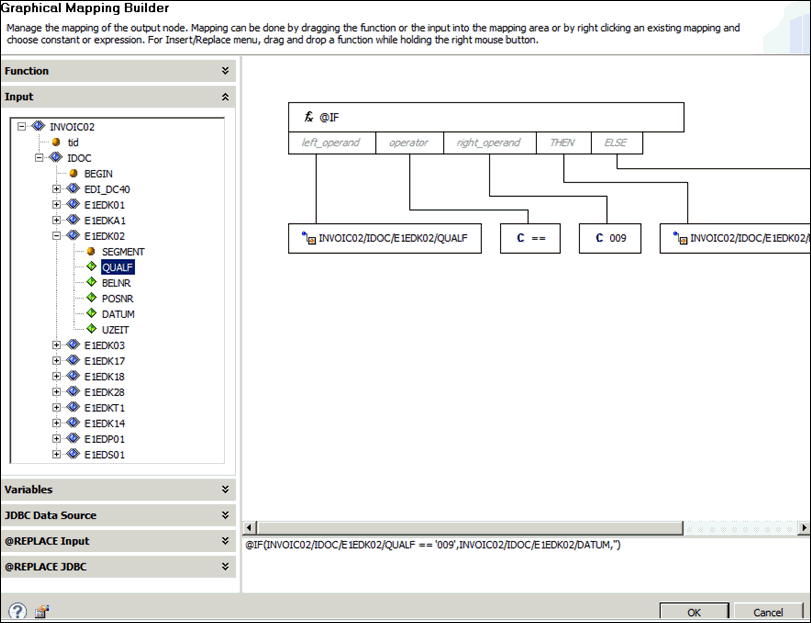
@IF(INVOIC02/IDOC/E1EDK02/QUALF == '009',INVOIC02/IDOC/E1EDK02/BELNR,'')
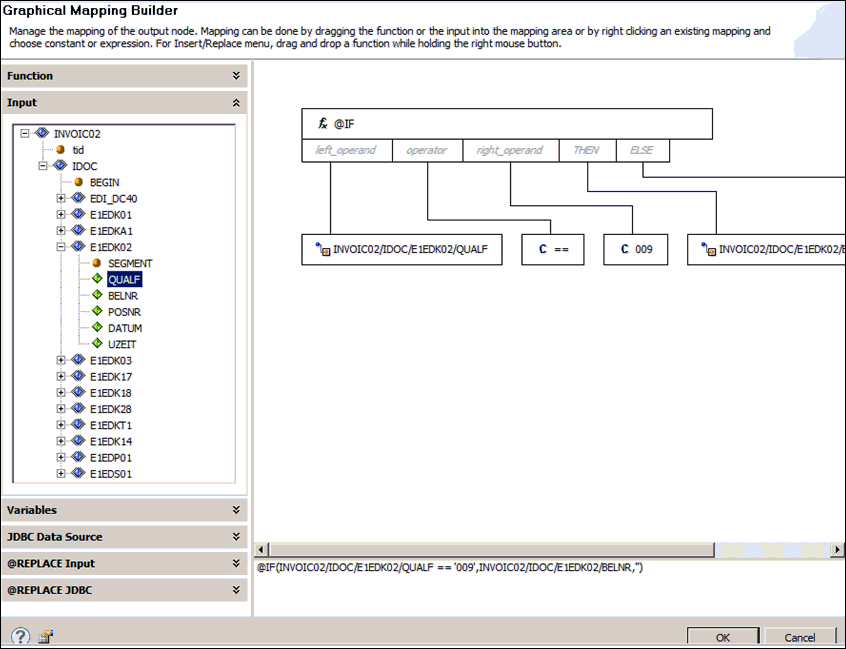
@IF(INVOIC02/IDOC/E1EDK02/QUALF == '001',INVOIC02/IDOC/E1EDK02/DATUM,'')
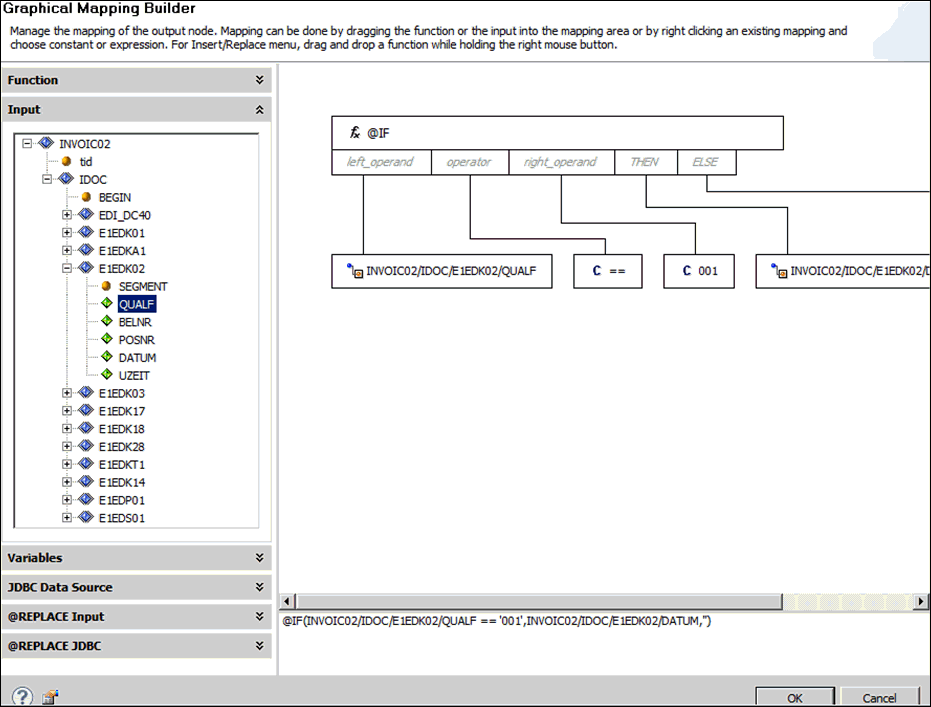
@IF(INVOIC02/IDOC/E1EDK02/QUALF == '001',INVOIC02/IDOC/E1EDK02/BELNR,'')
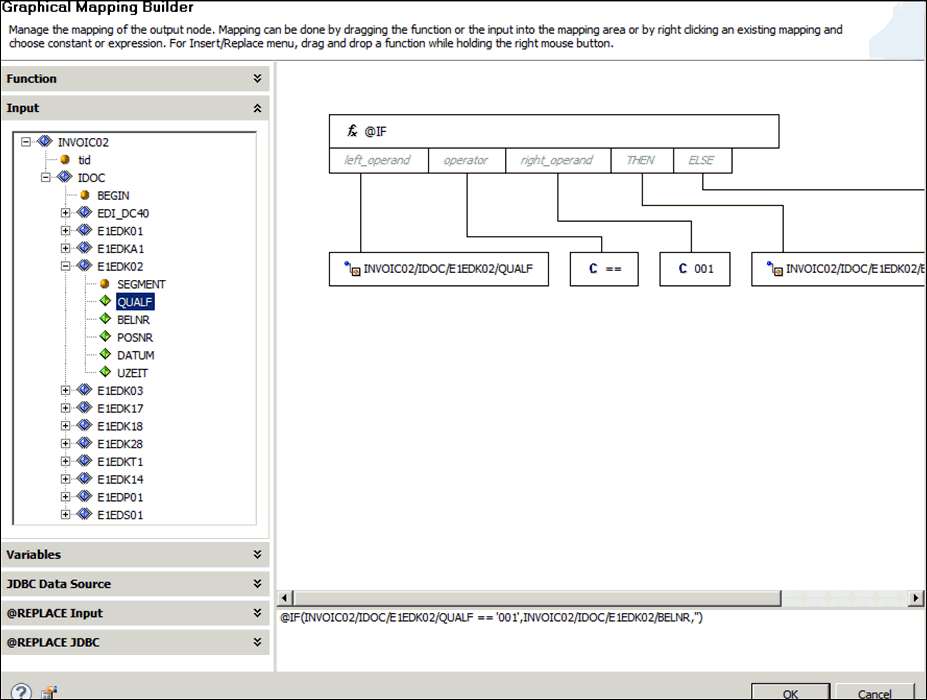
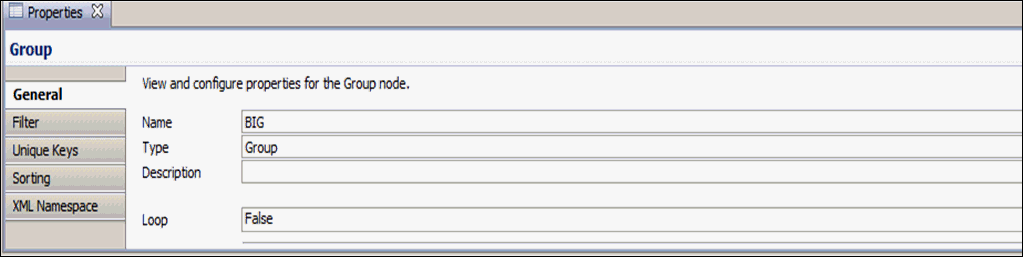
Your iIT interface should resemble the following:
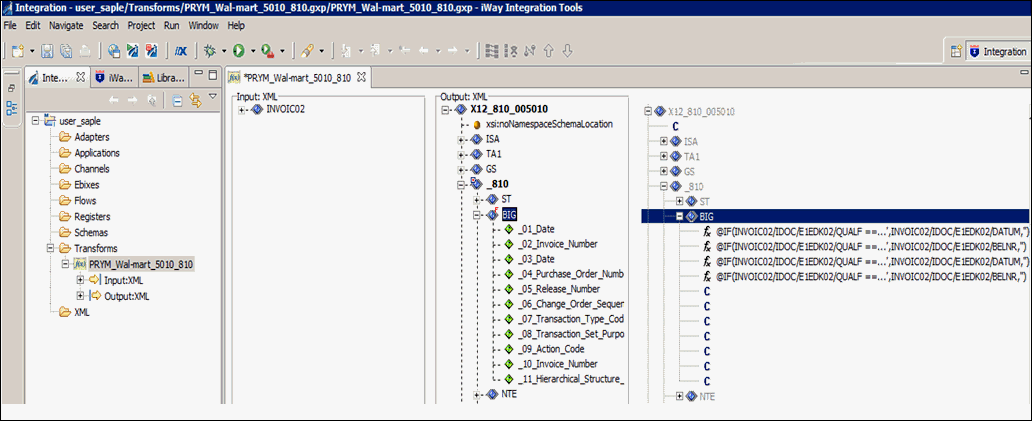
The CUR segment transmits the currency the invoice is billed in. There are two elements used that are constants.
There are two REF segments used in this Transform project. You will need to add the second by selecting the first one, copying it, and pasting it on the 810 node as a sub-tree.
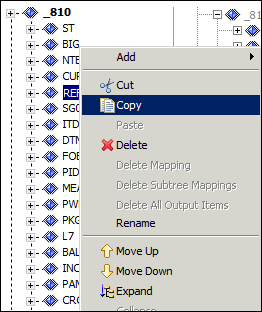
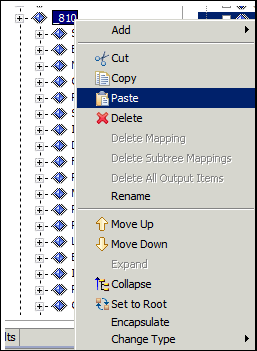
Next, map the values from the IDoc to both REF segments.
Your iIT interface should resemble the following:
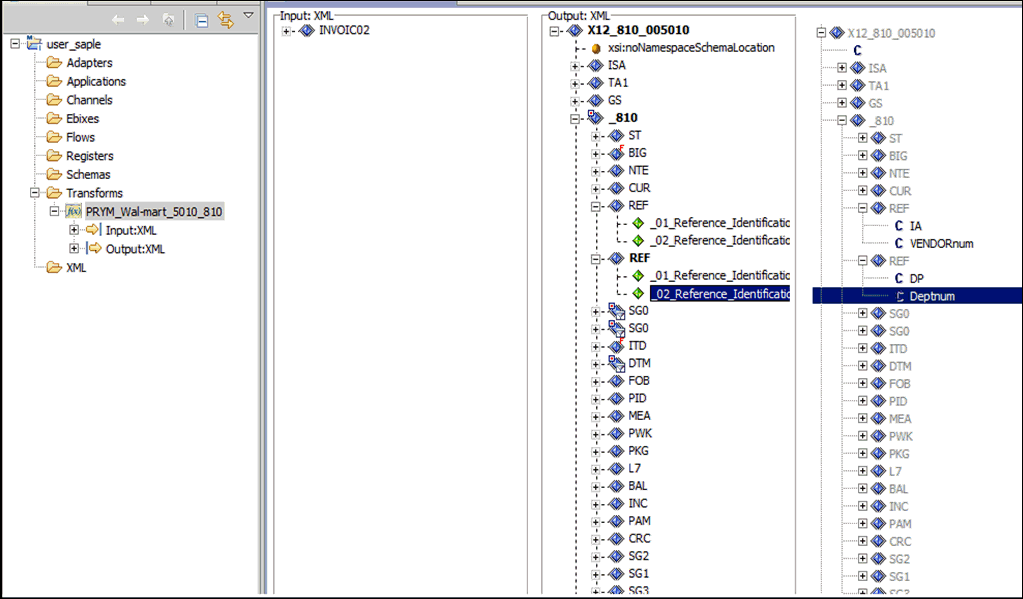
There are two Name loops used in this Transform project. One is used for the Supplier and the other is used for the Ship-To Address. To accomplish this, you will need to create a second SG0 in the same way you created the additional REF segment. Simply copy the SG0 node and paste it as a sub-tree over the existing _810 segment. You will then use the Move Up option to position the new SG0 node under the first SG0 node.
You are now ready to start mapping to the N1, N3, and N4 segments inside the SG0 nodes.
@UPPER(INVOIC02/IDOC/E1EDKA1/NAME1)
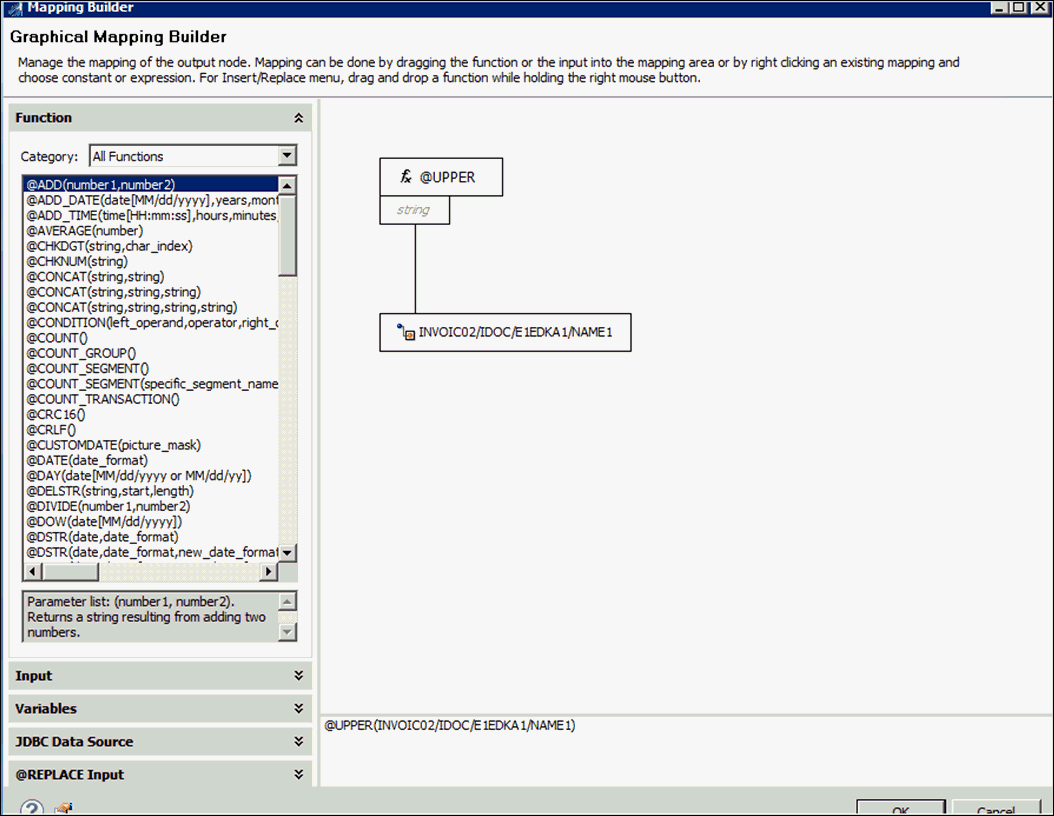
@UPPER(INVOIC02/IDOC/E1EDKA1/STRAS)
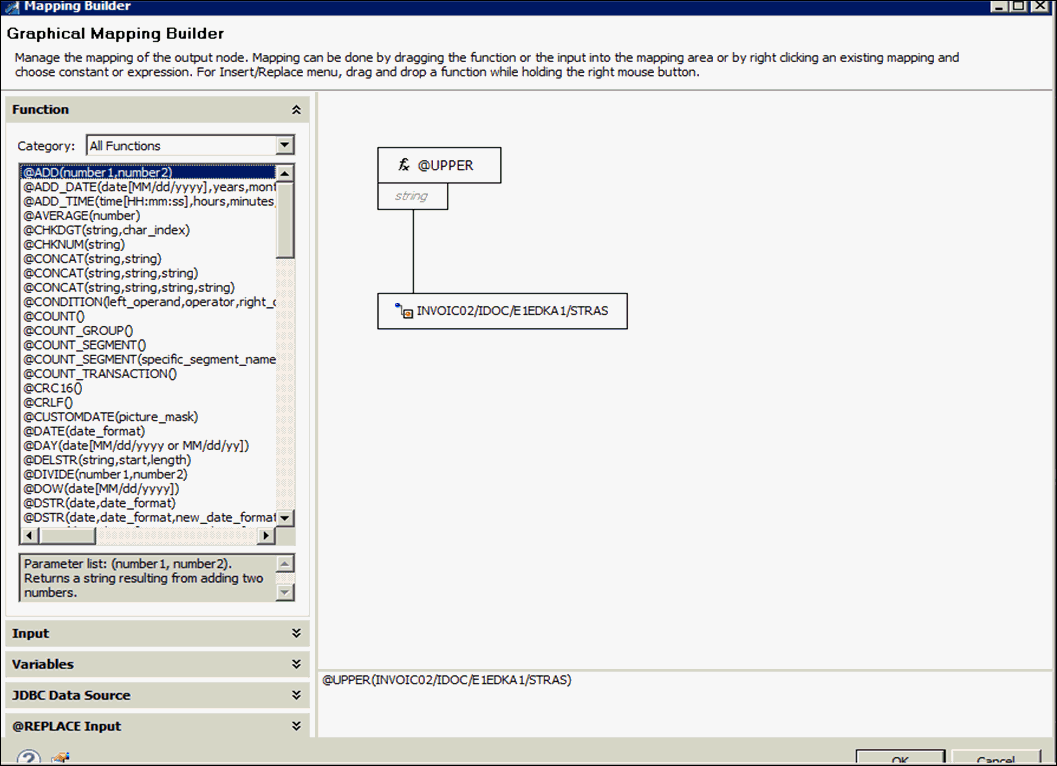
@UPPER(INVOIC02/IDOC/E1EDKA1/STRS2)
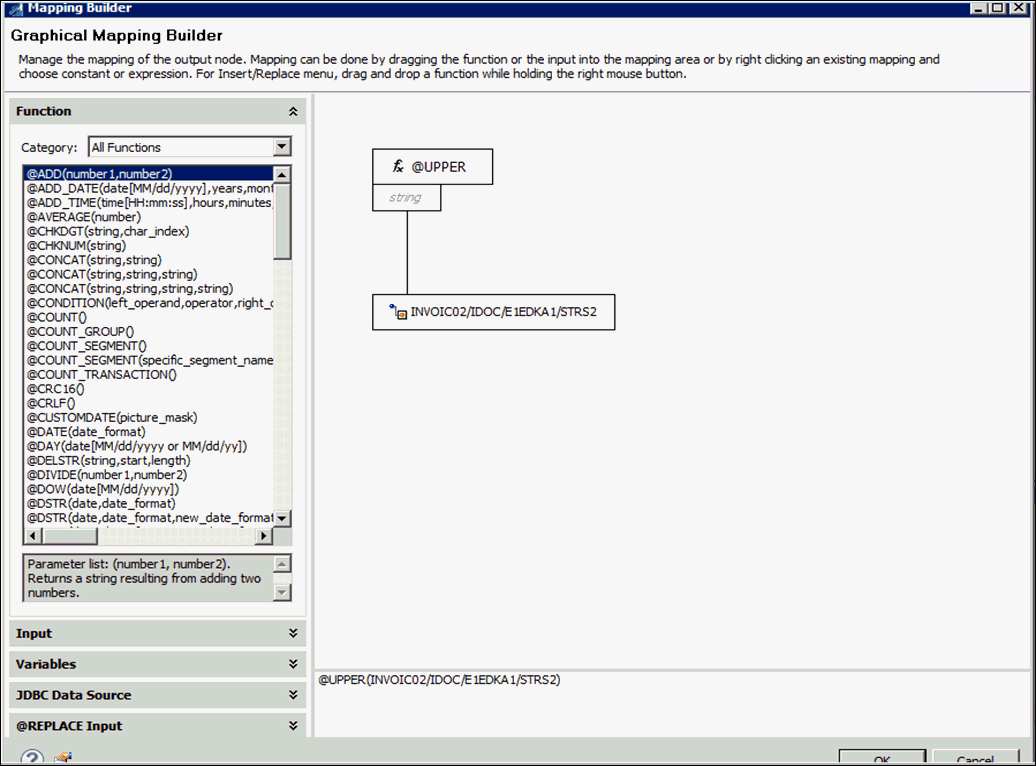
@UPPER(INVOIC02/IDOC/E1EDKA1/ORT01)
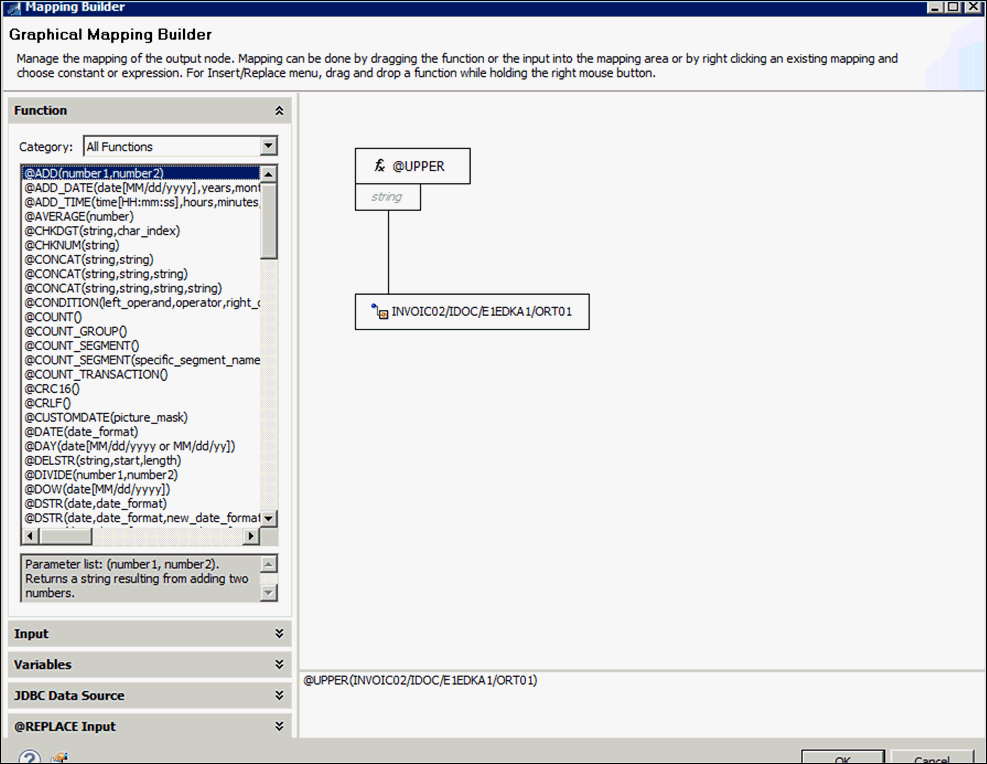
@UPPER(INVOIC02/IDOC/E1EDKA1/COUNC)
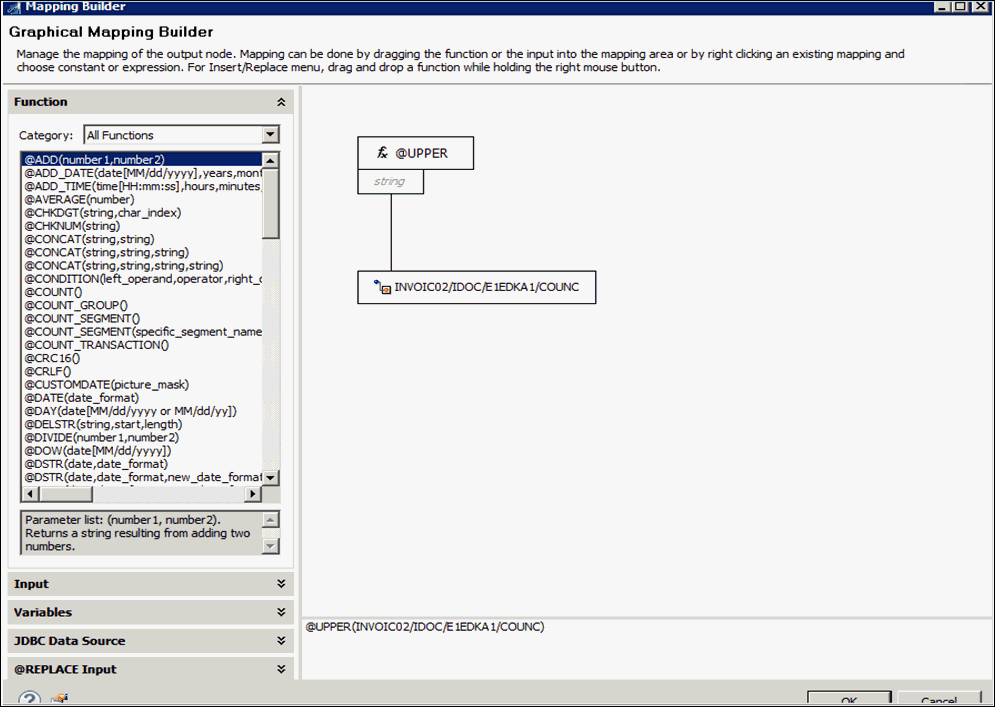
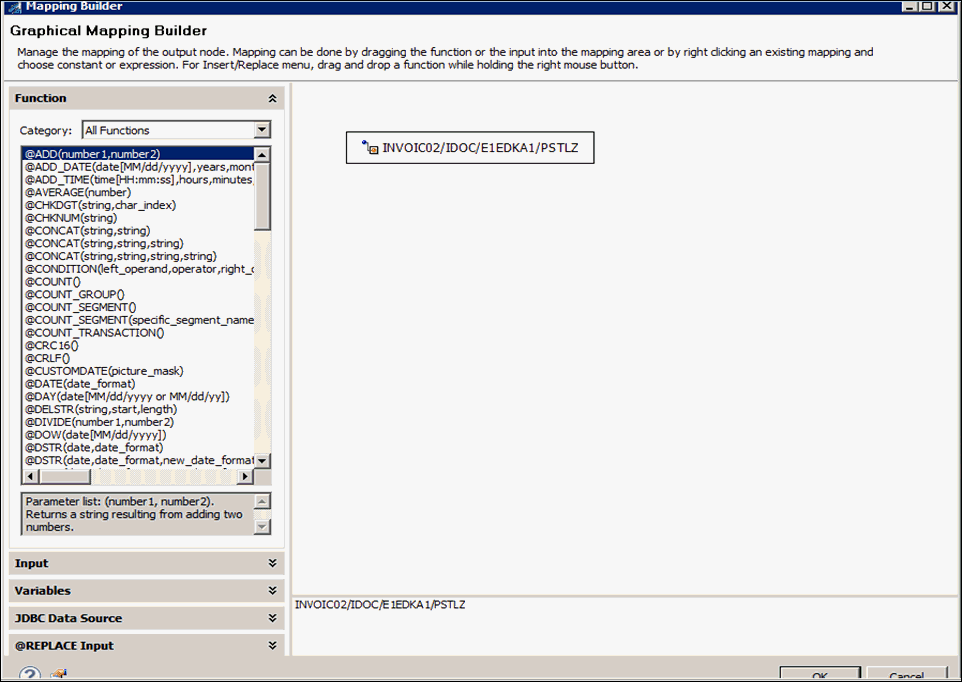
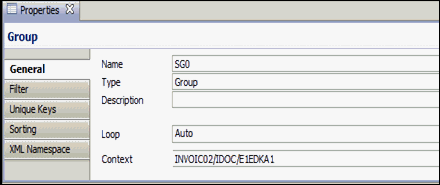
Your iIT interface should resemble the following:
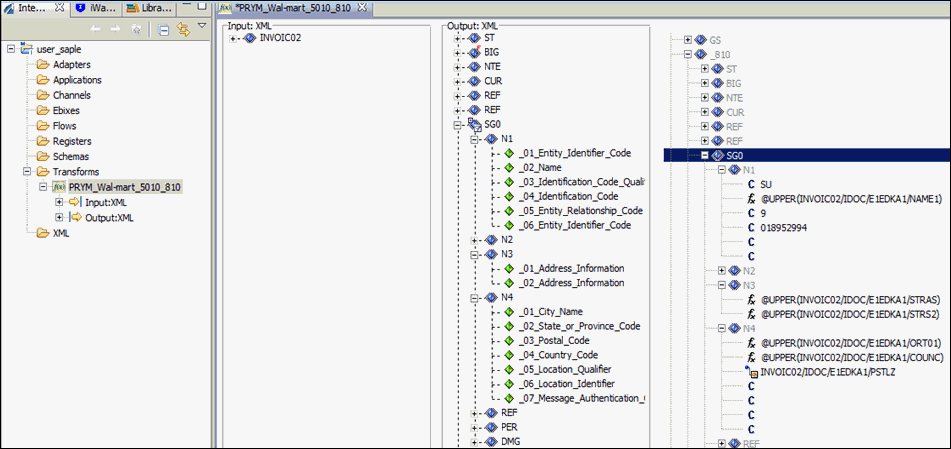
@UPPER(INVOIC02/IDOC/E1EDKA1/Name1)
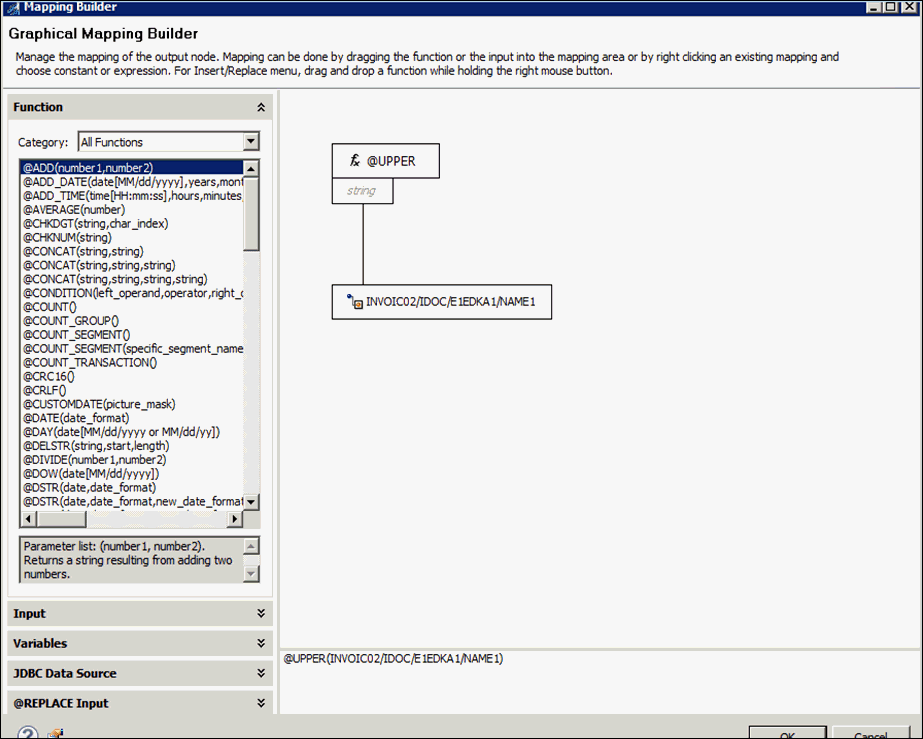
INVOIC02/IDOC/E1EDKA1/Name4
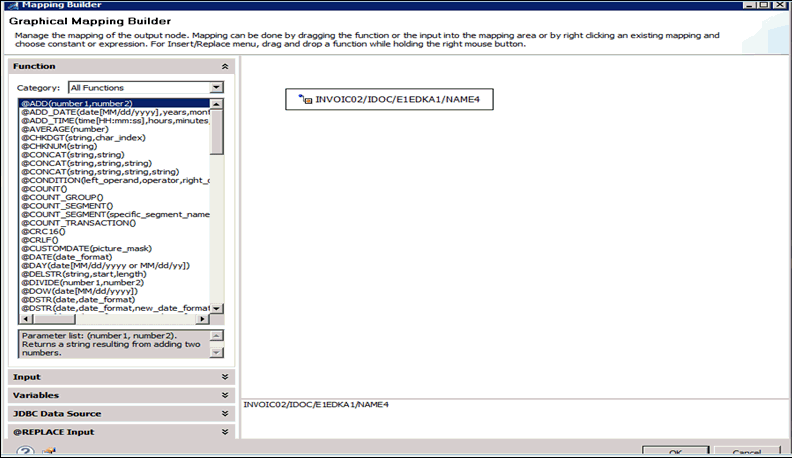
@UPPER(INVOIC02/IDOC/E1EDKA1/STRAS)
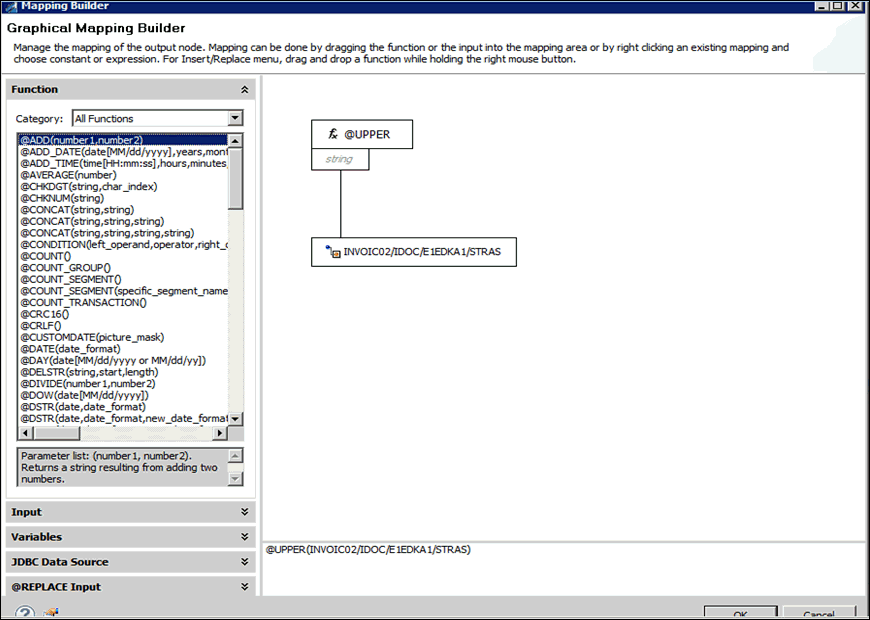
@UPPER(INVOIC02/IDOC/E1EDKA1/STRS2)
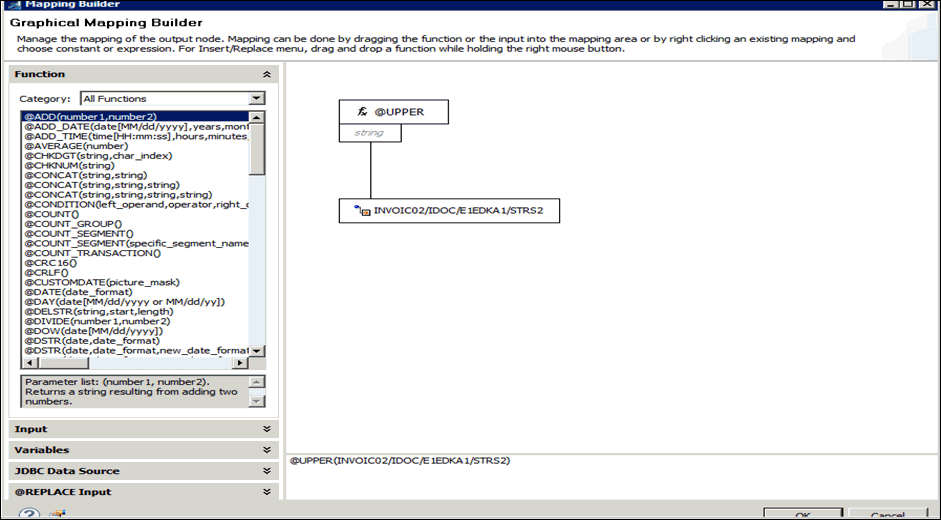
INVOIC02/IDOC/E1EDKA1/ORT01
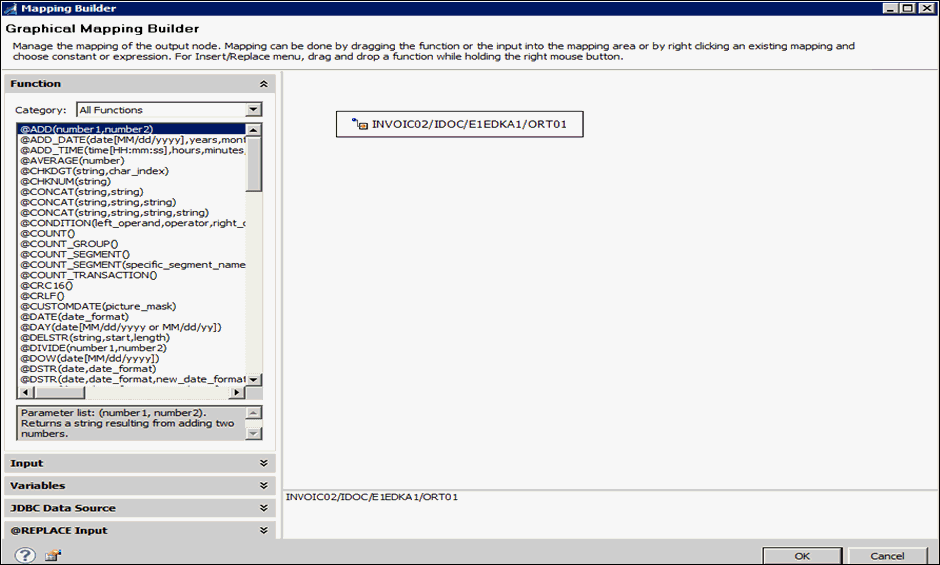
INVOIC02/IDOC/E1EDKA1/COUNC
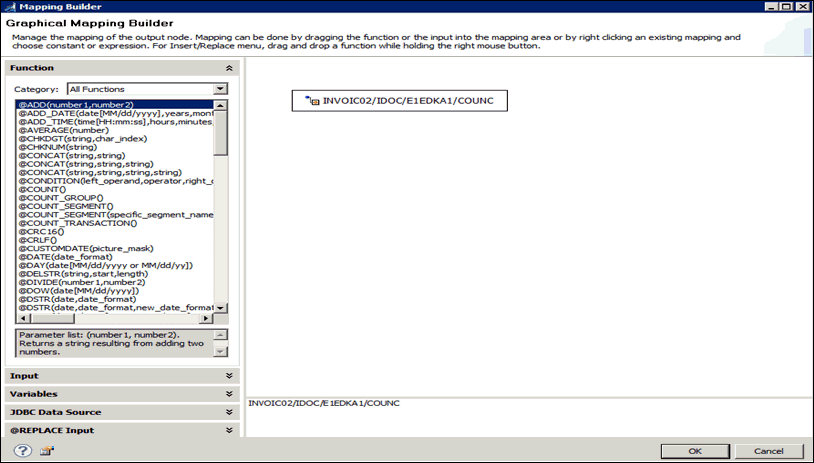
INVOIC02/IDOC/E1EDKA1/PSTLZ
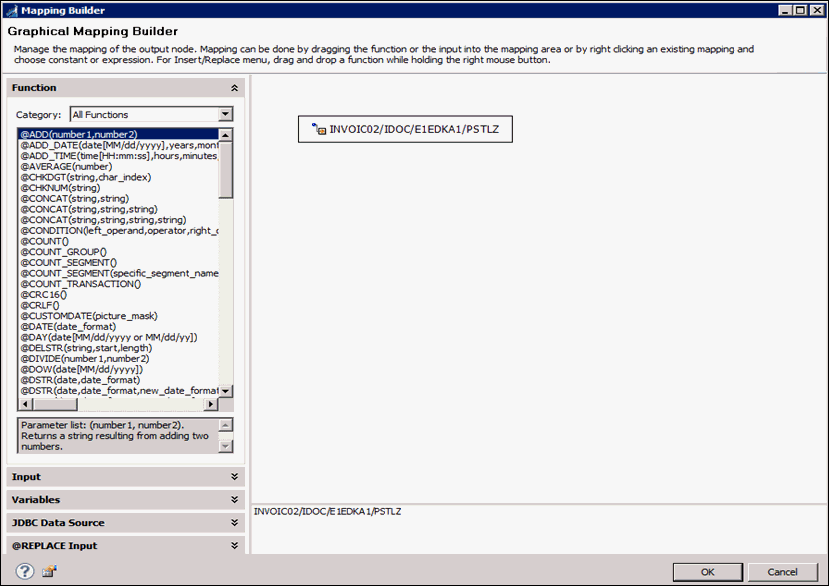
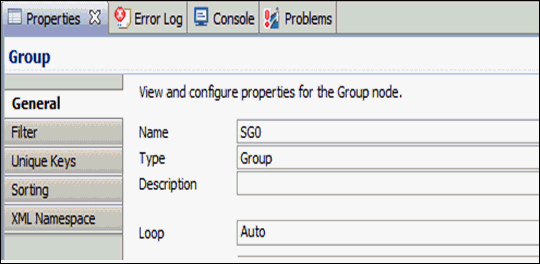
Your iIT interface should resemble the following:
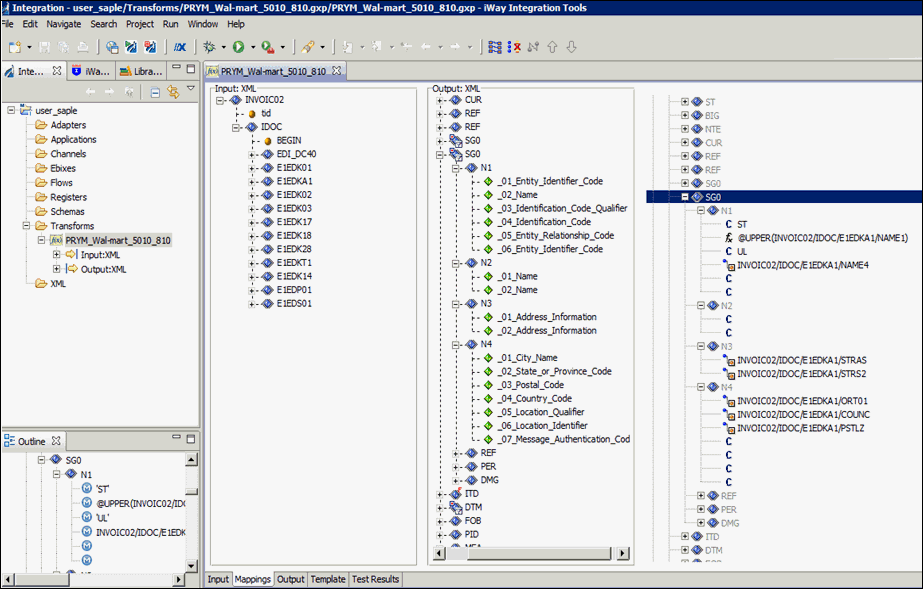
There is one ITD segment that is used in this Transform project and must be configured.
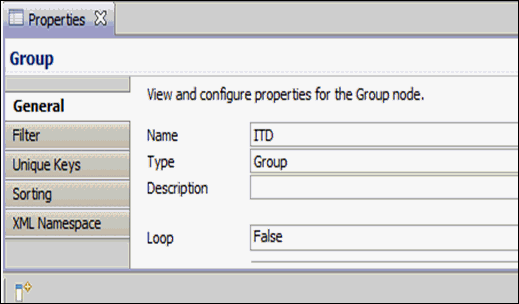
@IF(INVOIC02/IDOC/E1EDKA1/IDDAT == '001','08','')
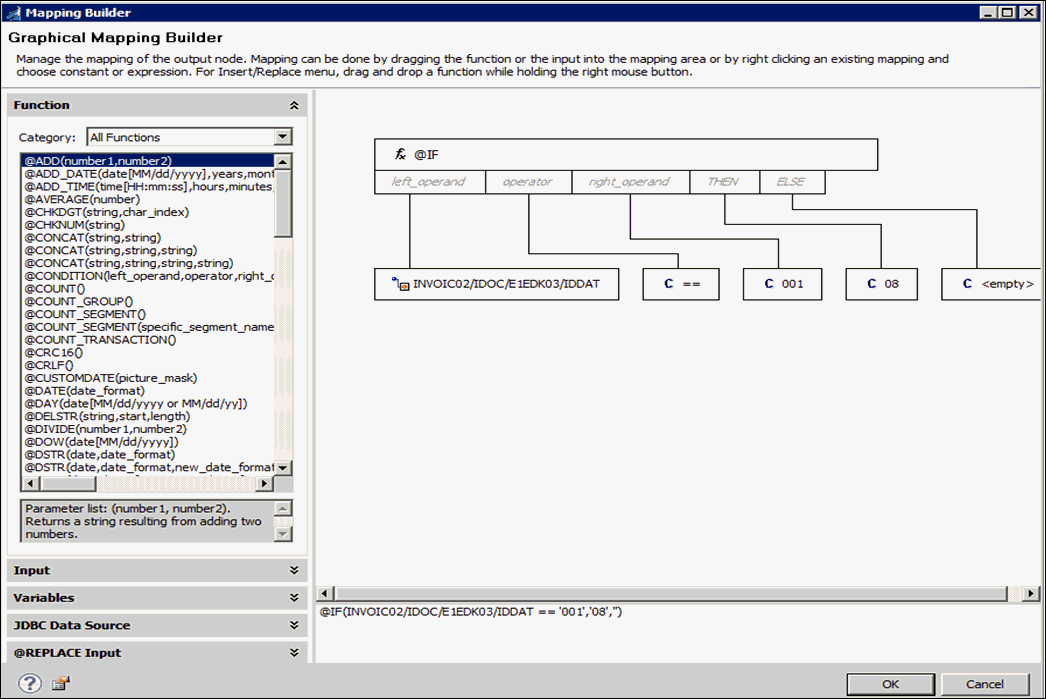
@IF(INVOIC02/IDOC/E1EDK03/IDDAT == '001','3','')
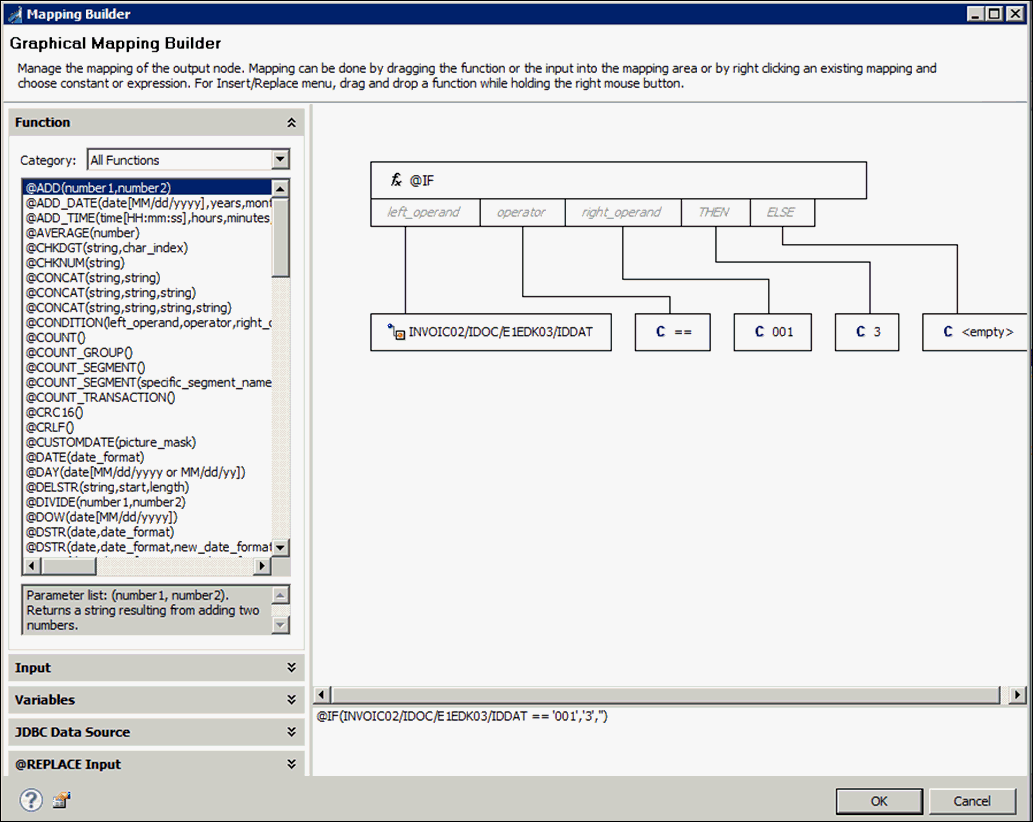
@IF(INVOIC02/IDOC/E1EDK03/IDDAT == '001',@LEFT(INVOIC02/IDOC/E1EDK18/PRZNT),'4'),'')
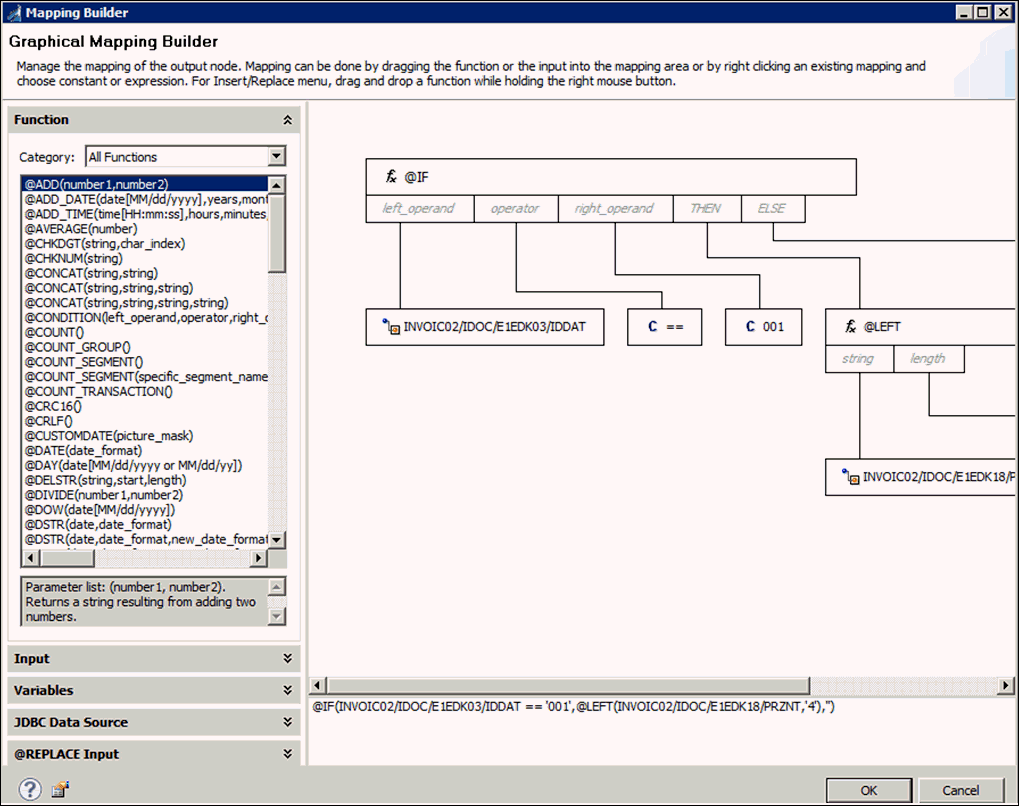
@IF(INVOIC02/IDOC/E1EDK03/IDDAT == '001',' INVOIC02/IDOC/E1EDK18/TAGE','')
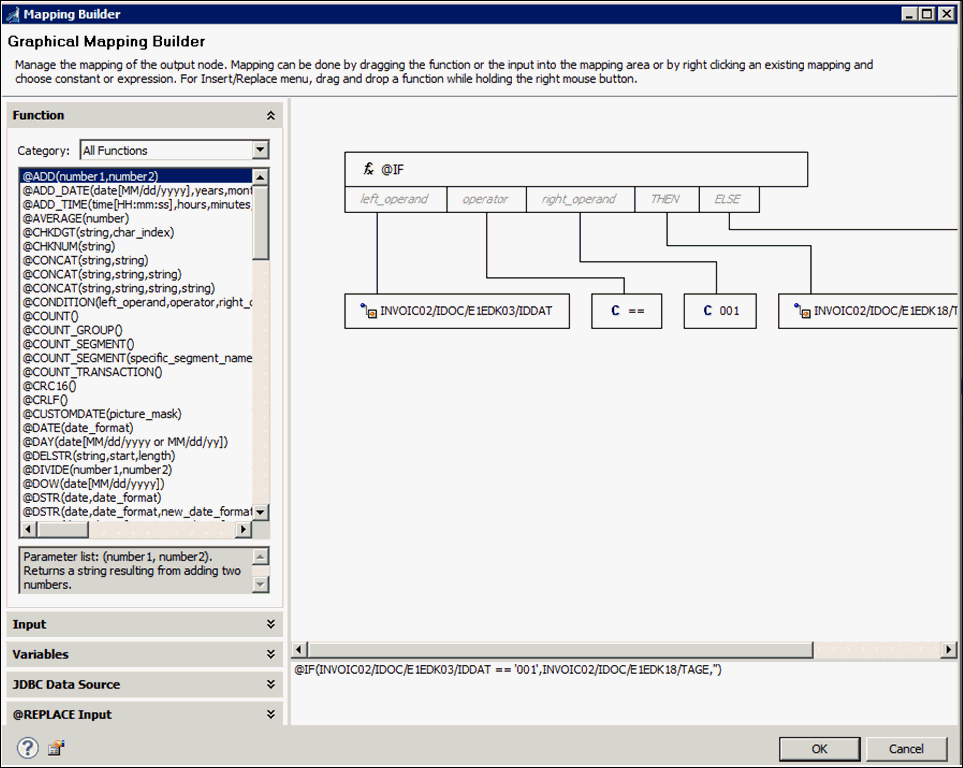
@IF(INVOIC02/IDOC/E1EDK03/IDDAT == '002',' INVOIC02/IDOC/E1EDK18/TAGE','')
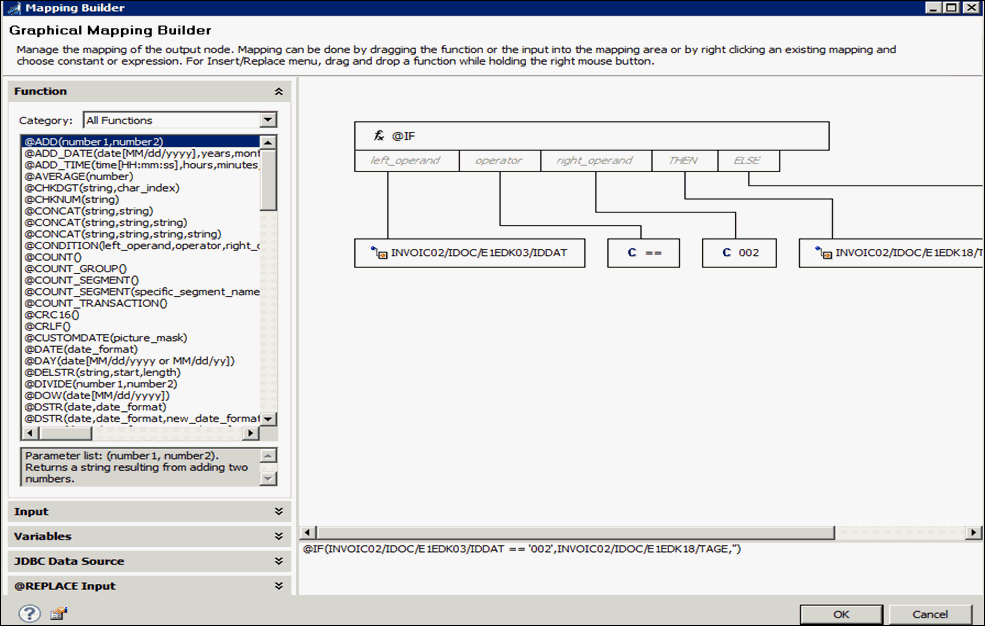
Your iIT interface should resemble the following:
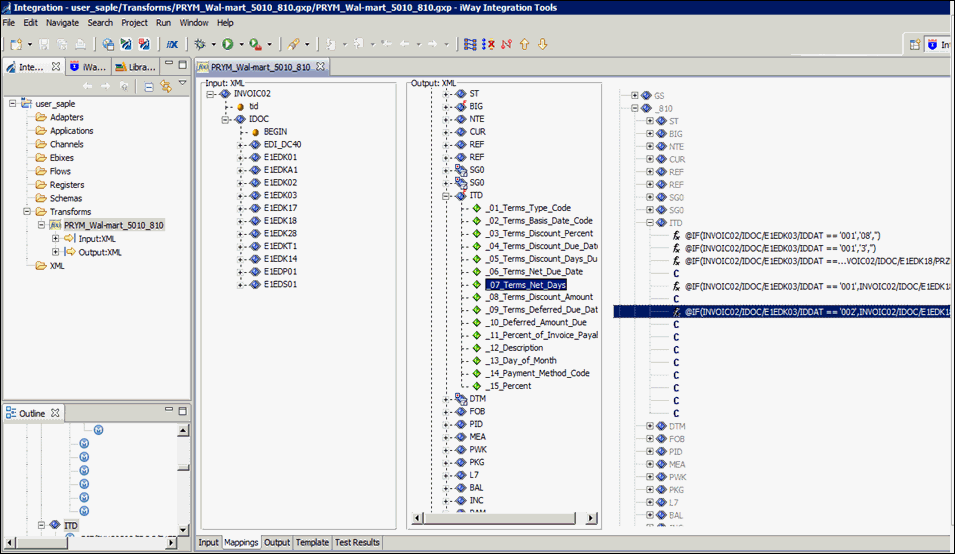
There is one DTM segment that is used in this Transform project and must be configured.
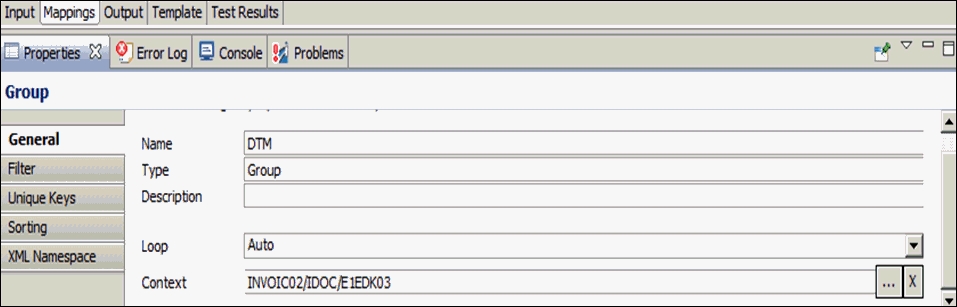
@IF(INVOIC02/IDOC/E1EDK03/DATUM > '0',' INVOIC02/IDOC/E1EDK03/IDDAT ','')
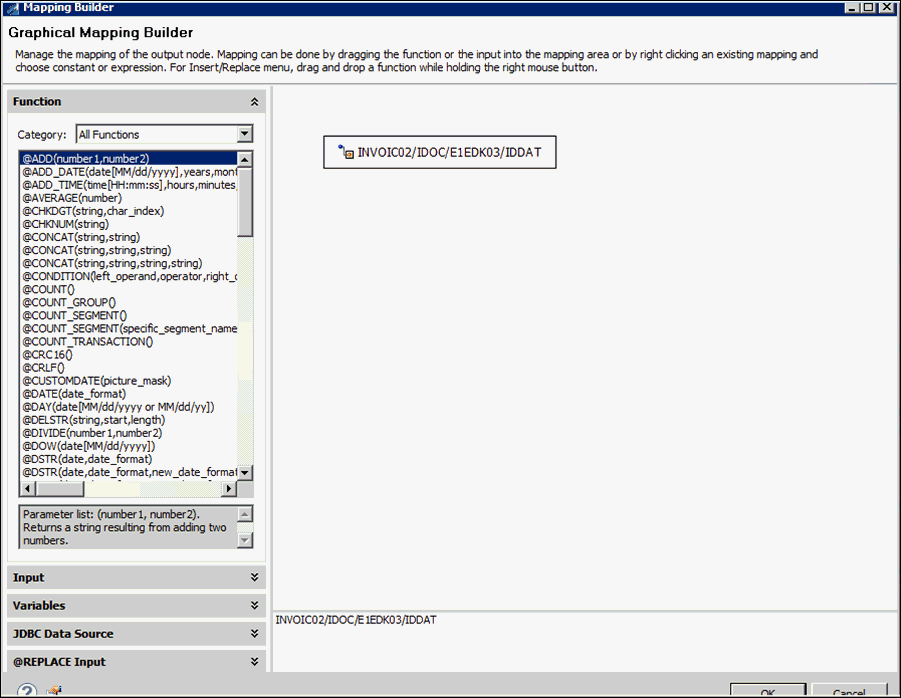
INVOIC02/IDOC/E1EDK03/DATUM
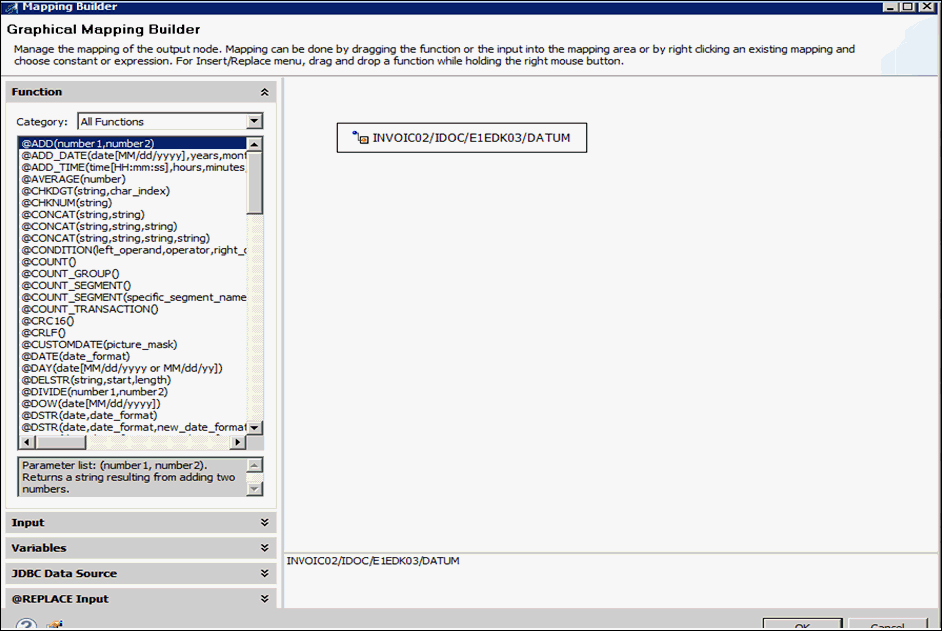
Your iIT interface should resemble the following:
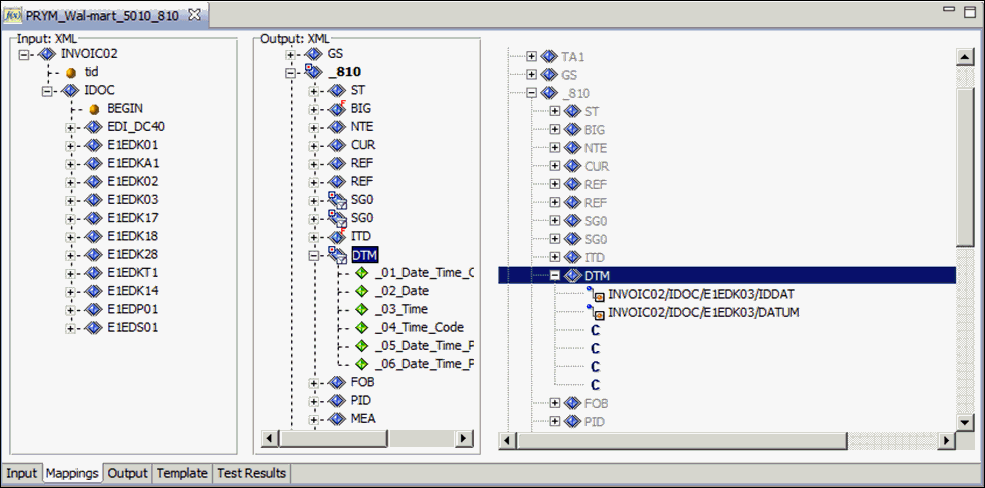
| iWay Software |