-
Enter the following URL in your browser
to access the Information Builders Technical Support Center:
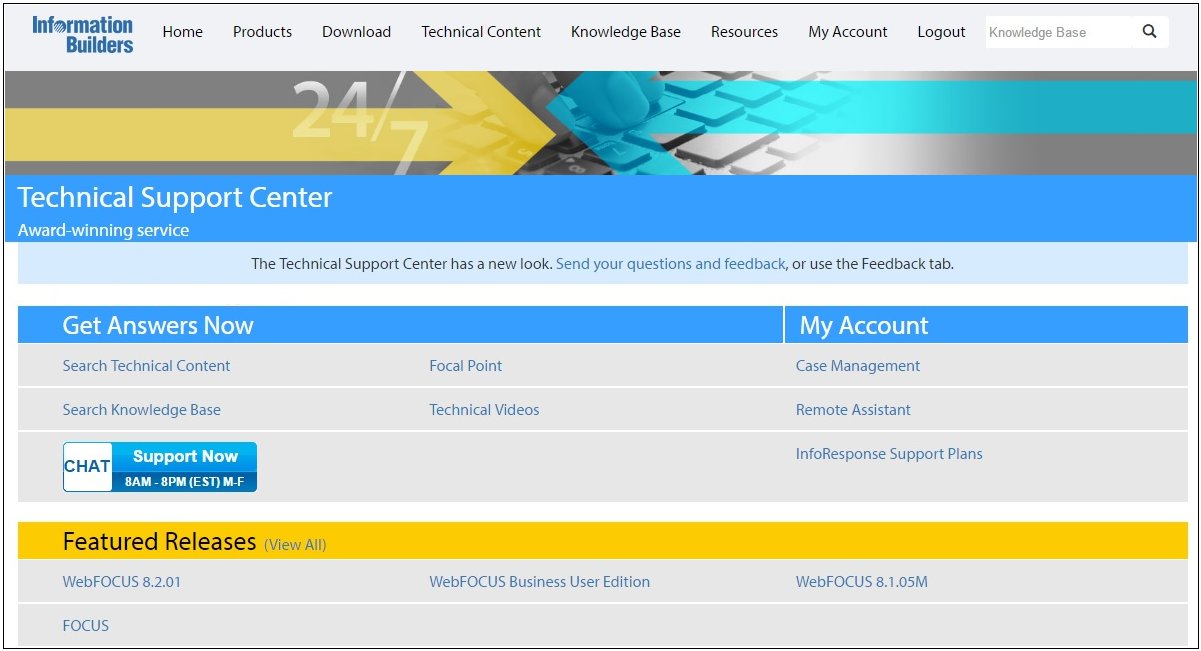
-
Scroll down and click My Downloads and Shipments in
the Quick Links area, as shown in the following image.
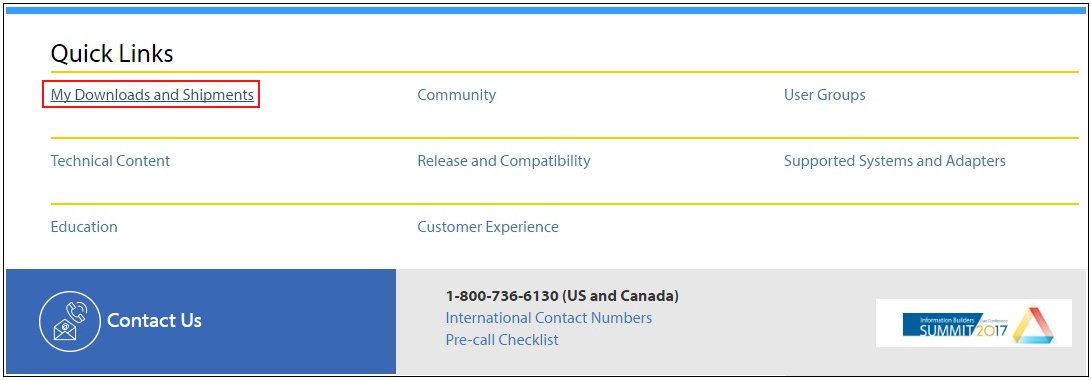
The Software Downloads/Shipments page opens. Scroll down and click Personal Downloads, as shown in the following image.
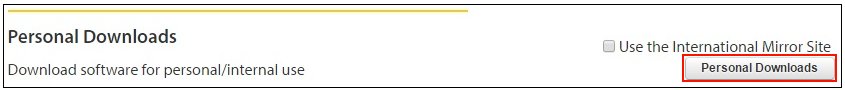
From the list of available software categories that is displayed, expand iWay7 Integration Suite and then click Download in the eCommerce Metadata row, as shown in the following image.
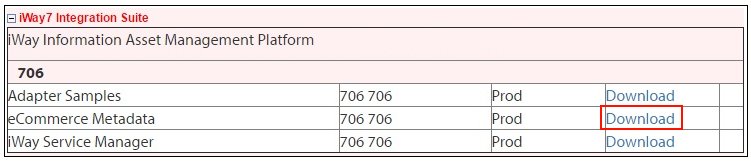
You are prompted with a download registration form and then a license agreement form.
-
Provide the requested information and accept the license agreement.
A list of .zip archive files is displayed, as shown in the following image.
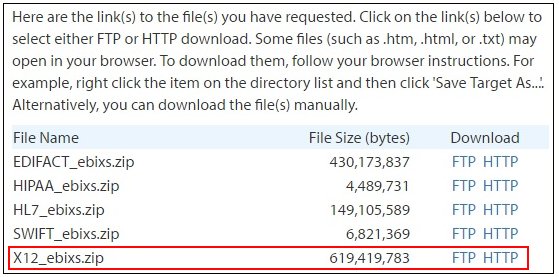
- Download the X12_ebixs.zip file.
-
Unzip the downloaded X12_ebixs.zip file and save X12_5010.ebx into
any physical location on your local drive.
For example, this Ebix contains the X12 856 document.
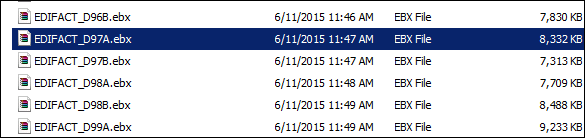
Note: Ensure all folders used for the extracted X12_ebixs.zip file do not have any blank spaces in the folder name.