- Open the iSM Administration Console and select EDIHL7_usr_sample_App_OB [down] from the Management drop-down list.
-
From the console bar, click Server, Register
Settings, and then click Add, as
shown in the following image.
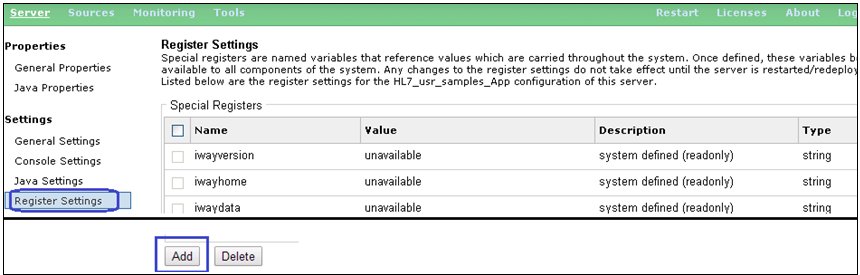
-
For the deployed EDIHL7_usr_sample_App_OB application,
define the system registers as listed in the following table:
Register Name
Value
EDIHL7_INPUT
sreg(EDIHL7_Installdir)\HL7_in
EDIHL7_installdir
C:\EDIHL7_Accelerator
EDIHL7_OUTPUT
sreg(EDIHL7_Installdir)\HL7_out
ValidateEDIHL7
true
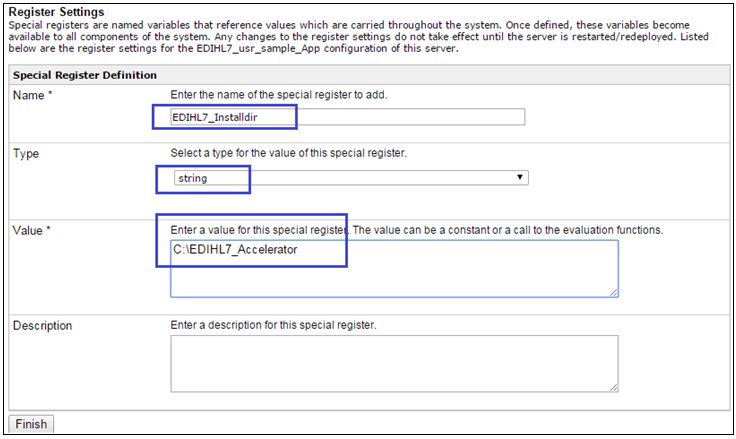
After adding the registers, your Register Settings page in the iSM Administration Console should resemble the following image.
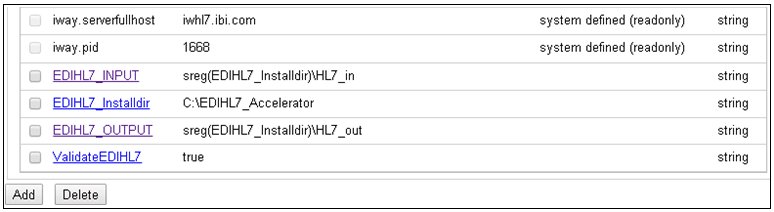
- Start the deployed application in the iSM Administration Console and ensure that the channel is up and running in the Monitoring section of the console.